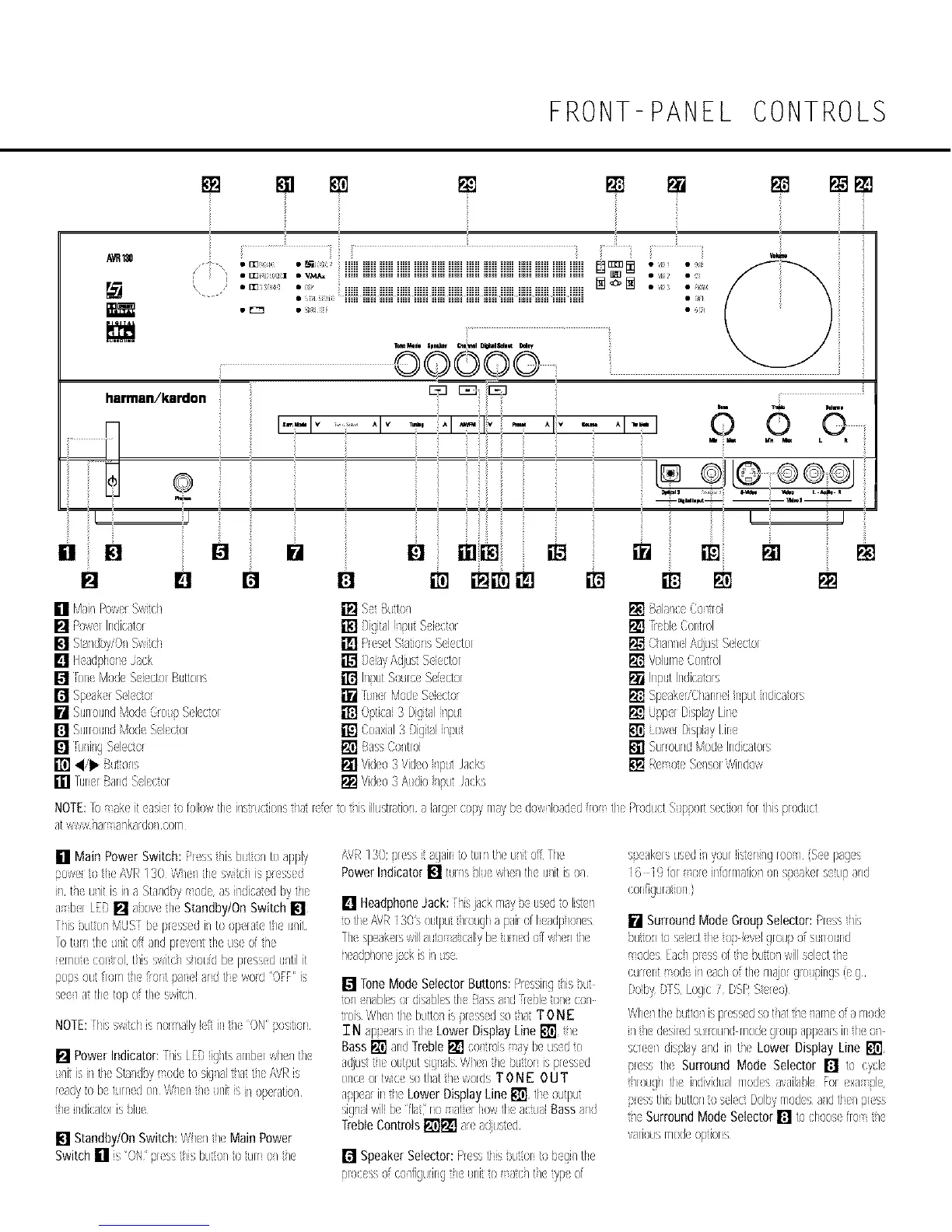FRONT-PANEL CONTROLS
[] [] [] [] [] [] [] [][]
AVR130
\
OOOOO
\ /
[]Mtill( L . (I
[] Jet LI) J(.. (.((t)r Buttons
[] []
[] [] [] []
[] Se_Button/
[] Digitali_putSeiectur
[] ResetStationsSelector
[] DeiayAdjListSelect4x
[] Bi:utSourceSdect4x
[] ._t ],. Dilittl Ipui
f,
[] ,asxk;I3 )iqittl/}u
[] Ba;sCo/trol
[] ][ln( [ i_snd . (l((. ( [
' r ,....... q r .... I I r )
NOTE.e tK(.I (. 1.1 f]l th(ll I el. It 1.(. e /I It [tlel t t[]({c}p rT/t}b (]>l'/etc]c]{(:Ttl(
8t ,i?,%_?ilSrlTis_lksrdo_l cem
[] Main PowerSwitch: Presst/is butu/te apply
powe tetl(/\VR 130 W/ / % switc/is }ess(d
i_ t] u]it isi_a Sta]dbyode ssi]dicsted byte(
a betL D[] a}ev( th( Standby/OnSwitch[]
]_is )ute/_dUSF beFxss(di_ teoperatet/u_it
]b turl th( uniteftsndprey(ntthe (is( d tie
<met( <<xtrolt_isswitc_s_ouidb<pr(ssedu_tilit
pepsoutflora t/( i,(xt ',}s[(I andtl( wed OFF is
s(</at tl( topeftl( switc/
NOTE:rill ".,,,kh. /,_,,a,, (. in ON '.x}sKx!
[] PowerIndicator:rlis [ EDfigItsarT]be[whe/t/(
u/it isil tl Sta/dbyode to siglaltlat t/(/\VR is
(ady to b( turredel! W/(i tl (l!it isil op(ratb/
t] indicatoris)iue
[] Standby/OnSwitch:',/',/_(__( Main Power
Switch[]i; ()Ix] :r ; _i;b_o_ e urr o_
/,_Rlo )k,s it sgairto ttlll t/( Liliioff lh(
Powerlndicator[]t i, }1' .ul(/tl( '
, , 1/ I /
[] HeadphoneJack:,/slack rnt} )Hs(d 1olisi(I
tetl/\/,/R 13 s xtplttl}l!]l tpai (:fl t(]p1)1(:
]1,( pssks[ ",iiil{Itt ) siJ(:tlyb iUFI(J }fl",//( 1tl(
[] ToneModeSelectorButtons:Pr(ssirg _is }ut
te]e_abl(s ordi',abl( th( Ba aid U(}le o/( cu/
troisWhenthebutl}/is xssed soflat TONE
TN sppa_ ir theLowerDisplayLine[] t_e
Bass[] ar!Jfleble [] co/t/oisa}_ b( usedto
a(_jLb_t/( OLitpLitsJgllals%/(/i/( }LittOI1ISpuss(d
enceorh/icesothsttie wordsTONE OUT
a}p( srmt_( LowerDisplayLine [] the<xtixt
sig/siwill b( fia re at(r Iowtl( scusl Basssld
TrebleControls[][] au t(!just(d
[] SpeakerSelector:Pus; tlis xltio[ tubgi/th(
f f S f f )
'.r s:(s }f c}]figu rg t] 'l[it tc it(;] tl( tip of
iil [] [] []
[] [] []
[]SpeakeriChannelinputil/dicat(xs
ProductSqppod sec%i/% tl!is product
.ak(/deai/'4xliiit(uhlioaT {S{{ paps
16 1)for (:(ith}rn_ti(]o[ .(_k({<u'_akJ_,,'r ) , ,ss s s ,
[] SurroundModeGroupSelector:Ress_is
}uttoi t} sei(cttie to'uI(v(I grou©ofsuuourd
odes Esc]'pressef(_ebute] willsled
cururt ed< il eacl efth( rn_jerg e(prgs (( g
DelbyDFSlegit / DSRSt(uo)
WI(/th( butto/ispuss(dsotlatthe/arn( ofsmud(
il t/( desiredsurreu/dmedegloupapp(arsintheo/
scl(] displays]d i_ t]( Lower DisplayLine []
puss th Surround Mode Selector [] t_ q,cl(
t]roug_tl i_dividualmod(s availabl( Per(xa pie
p(ss thisbLittOI1tuselectDolbyrT/OCI(s s_dtl(] :xss
theSurroundModeSelector[] to <lees( fro tl(
