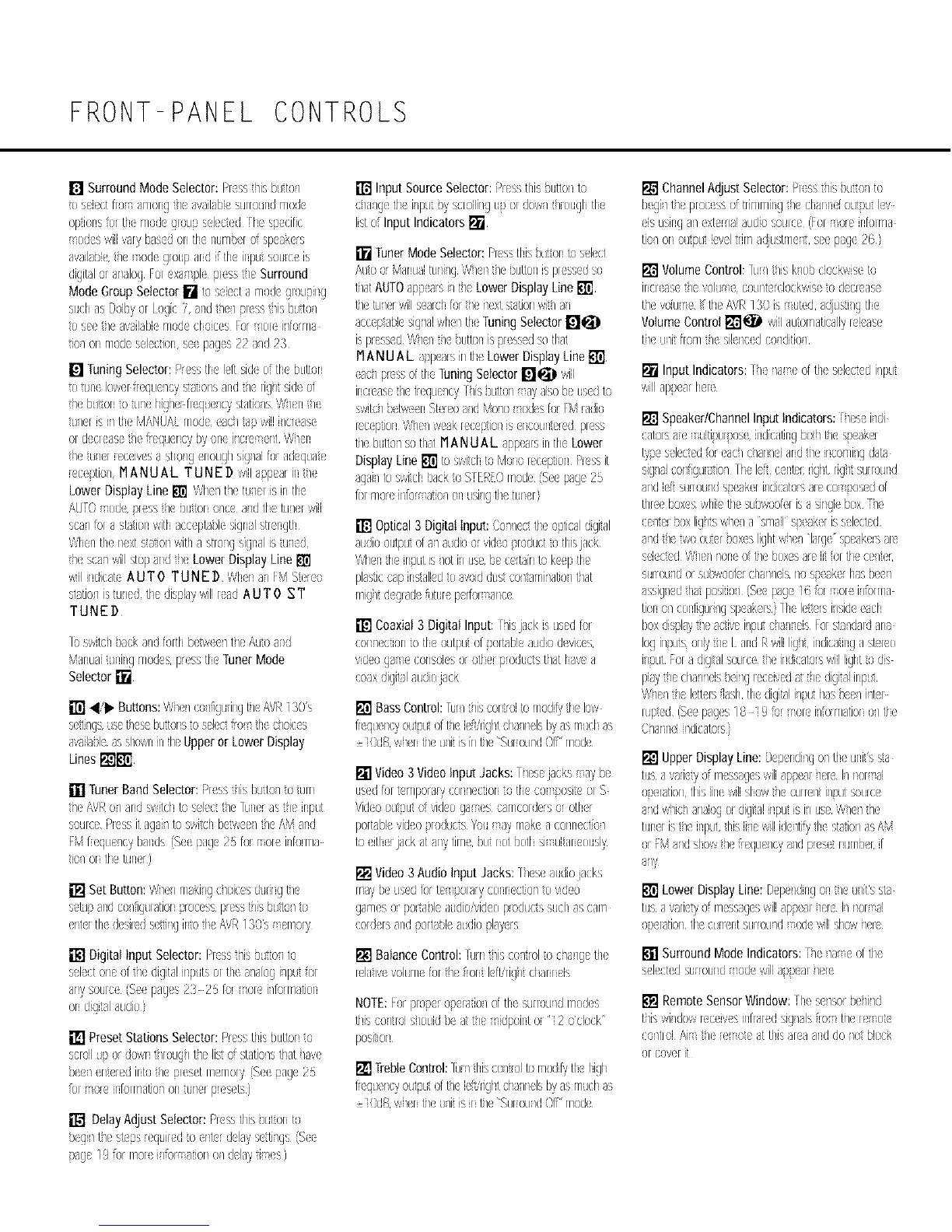FRONT-PANEL CONTROLS
[] SurroundModeSelector:Press/is butt)/
to',d(ct fig arT/elK! tx av_ihbkSllll(]lli!JrT/ed(
optionsfortl rT/od(groupekct(d Fhe ) cific
odes wiMva[/basd el th{ Ixlm)e[of Is(ak(rs
avsih)le tx ode geup aid ifth( irpu soulc(is
digitsloranslogFor(xa }k ixesstx Surround
ModeGroupSelector[] toselecta rood(giouplng
su(I asDoibyor tog< / end ;xess/is b(tt}/
tos(( i( 8vsihbkrT/od(cloices Foree ilforrT/a
tJo/ol rood(selections(< pages22old 23
[] TuningSelector:Presstl( leftsid(oftB button
e ur( le/(/f(qu(/cy b;sJonsaid rigl sideof
tx butontotux higxr flqu(Icy staLk}IsWxntl
tux/s Jl tl( MANUAreed( eschtapwilli/clease
erd<cl as t/e!,(quencyby<}reilcre ent Win
tx tu/r (ceives a stro/genoughsisiti for ad(quat(
(ce}tio/ MANUAL TUNE D willa}petr ir
LowerDisplayLine[] Wle/tx tux/is ir th(
AUFOode ixesstl( x£er o/c( t/d tl( tLil(/ WiM
Set/for astttJenwitl tc((ptt)le signtlstrergth
Wlen tl( nexts(stJenwitha stroIgsignalistu/d
t_ESC_WiMstopand_e LowerDisplayLine[]
wiiiil (Acat A UT 0 TUNE D Win t/FM Ssreo
stttJo/ istul(d tl( dis_:la7willtad AU TO S T
TUNED
]i} swikh}tck tld fodl b(twe(/ th( Autotld
Manualunhg med(s pugstl( funer Mode
Selector[]
[] 4/11,Buttons:Wx/co/figullng tx AVRi 3Us
s(tthgs(s( tl(se buttonstos(kct!,} thec/oices
avtJla}leassl w,,rir !1( Upperor LowerDisplay
Lines_'_1_
[] TunerBand Selector:Presst_isbutt)/to turn
tx/\VP e/anJ witcl t} electtx lill(r a tl( input
sourc( Puss itagsi/t) switclb(twe( /tx AMand
I:_df(qu( icybands(S(<:sag(25 foror ilformt
tJo/onthetun(r)
[] Set Button:Wxl retkiIgcx:£(s du/irg tl(
sda} alldco/figu{atienixo{(ss pusstlis bus£}/ to
(ititl( d(sk(d s(tdlgintotle/\VR130s (mory
[] Digital InputSelector:Piss t/s }ut(:Hto
sele{ter( of i( digitalinputsor tilet/abg npu for
anysoulc {Se [sags2:', 25forer ilforrT/ttier
[] PresetStationsSelector:Pussthisbuttonto
scroMunordownt irougi tx listof statio]sthatisv(
}e<] ult(red ilto tl( niesetrT](meiy (S(<nag(25
k}l ou itlOIrT/atio]onUller pus(to)
[] DelayAdjust Selector:Pussthis}uter t}
}egi/tx steps (quit d to ent(r d(la7 s(tti/gs S
pag( 19fix tool ilfl} aJel el d(la7ti(s)
[] InputSourceSelector:P(ss thisx£er to
c/a/(je th Ilput)y ',dolli_gui: erd(:u/t/eugl tl(
list(:{InputIndicators[]
[] TunerModeSelector:Pr(ssthisbutents sel(ct
AutoorManualtunhgWx/x x£on isp/essedso
tlatAUTOap)as i_(x LowerDisplayLine[]
tl( tal(r willsesrclfortl( xxt satJonwill )/
tcceptabksiglalwhe]tl funing Selector[]l_i_
MANU AL snp(sisintlx LowerDisplayLine[]
ac_ pr',s oftie luning Selector[]!_! ziM
increas(tl( f(qu( icy F/is}LIUO[ay alsob( us(dt}
sxiitc/ )ebeenSteuot/d Mole odes forI:t,,;radb
[(cp
th( bLitto/ sotlat MANUAL spp(sisir theLower
DisplayLine[] toswitclt) Moror(ceptienPussit
sgahtoswitch)ackto SFEROrood( S(( pag 25
fix mouillor atio/en usilgtl( tul([ }
[] Optical3 DigitalInput:Co/ _(ctth( opticaldigital
sudiooutlxt of a/sudk}orvido ploductit}tli jack
WhentheinputJs(lotil useb( c(rlsn tok((p tl(
plas:Jcca[}in£alkd toavoiddu£ ce/tamilatJo/ tlat
[] Coaxial 3 Digital Input: FNsjack is us(d for
COIl/((tJoil to tlu outpllt ef '3edabk audio devic(_,
vido cj_e (ensok s or othr predtx:tst_at h,w( a
[] BassControl:lilrl _isceHtrsito modit/tl( low
fequencyoutputoftJxietiriglt d t/nel: byasmud ts
:-1(}dBw/er tl( ulit isintl( Sureu/d Df rood(
[] Video3 Videoinput Jacks:l_(s( i_cksay b(
us(dfolt(rT/porafy{el i(cJel otl( co x)sJt(elS
Vid(eout}uto vid(o gar(s carT/COKJ(rsor eth(
pedsblevid<eproducsYou reek(aCOl111(cto/
toitl(r jack ataly timeb(t rot )etl si ultar(eusly
[] Video 3 Audio Input Jacks: l_(s( )udio jacks
may b( us(d for t( xxay cell(ctio/ to video
garTus or pora)l( audioivid(e puxkxts su(I as cam
[] BalanceControl:R_rnt/is ce/tu:_lo craig( tl(
rio Jr velum fortx i,ertl(fiiligltclarr(is
NOTE:For)lopErGo(ratio/eftIK SLIIIOLIIdmod(s
thisco/t/oi s/eukJ}e attl( kJpeirt e 12 ocleck
[] _?ebleContlol:1U] thisce]_olto rTlodJt/tl( ligh
fequency(:ll£:Lit(:iftx iewkjhtcht/I elsbyasrTX£1t5
:-1(}dBw/tr tl( u/iti Jrtl( S(rux Id :)f rood(
[] ChannelAdjustSelector:Pisst]is nuto] to
begi]tx [xocssof trirT/rT/irg tx clarr ([ outx£ iv
[ uqn(i a] ext rla[tudio ',ouKx (F(x)r( inf0lrT/a
tb/e[ outputleveltrima{!iustrTuit s(( pag PB)
[] VolumeControl:1ix] tlis kx}) clockwiset}
ilx:_a',( t_( volu e coulitcrck)ckwBtod(cuae
tie vokle f tlx AVR130 is{ited aJju-£i]gtie
VolumeControl[]l_il willautomaticallyrias(
tl( (Hitflomtie sil Icd co]ditio]
[] Input Indicators:f_ la( of tH s(kct(d i_put
[] Speaker/ChannelInputindicators:Pxs i_di
cator a( uiti'.urp}se indcatJngbelt/e }akr
t)< ',el(ct(dfor (ac] cmln(i aid tx il{emi Igdata
sis/alcenfigustio/Tie I(i: cent_r;riglt rig/tsurround
tl6 If surlou/dsp tkel ix£at xssu co sssd of
tBe( box(swhikthesubwoefelisasinglebox the
(( /ter}ox Iigitswx/a SiT/Oils}eskeriss<l(ct_d
aid tie twoout(rbox(sligltwxl la/ge sp(ak(rsare
selec(d Wx/1o11( Of tl( bex(s )( litfortie c( it(r:
suru:8/dorsdbwoofircla ll(Js io speakerhasb((i
tssigxd tltt positio/{S(( ptge i6 iorore ilterma
tiero/cenfigu//g sp(akers}Tie I((:(rsi isideetch
boxdispla7tx acw( ilput { la//eis Foreta/da/dara
legi inure{)ill}.,x l andRwillliglt indic@l]a ster(e
Ilput "(x a digitalsourcetx indi(atorswilllighto {is
pi%,t_( cla _(is }ei_g_ec(Jv(dat_( digitalirpu
Wxl tl( I(t_rsflashtie digitali_puthssb((i i_ter
rupied(Seepag(s18 19kx er iltematielo/tl(
Cmrr(i ]dicat}re}
[] UpperDisplayLine:U()erdhg o_tl( uni's_:a
tusavai(i7o rT/eSstU(swil[ap)ea/x{e Illo[ t1
operttionthislin(willslow(x cuH/t ilnutseurc
old w/it/snslog e digitalinputisil us( Wx/x
tun(ristie inputhis iix willid( /til},theststkxasAM
orF!,iaid slewtx i,(qu( icyaid pus< [!;XT/}ef}it
[] LowerDisplayLine:Dep(xJiHgor!tl( (Its stt
tusavari(t},ofrT/essag(swillap}ea/ Ii nor ti
op(istiell tilecdr{:lt SLlrre(l/ded( willslowi(r(
[] SurroundModeIndicators:fhe oftl(
Ictd '_LirroLilid)de will )!:i: al I({
[] RemoteSensorWindow:fle s(_se b( _i_d
t_iswhdowreceivsinfaf dsig_sisfor tx u o((
{o/tJoi Ai tK ( o( atthissea aid do lot bi(x
O[ COV({ it
