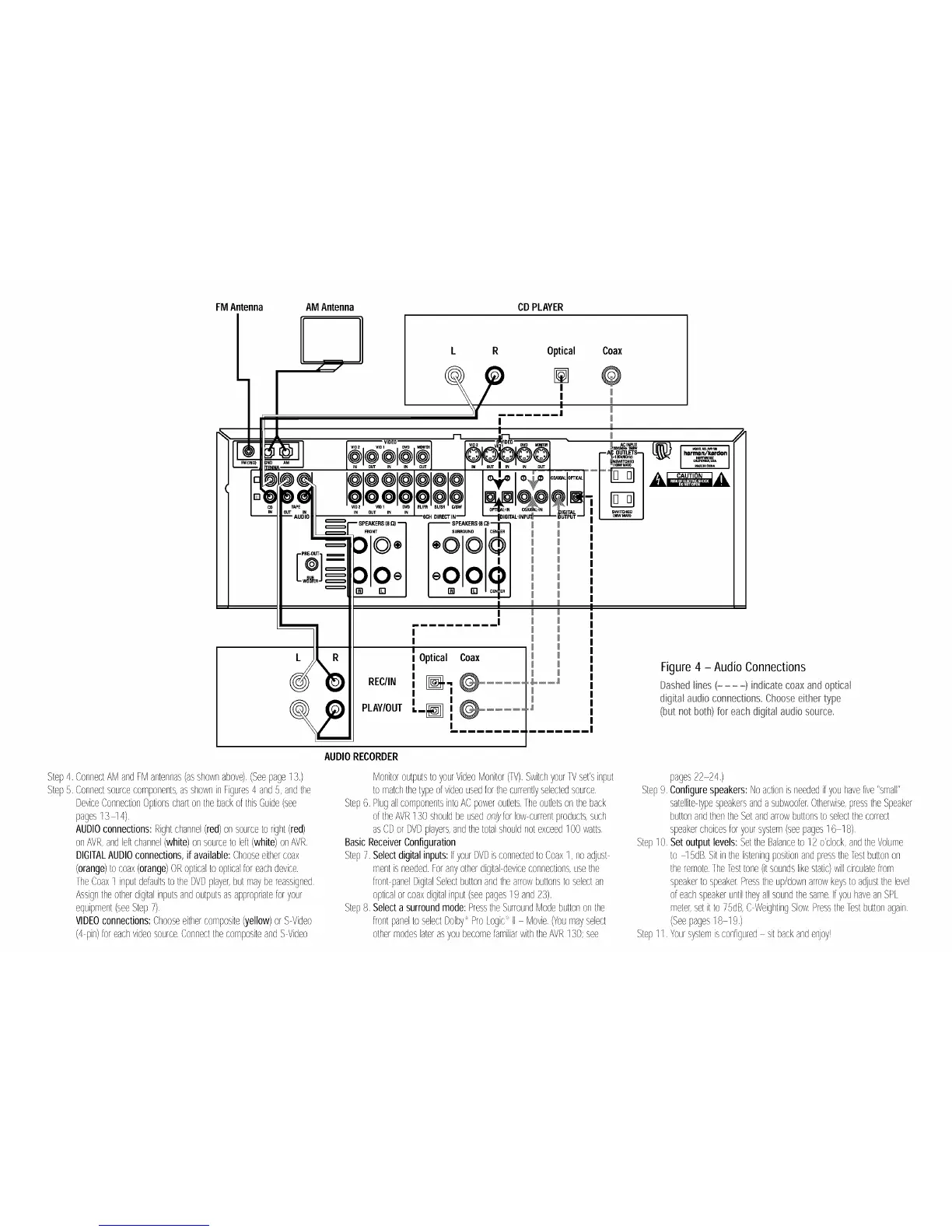FMAntenna AMAntenna CDPLAYER
n.
R Optical Coax
[]
I
I
I
I
I
REC/IN
PLAY/OUT
.OOq
°0001
c°t I
I
I
I
I
I
I
I
mmmmmmm|
Figure 4 -Audio Connections
Dashednes (.... -)ndcate coaxandoptca
dgta audo connections_Chooseether type
(but notbo_h)tor eachdgita audo source,
AUDIORECORDER
Step4. ConnectAMandIM antennas(asshownabove).(Seepage13,)
Step5. Connectsourcecomponen'ts,asshowninFigures4 and5,andthe
DeviceConnectionOptionscharton thebackofthisGuide(see
pages13q 4).
AUDIOconnections:Rightchannel(red)onsourcetoright(red)
onAVR,andleftchannel(white)onsourceto left(white)onAVR.
DIGITALAUDIOconnections,if available:Chooseeithercoax
(orange)to coax(orange)ORopticaltoopticalforeachdevice.
fheCoax1 inputdefaultsto theDVDplayer,butmaybereassigned.
Assigntheotherdigitalinputsandoutputsasappropriateforyour
equipment(seeStep7).
VIDEOconnections:Chooseeithercomposite(yellow)orSVideo
(4 pin)foreachvideosource.ConnectthecompositeandS Video
MonitoroutputstoyourVideoMonitor(IV).SwitchyourIV set'sinput
tomatchthetypeofvideousedforthecurrentlyselectedsource.
Step6. PlugallcomponentsintoACpoweroutlets.Ihe outletsontheback
oftheAVR130shouldbeusedorT/yforlow-currentproducts,such
asCDorDVDplayers,andthetotalshouldnotexceed100watts.
BasicReceiverConfiguration
Step7. Selectdigitalinputs:IfyourDVDisconnededtoCoax1, noadjust
mentisneeded,tot anyotherdigital-deviceconnections,usethe
frontpanelDigitalSelectbuttonandthearrowbut'tonsto selectan
opticalorcoaxdigitalinput(seepages19 and23).
Step8. Selecta surroundmode:PresstheSurroundModebuttononthe
frontpaneltoselectDolby'ProLogic II Movie.(Youmayselect
othermodeslaterasyoubecomefamiliarwiththeAVR130;see
Step9.Configurespeakers:Noactionis neededifyouhavefive"small"
satellitetypespeakersandasubwoo%Otherwise,presstheSpeaker
buttonandthentheSetandarrowbut'tonstoselectthecorrect
speakerchoicesforyoursystem(seepages16 18).
Step10.Setoutputlevels:SettheBalanceto12o'clock,andtheVolume
toq 5dB.Sitinthelisteningpositionandpressthetestbut'tonon
theremote.[he testtone(itsoundslikestatic)willcirculatefrom
speakerto speaker.Presstheup/downarrowkeysto adjustthelevel
ofeachspeakeruntiltheyallsoundthesame.IfyouhaveanSPL
meter,setitto 75dB,CWeightingSlow.Pressthetestbut'tonagain.
(Seepages18 19.)
Step11.Yoursystemisconfiguredsitbackandenjoy!
