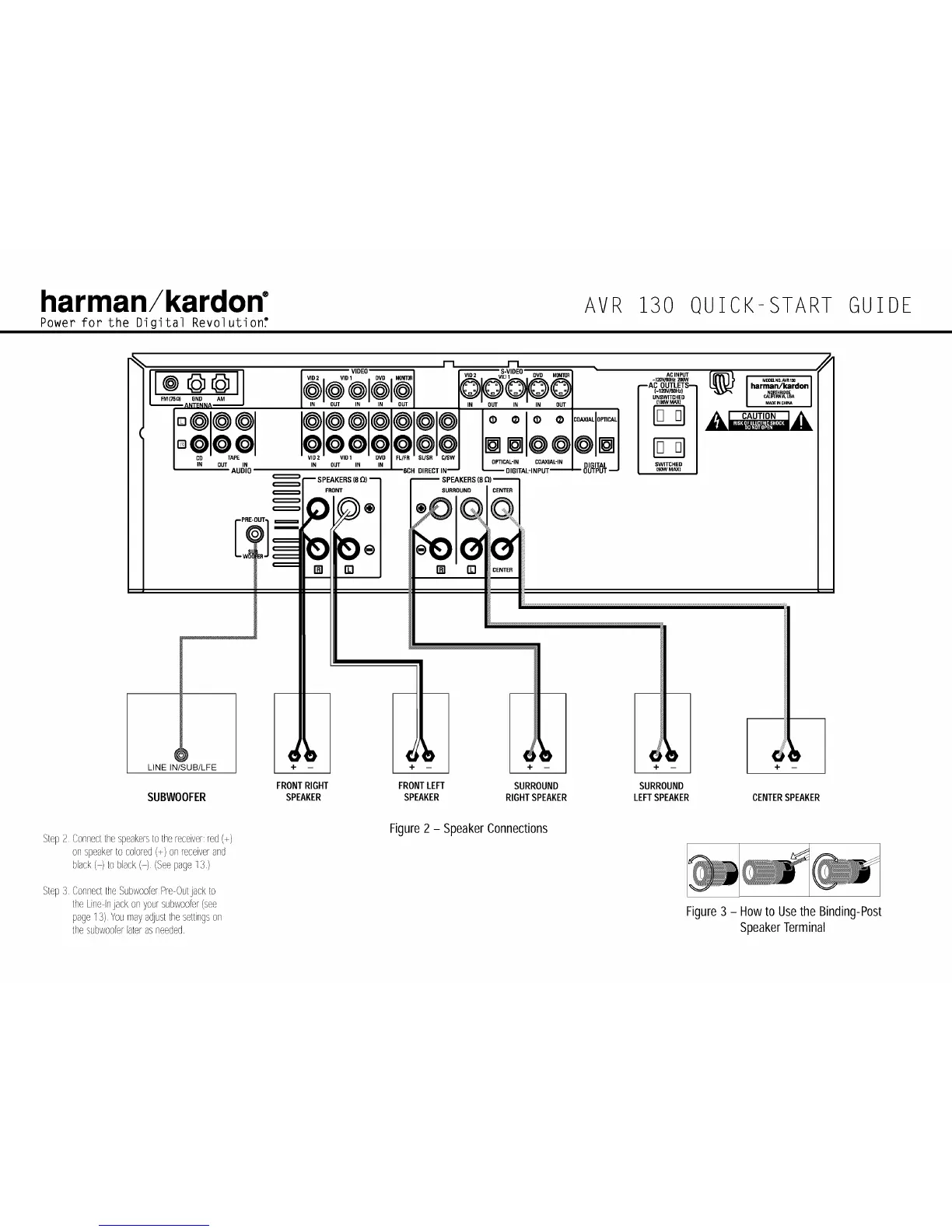harman/kardon ° AVR 130 QUICK-START GUIDE
Power for the Digital Revolution:
I
I OlOOl
I IN OUTAUDIO
LINE IN/SUBILFE
SUBWOOFER
N
VIDEO I
VID 2 VID 1 DVD WN_
@@@@@@@
Iolo0oloololo
IN OUT 1IN _ I FLI;;H ;_TI_ _
(8
[-I
_vS; vIDEDDvo .o_o,
99 9
ACINPUT
-120V/80Hz 280W
_AC OUTLETS--
(-120V/80Hz)
UNEWITCHED
(IOOW MAX)
D
SWITCHED
(BOW MAX}
CENTER
©
÷
SURROUNDFRONTRIGHT FRONTLEFT SURROUND
SPEAKER SPEAKER RIGHTSPEAKER LEFTSPEAKER CENTERSPEAKER
Step2 Connectthespeakersto thereceiver:red(÷)
onspeakertocolored(÷) onreceiverand
black(-) to black(-) (Seepage13)
Step3 ConnecttheSubwoolerPre0utjack to
theLineInjackonyoursubwoofor(see
page13) Yournayadjustthesettingson
thesubwooforlaterasneeded
Figure 2 - Speaker Connections
Figure 3 - How to Use the Binding-Post
SpeakerTerminal
