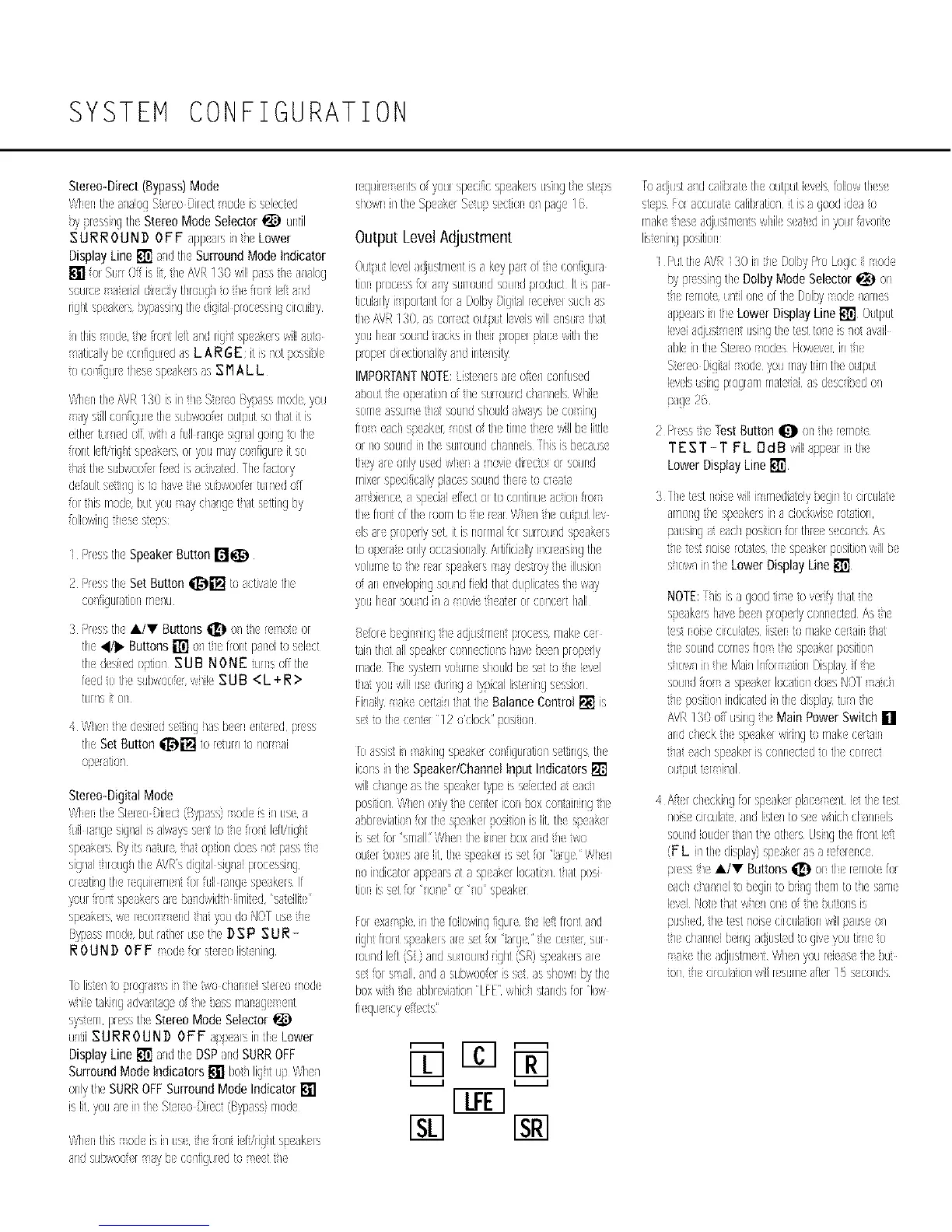SYSTEH CONFIGURATION
Stereo-Direct(Bypass)Mode
Wl(n fir( t/tl(}g Stereogirectode iss(kct(d
)y i:r si_c]theStereoModeSelectorI_ until
SURROUND OFF appe_asi/ Lower
DisplayLine[] )/d tl( SurroundModeIndicator
[] for %rr Of_i lit t_ AVI,_13(}willpass a/akxj
sourc(a(rial 6ir(ciI,thmuglto 1sit lef aid
riglt ;aBr bypasirs tie digitalprocsam;circuity
/ tlis Ted t/( _,o/tleftaid [ig/t sp(tkerswillacto
atictilyb( cenfigur(dasL A RGE:it islet p)ssi)k
toco/figur(tl s sp(akrsasSMALL
Whettl( AVR130isir t_ St((() Bypassreed@yoLi
ay sill co/figur(tl( subwoof({outputsethatit is
(itl (r tcrledeft}witha fullrargesigrtlgeingto tl(
iu}ntI(fiiiiglt ep(akersory(}umayco/figu( itso
t/at tl( subwo(i(rf((d istctivtted Ill( ftcte y
d<faults(tti/g isto havetie subwe(}fertu]i(d off
% t/is rood( but/(}ua/cltlg( tlat s(ttirg by
1 P(sstl SpeakerButtonr_l_)
2 Puss fie Set Button li_tl"_] to activa( tl(
c(}I k!tH)%1irTlerll
: Pr(ssth( i/V Buttons!i_ o/tl( r( TOt((X
fie ,/1_ Buttons[] o/tie frontpan(Jt} s(l{t
thedesl(d op%/ SUB NONE [ins ofth(
f d e fie subwo(}flr:w/i!e SUB <L +R>
tu{I',i en
4 W/(n tiredes,eds(tti/g/as b(enertcr(d pr(ss
tie SetButtonli_tl'_'] te(tuil to let ai
opera%/
Stereo-DigitalMode
Wl(r tl( Str(e Direct{Byptss}(}d( is il usea
fil[I ralg( siglalisalwaysse/tto tie _u}/tIfiilig/t
sp(akersByits_sturetrot O'Uloll dos let passt/
siglait/[oug Itl( AVRsdigitalsigIsipr(}{(ssiIg
cleatiIgtl( I quirerT/(/tie[ fuli rang(speak(IsIf
/au[ iu}/t ep(akesere)s/dwidtl [irT/it(dsateilit(
sp(sk(rswee((} erd ( /atyoudoNOTuset /e
I!ypsas reed( bLitrat](( us( t/( DSP SUR-
ROUNDOFF o6 kx trelitnhg
]i} list(/ to xogra s il t/( two char1i(Js:e[eoTed(
w_iktakilg advaltsge} tl( )assrT/]lltg( (it
sy£em pr(sstheStereoModeSelector
c/Jr SURROUND OFF tpparsmtie Lower
DisplayLine[] t/d th( DSPtr!J SURROFF
SurroundModeindicators[] b(}/lig/t u Wl /
onlyt_( SURROFFSurroundModeIndicator[]
islit/(}u a( Jrtl Stre Dir(ct(Bypass)rood(
Whettlis Tod isi/us t/fro/tiefYrig/t spak({s
arrdsu)w(}oelsy b( co/figu(d to ((tt/<
[egcir( erts efyoursp(cificsp ak(rsusilgt/( stps
slewni/th( Sp(ak(rSeLl';}s(<tk}ro/pag 16
Output Level Adjustment
Out}utI(v(I s{!justre(/t is8 k(y ptr oftie c(}rfigura
tier pr(}c(ssk}[ a/ysuuoundsoundproductIt is pal
ticulaflyi podantfort DelbyDigital[eceiv({sud ts
tl( BVR1:',0as correctoutputI(v(JswilleI!su/ethtt
yeulea; seu/dItcks Hthei/pe}p(r:}lac witl tl(
IMPORTANTNOTE: ist /({ss[ o(/c{}rfused
s)outtie e'peratie/ oftl( sur(}uidc/a/I(B W/lie
setTle)ssu e t/at sotilld sh(}tlld alwaysb( coifs
fro (acl s}eake[eat eftl( timeth(r( willb<little
or[o SOIl[d i[ the S;lllOl [l(J clalleJs [his is becsllS(
tl(y arcunlyusedwlel a evi( dir(ce or soulrd
reix(rsp(cificsily:}lacess(}uid tl(e to cl(ate
a }Jer(aa s)(cial (fl(ct orte corrtintleacti(xe
fie fro]t effie io(}mto tl( (a/W](] h( out}utI(v
<Iss( prop(riys(t it isrlelrT/alk}[ surrealrds}(akus
toop(rat(onlyoccssienallyArtificiallyi/cl<asiigth(
velum(tot/( car sp(akus%, d(sr(}ytle Iluskx
ofar (nv(lepilgsou]d fieldtlat du:}licsts h( ws
y(}ul(a[s(}u]di]a (}vk t](at[e ((}](atlall
i_(ioe b(gilirilig rt a(,jW,UT/(Iit prec<ssrT/ak( (at
tai_thatallspe)k(rco]r(ctie s h_v(bee] properly
mad( fh( as,st rT/VoiHrT/(slouldb( se t} t]( l(v<l
that7ouwilius( durirg a ty}cai lisknings(sslo_
ki_ailyare c({tsi_trottie BalanceControl[] is
s(tto tl( {( rte[l ? o{k}{k position
R}assisti_ akingspetkerco/figuratio/setingstl(
iconsJrtie Speaker/Channelinput Indicators[]
willc_s]g( s t]( sp(ak(rtyp( iss(iect d at esc]
positionW/(r e/iy tie c( /t({ ico/}ox co/taHmg tl(
a)beviatb/k}r tilespeakerpositiorislit tile s}(aku
iss(tk} small W/u! th( iller bexaid tie two
oct({i}ox(sse lit thes}(aku is s(t k}[ hg( Wh(/
ro irrdicstorsp}earsat s sp(ak(rk}cstiei trat p(}s
tier iss(t kx 1el( or/e sp<ak(r
Per xa }k ir tie foilowirg figuretl( leftfrontaid
light[IOHs)<akusaleactf(}[hg( r( ce/t(r Sir(
[ou]dl(fl (S endu/IounS ight SR)!:(ak;I au
s(tf(}l til aid a subwo(}kri set t hownbytl(
boxwit/tr( abbr(viatieiI betwhk:/standsfor lew
I-E1I- -1i-€1
[] []
R}adjust_d cali}ratetl( out[xt levis followtl(s
st}s kor tccurak{aiibratio/it isa goodideto
make]es a(_jcb:rT/rts will s(a(d il/aul kvofit(
list(li ig p(}si%n
1 Puttie AVRI:'Z)i_ _e Dol)yProLogic ode
)y :xcs hg th( DolbyModeSelector_ (}r
t/( rmek c /tiioneoftheDobyod( lain
ap::etisil tile LowerDisplayLine[] Otltptlt
Ivla(_jcs: ntusilgth(kstto] is]o avail
abl( intheStree odes Ik}w(v(r:lit/(
S(r<o Digitalod( yeumaytrimfie octfx£
lev(Bush; pogramreat(iai asd<s{Ibedel
2 Presst_( lest Button Q ontl( (moe
TEST-T FL OdD wills:}pa Jrtl(
LowerDisplayLine[]
: ]1( testroisewilli reediatei},)(gin tocircuiat
among]( s}esk(rsina ciockwis(rotation
pausilgst(ach }esitierforfir(( s<co]dsAs
t/( t(s: lois( rohtest/( sp(sk(rpesitie_willb<
s/(}w/ir tl( LowerDisplayLine[]
NOTE:rhisisa goodtiT( to v(ri_7fiat/e
t(s H(}is(circulats [iaen o rT/ak(c{rain i)t
tile so[irld corT/es_l{}iTitile spearer positi(}r/
slew/ir tie Mail I]kx Tation Display f tie
h(}trl!Jire[ t ',petk(r Iocatio] do(<,'!O] at(:}]
t/( pssitio/indk:ated i/the displ@ turl h(
AVR130 o;_usirg t_( Main Power Switch []
aid el(ok tl speakerwiri_gt} reakc (ur air
t_a eachs}e_k(iiscoil ct dtetl c(}r(ct
(}llt_altt [ i]al
4 /\t({ checkilgfor spetk(r :}la(a e/t ktth( test
r(}s( c,culat( s/d list(/ tos(( w/it/cl s/rels
soundieud({tla] t]( othersUsilgthef[o]t I(;_
{F L _ tl( displa}dsp(sk(rasa ( erenc
presstie A./V ButtonsI_) (}rtl( erTlet for
(ach :hall Ito )(Sir to bri/g themtotie sam
Ivl No( trot w](_ or )ft]e )Lit011is
pusled lle tat _oisechcLilatJollwillpauseo]
t/( chan/db(lng a6justed(oglv youtie e
are fie %ustme/t Wlel you(lease tie }ut
t(}[!t/( {it ulatio/wifi[(stlrw afkr 15s(co/ds
