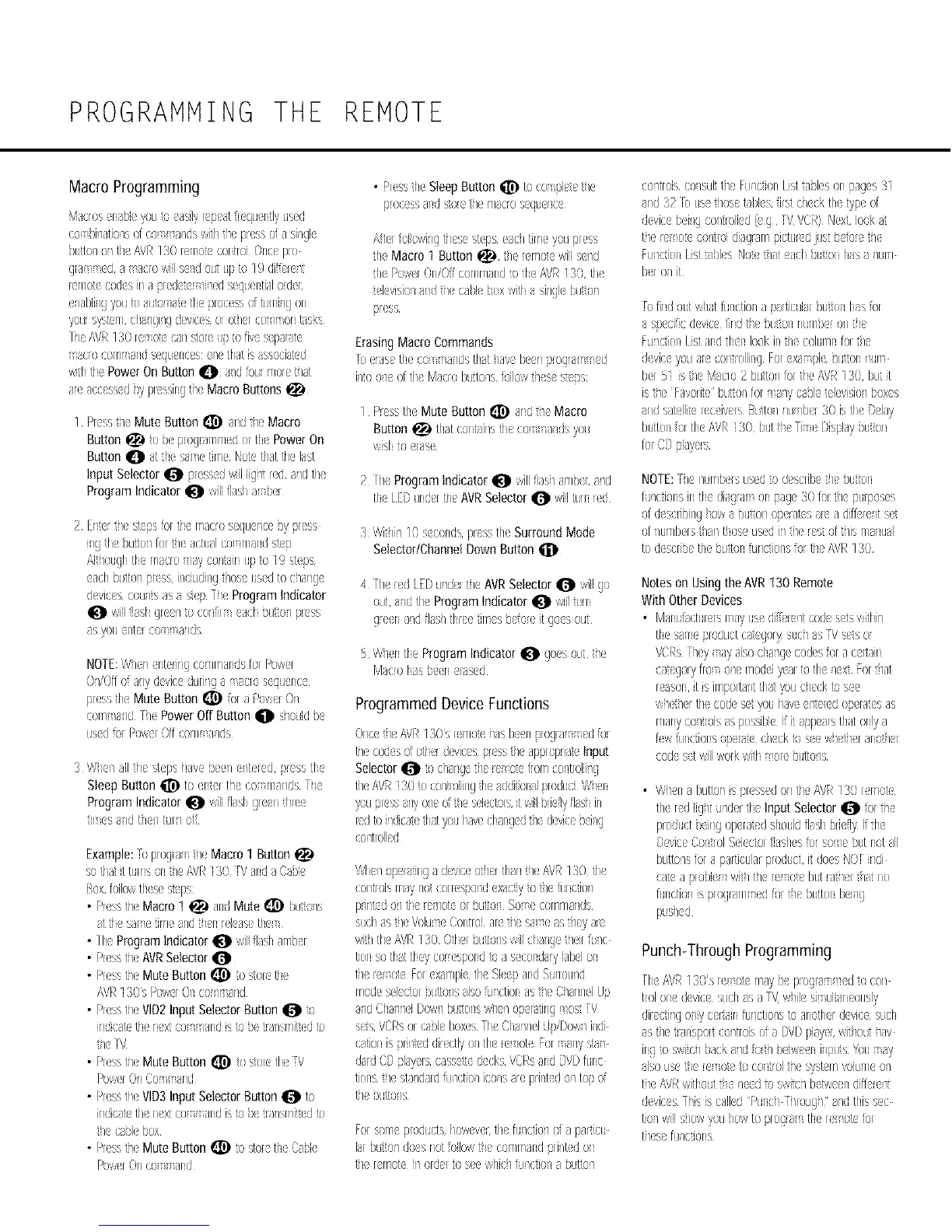PROGRAMMING THE REMOTE
Macro Programming
Macrosmabk/uu toeasilyrcpcatiuqu rtlyuscd
co }i]atio]sof co sidewithtic pressof a silgk
)utto/ o/the AVRI:U emo( c(xtmi One(pro
gra (d a amowiils{ndoutupto19 dF!(r( ]t
erT]ot{cod(s ir a xedctce J]cdsequcntialorder
c rabii]g7outoar£9 arctic processu tucnhgon
yut ST%eFT/cha]gi]g(cviceso (x']cr{o orl_,ske
lie/B/R 13()rc cxccanstorecpto fivesepaacc
aco corn an( scqu(nces:o/c dot is ]%ociatcd
wid!tie PowerOnButtonO s_dfou' mou t]at
a( scc(se(d}y pressingt]( MacroButtons
1 Presstie MuteButton _ md t_( Macro
Button_ to)( progltrT]md orth PowerOn
Button_ attheso( time hot( t]at thelast
input Selector_ wessedwiiliig/t ud a_dth
ProgramIndicator_t willflasl tb(r
2 Entcrtrc stps {oltirernacu:_scqucrccby :}ess
ilgtIc butolfo[ actualco mandst }
Aitlougl fie mtco co/tall upto ]9 %}'us
cachbutJ4n'piss iEiud#g hose usd toc/ange
devi{(<_cou_tsssa st(} ]_e ProgramIndicator
_t willflashgee] o colfil (a:l butt()]puss
O//OFFofaly deviccdulilg t acIo scguelcc
pusstheMuteButtonI_ k)r _ Pow(rO_
{ore aid PiePowerOf'[Button _ slouldb(
uecdk}r PowerOfl{ore aide
3 Whe_ellhc stepshay bcel ]tcccd 'pussthc
Sleep Button_ to (ntert]e co mands
ProgramIndicator_ willflasl g((i th/c
ti csa_dt]c]tur_of
Example:R)proglt tl( Macro1 Button
sofiat ittulnsont_(/\VR ]30 rVands C@k
Boxfoik},ifiles(,,:cps:
• P(ssth( Macro1 _ andMute_ buo/s
attie ste irT/ealrd/Crl ukascthc
• 7h( PlogramIndicatort_1 willflasl arT]br
•Pusstl( AVNSeledor I_t
• Pusst]( MuteButtont_1 to <or th
/\VR130s PowrOnco' and
•Pressth( VID2InputSelectorButton!_t to
irrdicattl r xtco 8r!Jistu betrtlsrnit_<dte
t/( R/
• P(ss tl( MuteButton _ to_ux(th FV
PowrOiCo and
•Pressth( VID3InputSelectorButton_ t}
indicat ti( r(£ {o andistubetrs_srT]it_<d to
t/( (3)k box
• P(ss th( MuteButton_ to stoeth CaLl(
POWCIE)/co end
• PresstheSleepButton_ tuco }kt( t_(
processandstoutrc macroscq/Jq(c
/Wterfoilowi_gthescsteps@sc]tm voupress
tie Macro1 Button_ (co willse/d
th PowerOn/OFFcomrTnndtotheA//s<130 th
tlcvisio/andtic cab boxwitl a si/gk buo/
DCSS
ErasingMacroCommands
lo crascthc co _]d_,thatlay bccn xogra d
irto o1 of th Msc:robutt}]<,foik}wt] <,tc>,:
I PresstheMuteButton_ andt]e Macro
Button_thttcoltailstl(co r tldsyou
wisl to ras
2 FileProglamindicatort_1 willf!tsl arT])el aid
tl I[3 undut/( AVRSelector_ wifitu[ d
: Witm lO s(condspussth( SurroundMode
Selector/ChannelDownButton
4 Fheud LD clnd(rtie AVNSelector_ willgo
out a_6theRogram indicator l_t willtuu
grc I tld flas/thrcctirTuSbcfxc itg} out
W/enfie ProgramIndicatort_1 go(s ou t/(
Metro hssb n rascd
Programmed Device Functions
011C( I(/s,VR 7 3Us r rT/OC ras [) i!prograr cd hx
thecoGe,,ofothr device pre', _e appropri<]_cInput
Selector_ s} c/angetic cotc frorT/coHrolihg
tl(/\VR i3Uo cold,oilingtheadditio[a]pioduc W/e[
you:xcssan7o/c o t_esckctxs itwill )icqyflasl i/
[(d to i Idictt(tlat youlay( cIa[g(d tie d(vk( be,g
{o/tiollcd
WIc/opm ttilg tdc viccotherthtn tic AVR73U th
coirtroNrT/_yirOCOHeS}O]d cxaciyto tic fuicio/
printd o]tIc cot of )Litk)/ SO CcorT/rT/ar!ds
erichastl( VoltJ( CCIIItIO[ aler( so( ast/(v tr(
wit/tile/WR i30 Otlef )lltJuiswillcl t/ge tl(i/u/c
tJolsotilertley corrcspondtos sccondar7labcion
trc {Pot burexampletic SlecparidSCICIOLIrd
modesel(ctol )utb/s alsoknctiol ast/( C/annel{Jp
t/dCht/l(iDow/buonsw/(/o:}eitting os(rV
s(ts VCRsorcabl(box(s 71eCI t/lel UpiDow/ ildi
{atiol is'pii/t(d di(ctlyo/th( ( ot bur anyeta/
dafdCU}laym£csssetJdecksVCRsmd UVDfLil(
tJomtic stsrdadftl]ctio/ ico]s sc prirt d o] tupof
tic xrtJu/s
bur somc ixoduct however the fHr]ctio/of s isartlgrl
lal btrtior/does riot R_ik}w tire corY/rY/arldprii]ted Orl
the remote i1/ordec to see whi(ii/hri]ctJori a btrtJui/
contioisconsulttic I:t ictiol Listtablcson}agcs31
si!d :',2[o Clebus( tel( <,ir<,tchccktic typcof
{£viccbchcjco/troikd (cy rv VCR)Nextlooktt
tic rc oc co]tcuidisgrarT/I}ictclrcdits beforetl
hl]ctiol Iistto)IceNoc tlat cad but(x las a 1LifT/
bcrol it
h)find()lltwhatfuncLioi a ©articuhrxlton las fol
t s}emiicdevic( finJt/( buttonI1/IrT/}ero1t/(
hll{tiol list andhen lookir t_ CohlrT/llfor t/(
dvice VOLI{_C{colirolliluj FolexarT)1 }rrtorlrlcrrY/
bd _sI is hc Uacro2 butt)/for _lx/s,/,/R1:$()bu it
i theFavorite bun for rTtr/ycs}k elevi',io/boxe
md satellitceceivc/sButo/ lu bcrIU isti( Dcla7
but_olforth( AVRii'_Obuttic li Dispiaybutol
NOTE:the /CrT/bc/sHsed1odcscribcthc}utol
furmtionsintile dia% on!:agc3()fortic xicposcs
of6e<,cri)iixJhowt x£on operate<,area 6if} re_t<,e
ofILirT/berstla/tlose uscdil S us of iris rT/snHal
tod<scli)ctic butbnfunciolskx thcAVR130
Noteson UsingtheAVR130 Remote
WithOtherDevices
• Manufsctu_r may dif_crc]tcodcct withh
tic sam productcatcg)r_su(:_ss 7Vsctsor
VCRs7/(7 >a7alsocht/gecod(sfol a(alttil
{ stcgoryflu o/c model7ca toti( icxt "orhat
w/e /(r tire cod( se you hsvc e]teuTdo's}era( s as
manycontn% as fx:ssbk f it t©pcarethat only a
fw hlr (tk}Hs o}mac glcck tu sc9w]ct 1(1tro lcr
{od< s<twifiworkwitl or x£u/s
• W]en a butkx]ispr suedOrltheA/,/R130 r rT/ote
fie rediig_ cnd(rtl( Input Selector_t fort]
product)eingop(ctt(d hould flashbrie!},Iftile
dvic( Coltu:dS(i(ctolflashesfor o( }ut notall
btflb ]sfor a pacticcilarprodtlctitdocsNDFindi
{at( a:xoble witlt]( le or( butat](_ latlo
functio/is :}logram (d fort/( butJolb(i/g
Punch-Through Programming
rh AVR73()Se otc maybeprogrtrred tocur
tol oned(v( SLightst 7//w/i!e si ultai(ocisly
di(cilg o/iy c(r air hlnmtio/st} alotle d(vice StlCI
ts tic tralspx co/troisof t DVDfsiaverwit/outlay
lig to switc/backaid fx/)'<t,/(i iliats Yuu a7
_lsot],,( t_( (]o( tocoitrolt/( syst rT/vOitlrT/C01
tic/\VR withouttie led toswitc/ betLccndifleu /t
devi(us 7/i is call(d 'Plllch P/rouy//t/d thissc
to/will slow youlow to pe}ga tl( eot( for
tl(s( ftHctJoi]s
