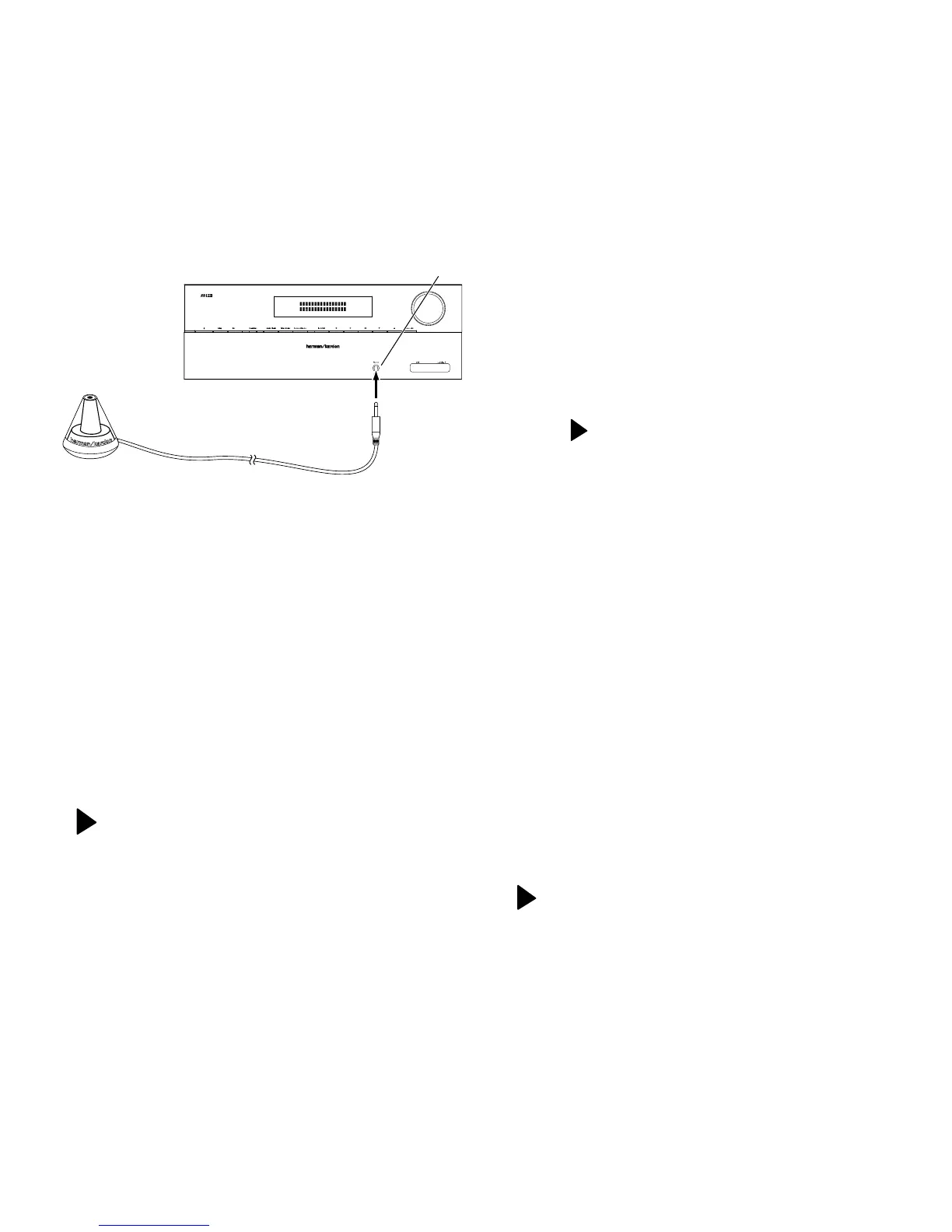Configure Your Speakers
1. Plug the supplied EzSet/EQ™ microphone into the AVR's Headphone connector.
2. Place the microphone at ear height in your listening position.
3. Turn on your TV and select the TV input where you connected the AVR in Connect Your
TV or Video Display, on page 3.
4. Press the remote control’s OSD button. The AVR's on-screen display (OSD) Master
Menu will appear on the TV.
5. Use the remote’s arrow and OK buttons to select “EzSet/EQ.”
6. Select “YES.”
7. Select “Continue.”
8. Follow the instructions that appear on the OSD screens.
Assign the Digital Audio Connectors
1. Review the input connections you listed on the Input Connections and Source Buttons
table, on page 4. Note which source devices you connected to the digital audio
connectors. (If you did not connect any source devices to the digital audio connectors,
you can skip this section.)
2. Turn on your TV and select the TV input where you connected the AVR in Connect Your
TV or Video Display, on page 3.
3. Press the remote control’s OSD button. The AVR’s on-screen display (OSD) Master
Menu will appear on the TV.
4. Use the remote’s arrow and OK buttons to select “Input Setup.” The Input Setup menu
will appear.
8
AVR 1650, AVR 165 Connections
EzSet Microphone
(supplied)
AVR
Headphone
Connector
INPUT SETUP
SURROUND SELECT
EzSet/EQ
MANUAL SETUP
SYSTEM SETUP
* EzSet/EQ *
Place Microphone at
listening position and
plug into Headphone Jack
Do you want to start
EzSet/EQ?
YES NO
** MASTER MENU **
INPUT SETUP
SURROUND SELECT
SPEAKER SETUP
SYSTEM SETUP
