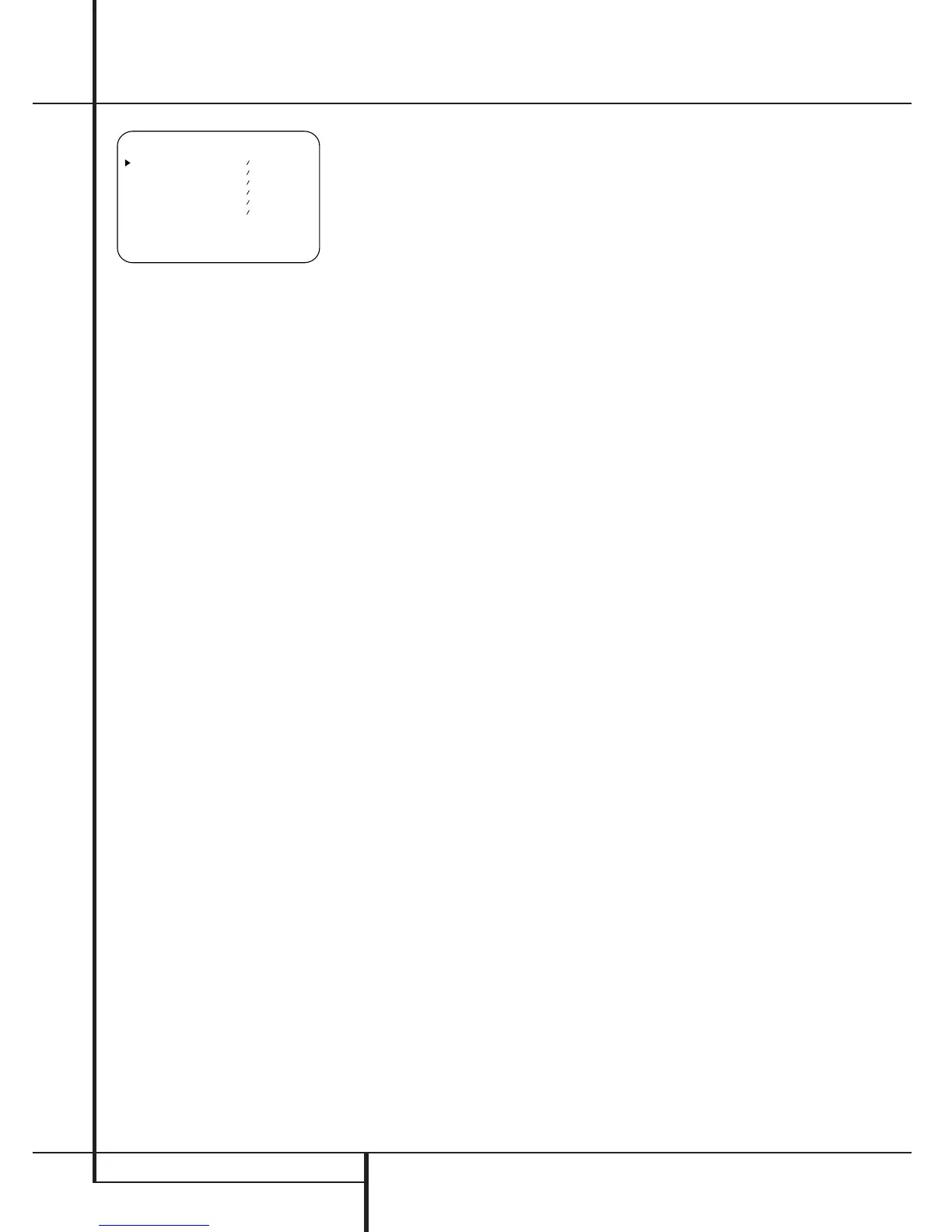34 OPERATION
Figure 8
Once the menu appears on your video screen,
use the
⁄
/
¤
buttons to move the on-screen
›
cursor so that it is next to the channel that you
wish to adjust. Then, use the
‹
/
›
buttons
9
to raise or lower the output level.
When all adjustments are done, press the
⁄
/
¤
buttons to move the on-screen
›
cursor so that it
is next to RETURN TO MENU and then
press the Set Button
8
if you wish to go back
to the main menu to make other adjustments. If
you have no other adjustments to make, press
the OSD button
I
to exit the menu system.
NOTE: The output levels may be separately
trimmed for each digital and analog surround
mode. If you wish to have different trim levels for a
specific mode, select that mode and then follow the
instructions in the steps shown above.
Changing the levels by the trim adjustment as
described above will automatically change the
level settings in the Output Adjust Menu (Fig. 7,
page 25) correspondingly (and vice versa). With
Stereo and Vmax modes the adjustment proce-
dure described above is the only way to trim the
output level (e.g. to match the Vmax level with
other modes).
6-Channel Direct Input
The AVR 7000 is equipped for future expansion
through the use of optional, external adapters for
formats that the AVR 7000 may not be capable
of processing.When an adapter is connected to
the 6-Channel Direct Input
£
, you may select
it by pressing the 6-Ch Direct Input Selector
B
. The 6-Channel Direct Input may also be
selected by pressing the Input Source Selector
button
!
on the front panel until the words 6
CH DIRECT appear in the Main
Information Display
W
, and a green LED
lights next to 6 CH in the Input Indicators
Ó
.
Note that when the 6-Channel Direct Input is in
use, you may not select a surround mode, as the
external decoder determines processing. In addi-
tion, there is no signal at the record outputs
when the 6-Channel Direct Input is in use.
Memory Backup
This product is equipped with a memory backup
system that preserves tuner presets and system
configuration information if the unit is turned off
completely accidentally unplugged or subjected
to a power outage. This memory will last for
approximately two weeks, after which time all
information must be reentered.
