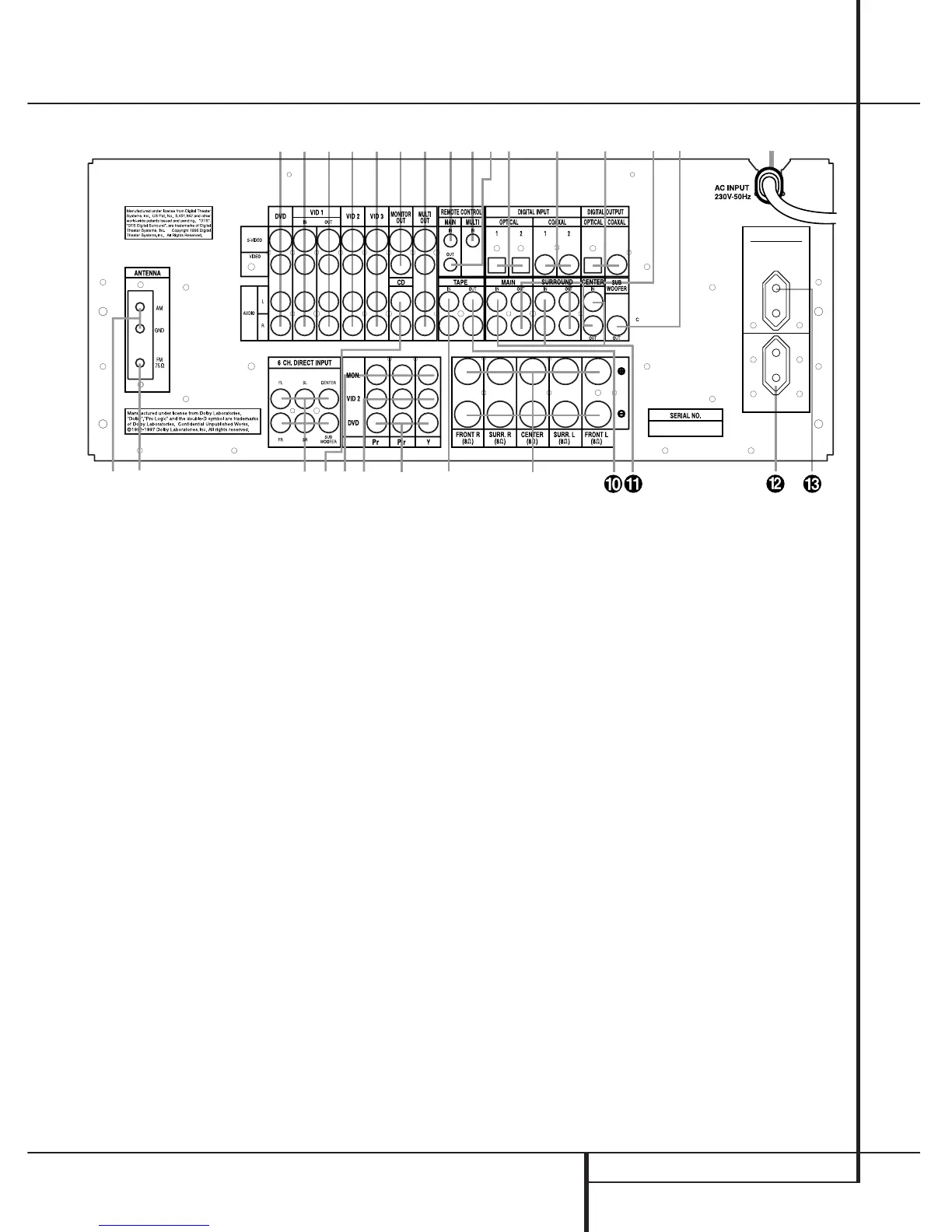NOTE: For all video inputs and outputs
fg
hij
, the same number is used to indicate
the audio, composite-video and S-Video
connections related to that input. This accounts
for the same number appearing in more than
one place on the rear-panel drawing.
¡
AM Antenna
™
FM Antenna
£
6-Channel Direct Inputs
¢
CD Inputs
∞
Component Monitor Outputs
§
Video 2 Component Video Inputs
¶
DVD Component Video Inputs
•
Tape Inputs
ª
Speaker Outputs
‚
Tape Outputs
⁄
Amplifier Inputs
Unswitched AC Accessory Outlet
‹
Switched AC Accessory Outlets
›
AC Power Cord
fi
Subwoofer Output
fl
Preamp Outputs
‡
Digital Audio Outputs
°
Coaxial Digital Inputs
·
Optical Digital Inputs
a
Remote IR Output
b
Multiroom IR Input
c
Remote IR Input
d
Multiroom Outputs
e
Video Monitor Outputs
f
Video 3 Inputs
g
Video 2 Inputs
h
Video 1 Outputs
i
Video 1 Inputs
j
DVD Inputs
