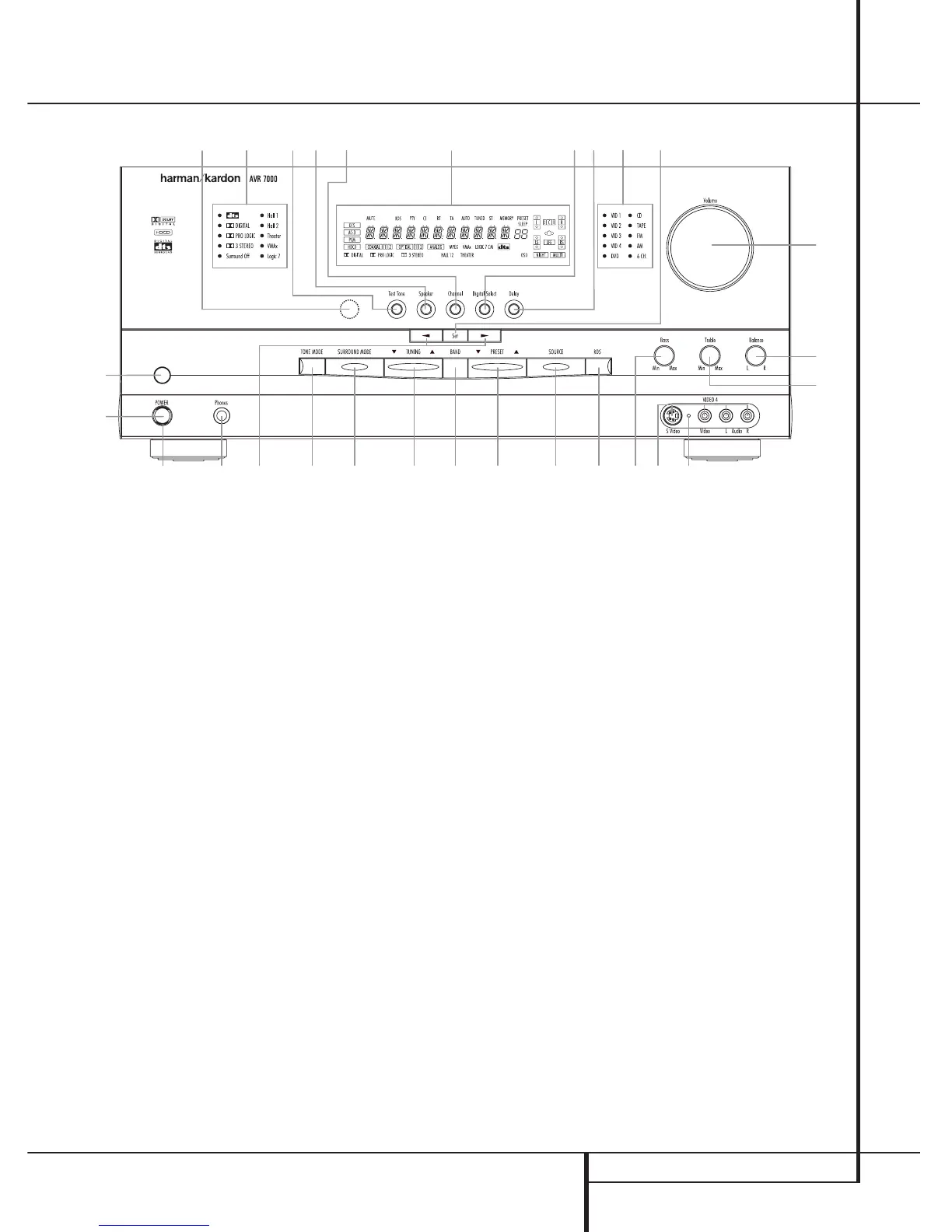FRONT PANEL CONTROLS 5
1
Main Power Switch: Press this button to
apply power to the AVR 7000. When the switch
is pressed in, the unit is placed in a Standby
mode, as indicated by the amber LED
3
sur-
rounding the System Power Control
2
. This
button MUST be pressed in to operate the unit.
To turn the unit off completely and prevent the
use of the remote control, this switch should be
pressed until it pops out from the front panel
so that the word “OFF” may be read at the top
of the switch.
NOTE: In normal operation this switch is left in
the “ON” position.
2
System Power Control: When the Main
Power Switch
1
is “ON,” press this button to
turn on the AVR 7000; press it again to turn the
unit off (to Standby). Note that the Power
Indicator surrounding the switch
3
will turn
green when the unit is on.
3
Power Indicator: This LED will illuminate in
amber when the unit is in the Standby mode to
signal that the unit is ready to be turned on.
When the unit is in operation, the indicator will
turn green.
4
Headphone Jack: This jack may be used to
listen to the AVR 7000’s output through a pair
of headphones. Be certain that the headphones
have a standard 6.3 mm stereo phone plug.
Note that the main room speakers and all Pre-
amp Outputs
fl
will automatically be turned off
when the headphone jack is in use.
5
Selector Buttons: When you are establish-
ing the AVR 7000’s configuration settings, use
these buttons to select from the choices available,
as shown in the Information Display
Ò
.
6
Tone Mode: Pressing this button enables or
disables the Bass and Treble tone controls. When
the button is pressed so that the words TONE
INappear in the Main Information Display
Ò
, the settings of the Bass
#
and Treble
^
controls will affect the output signals. When the
button is pressed so that the words TONE
OUTappear in the Main Information
Display
Ò
, the output signal will be “flat,”
without any bass or treble alteration.
Front Panel Controls
1
Main Power Switch
2
System Power Control
3
Power Indicator
4
Headphone Jack
5
Selector Buttons
6
Tone Mode
7
Surround Mode Selector
8
Tuning Selector
9
Tuner Band Selector
)
Preset Stations Selector
!
Input Source Selector
@
RDS Button
#
Bass Control
$
Video 4 Input Jacks
%
Video 4 Status Indicator
^
Treble Control
&
Balance Control
*
Volume Control
(
Set Button
Ó
Input Indicators
Ô
Delay
Digital Input Selector
Ò
Information Display
Ú
Channel Select Button
Û
Speaker Select Button
Ù
Test Tone Selector
ı
Surround Mode Indicators
ˆ
Remote Sensor Window
