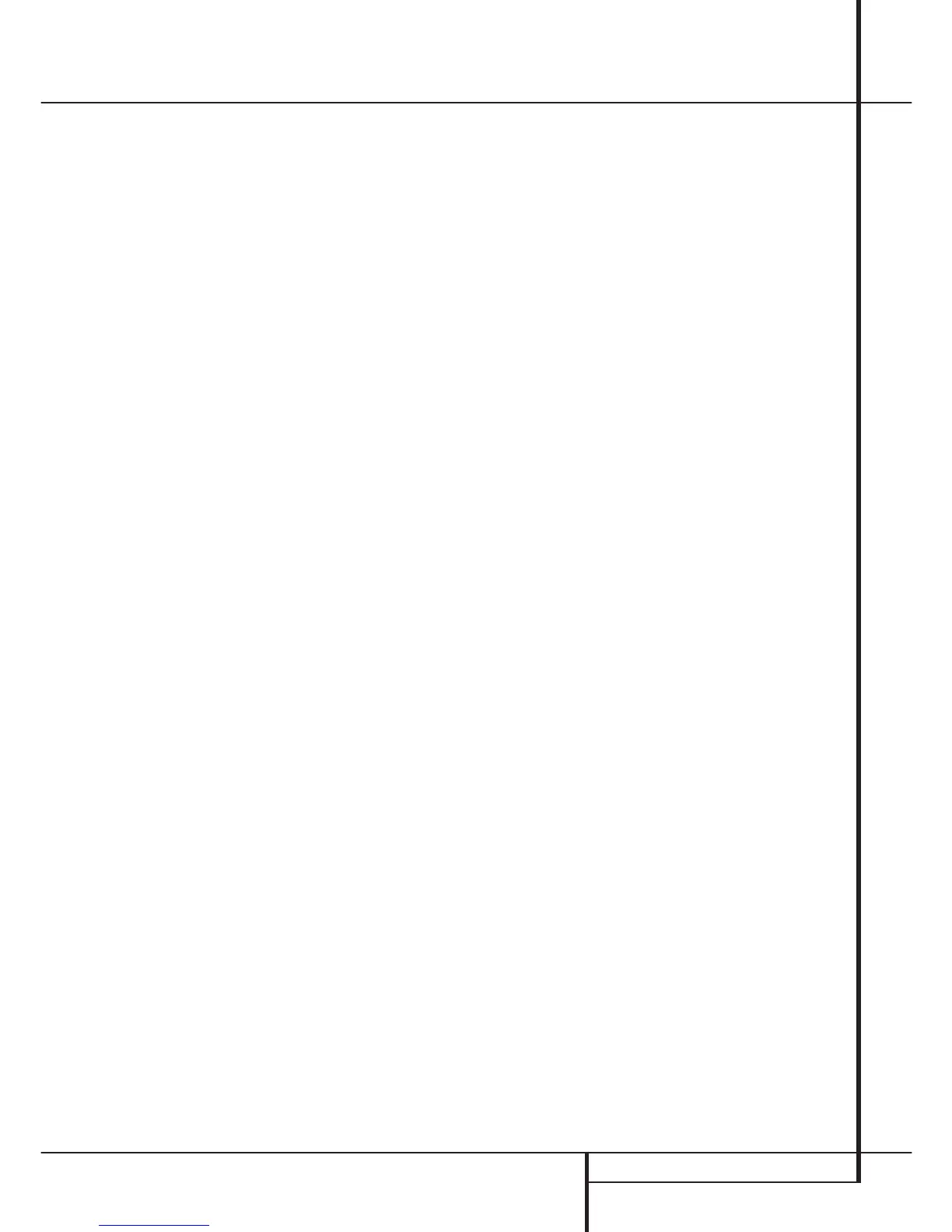MULTIROOM OPERATION 45
Multiroom Operation
Control
2
on the front panel. To turn off the
multiroom system from the main listening room,
when the AVR is on press the Multiroom but-
ton
(
and then the Set button
F
.
Press the
⁄
/
¤
buttons
E
so that the Main
Information Display
˜
or OSD will display
MULTI OFF.
Even when the AVR is turned off (to Standby
mode) and the multiroom system is turned off
too, the multiroom system may be turned on at
any time by pressing the Multiroom button
(
, or any of the Selector buttons
∫ç
∂
in the remote room.
