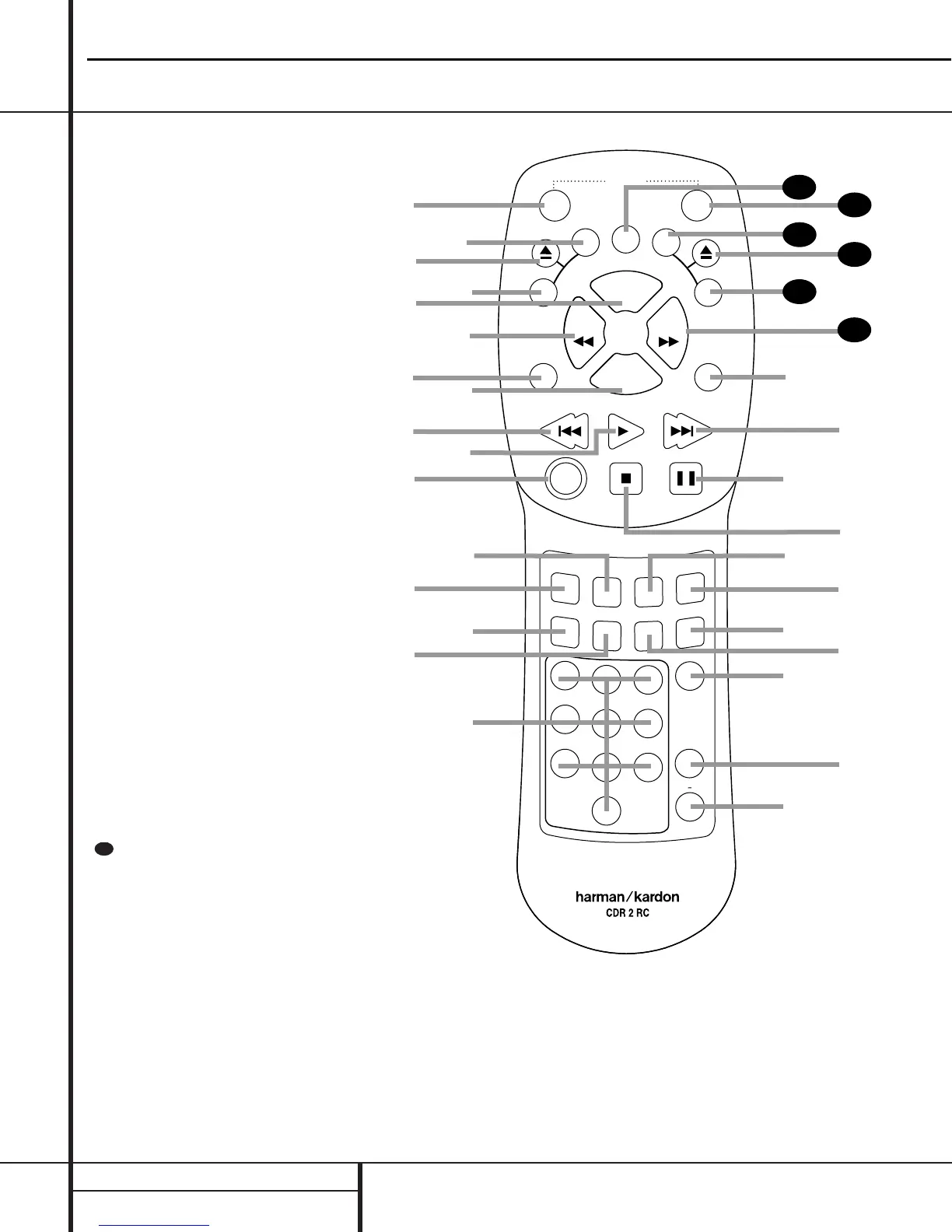●
●
●
●
●
●
Remote Control Functions
a Power-On Button
b Play (CDP)-Deck Display Control
c Play (CDP)-Deck Open
d Play (CDP)-Deck Select
e Program
f Reverse Search
g Single
h Program Check
i Previous-Track Skip
j Play/Select
k Random Play
l Dub
m Automatic/Manual Track Increment Selector
n Track Increment
o Finalize
p Numeric Keys
q A-B Repeat
r Repeat
s Speed Select
t Record Button
u Erase Button
v Input Select
w CD Sync
x Stop
y Pause
z Next Track
` Dual Playback
28
Forward Search
29
Record (CDR)-Deck Select
30
Record (CDR)-Deck Open
31
Record (CDR)-Deck Display Control
32
Power Off
33
Clear
34
IMPORTANT NOTE: Some of the remote’s
functions including Play, Pause, Stop,
Search, Next and Previous Track, are
shared between the two decks. Always
remember the press the CDP Select but-
ton d to use the remote to control the
Play Deck, or press the CDR Select button
to control the Record Deck.
PROG.
