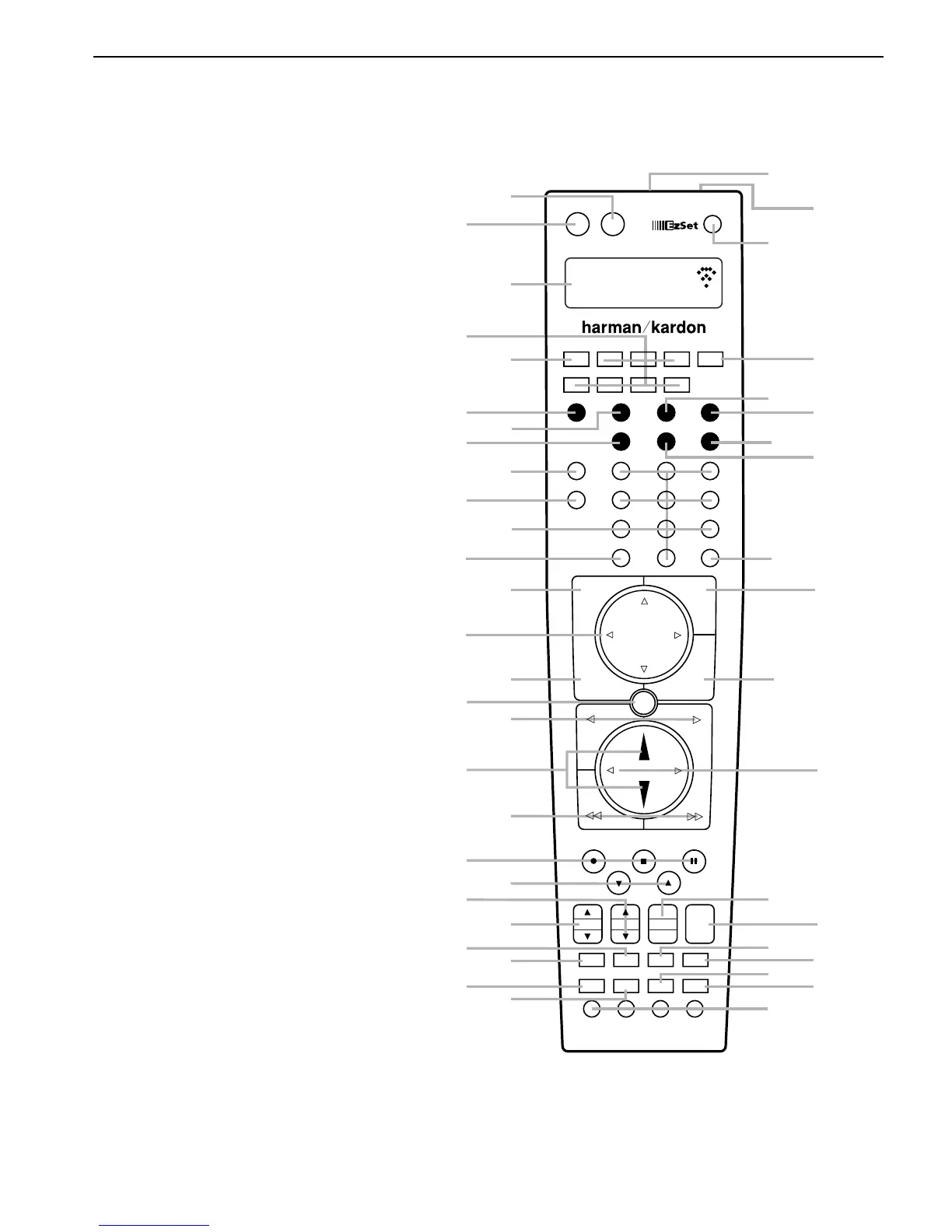0
Power Off Button
1
Power On Button
2
LCD Information Display
3
Input Selectors
4
AVR Selector
5
Test Button
6
DSP Surround Mode Selector
7
Logic 7 Mode Select Button
8
Direct Button
9
Clear Button
A
Numeric Keys
B
Tuning Mode Button
m Channel Select Button
n Navigation Button
o Digital Select Button
F
Set Button
G
Transport Play Buttons
H
Volume Up/Down Buttons
I
Transport Fast-Play/Scan Buttons
J
Main Transport Controls
K
Track Skip Up/Down Buttons
L
Preset Up/Down Button
M
Tuning Up/Down Button
N
Disc Skip Button
O
Program Button
P
Light Button
Q
Multiroom Button
Macro Buttons
Sleep Button
Night Mode Button
OSD Button
Tone Control Button
Mute Button
AM/FM Button
Channel Up/Down Selector
Delay Select Button
Speaker Select Button
Memory Button
Stereo Mode Select Button
DTS Neo:6 Mode Select Button
DTS Digital Mode Select Button
Dolby Surround Mode Select Button
6/8-Channel Input Select
SPL Select Button
EzSet Microphone Sensor
Lens
NOTES:
• The function names shown here are each button’s feature
when used with the DPR 1001. Most buttons have addi-
tional functions when used with other devices. When a
button is pressed, the function name will appear in the
bottom line of the
LCD Information Display c.
• The jack on the upper right side of the remote is reserved
for future use. Do not remove the plug provided or connect
any device to the jack.
• To make it easier to follow the installation instructions that
refer to this illustration, a larger copy may be downloaded
from the Product Support section at www.harmankardon.com.
