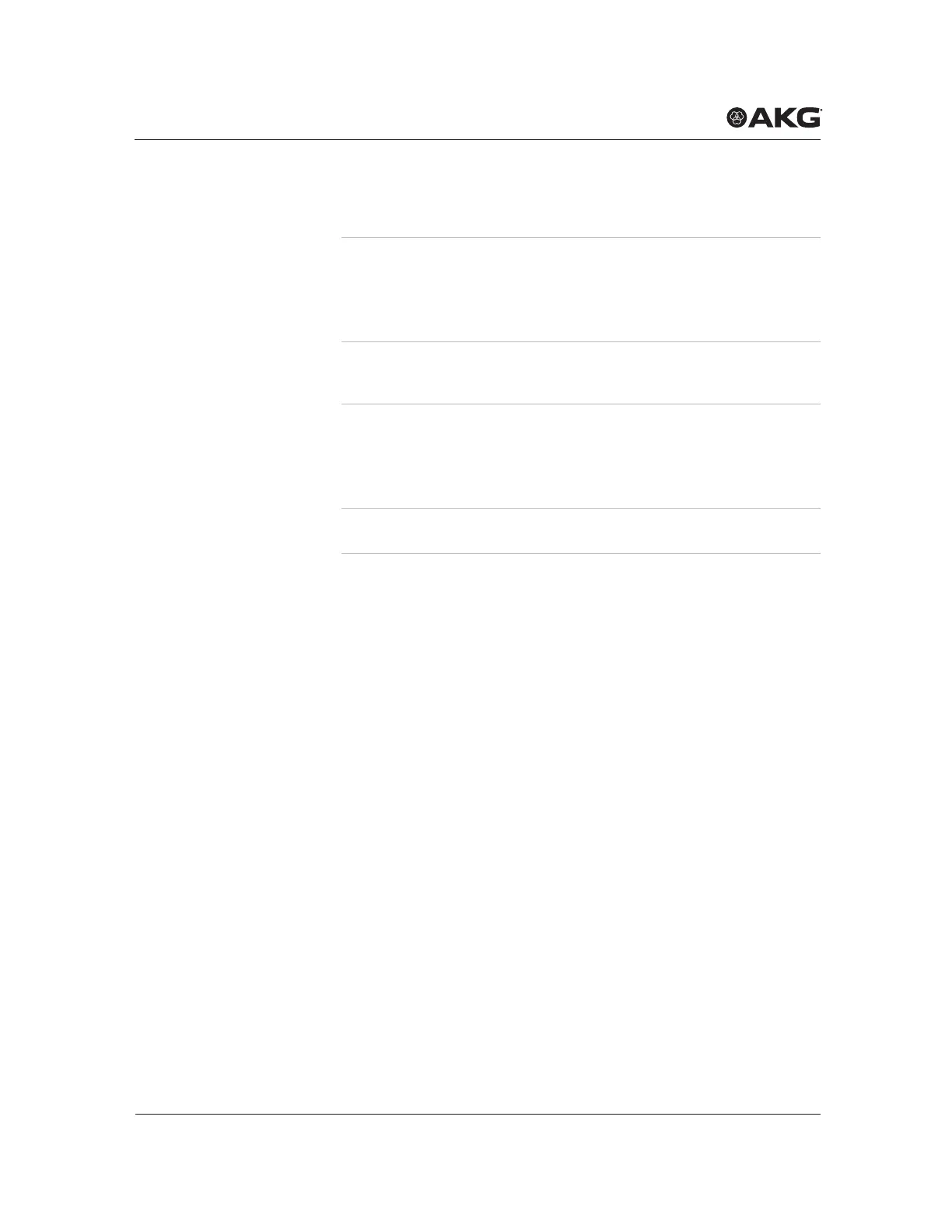QuicK setuP
142
Étape Description
10 Placez le capteur infrarouge du récepteur à environ 10 cm du
capteur infrarouge de l'émetteur.
L'afcheurdurécepteurindiquelemessageconrmantla
synchronisation.
11 Pour revenir à la liste des canaux, appuyez 1 fois sur la
touche BACK
12 Sélectionnez le canal 2 en tournant le bouton rotatif SELECT
vers la droite
L'afcheurindiqueunmessagedemandantsilecanaldoit
être assigné.
13 Assignez le canal 2 en appuyant sur CH2
14 Réitérez les étapes 7 à 10