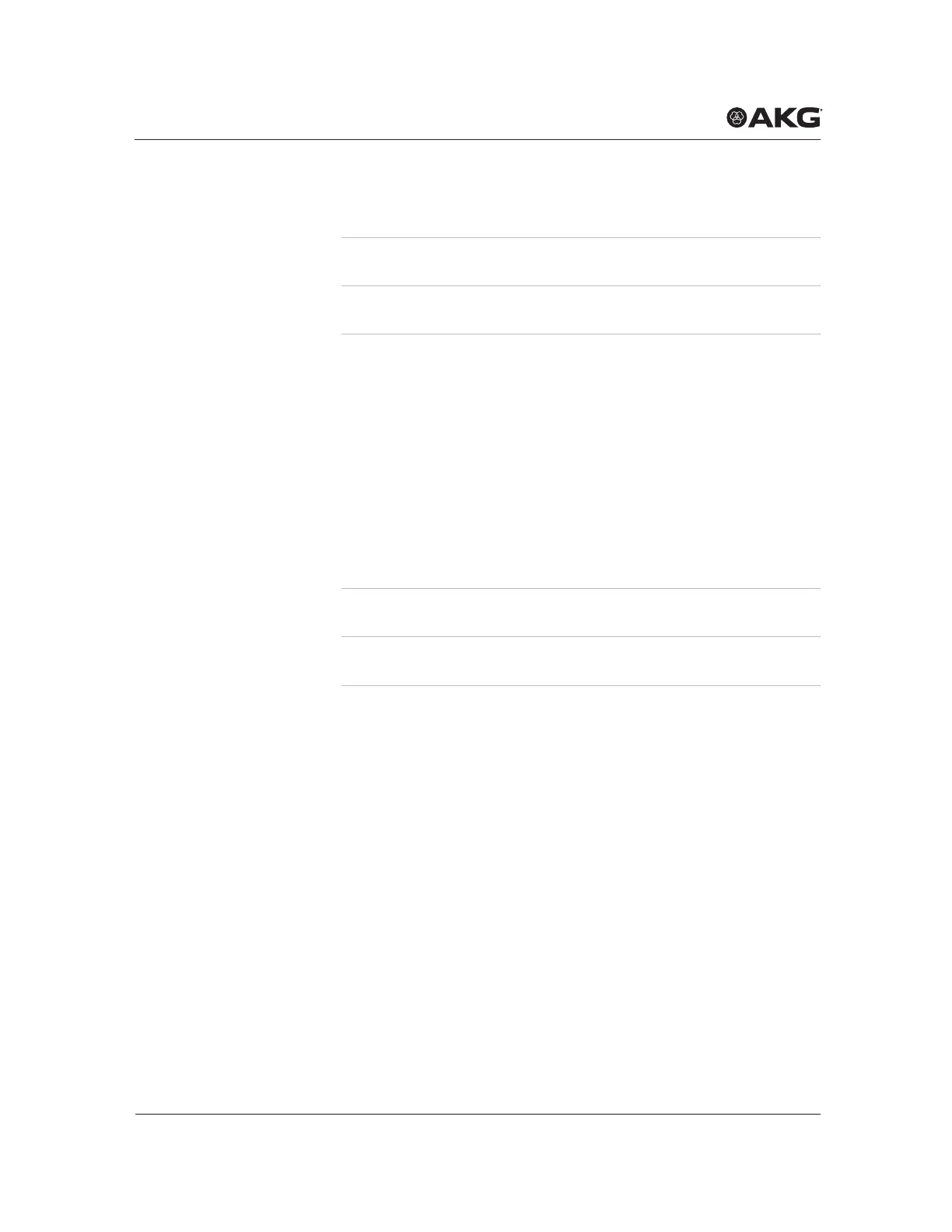oPerAting instructions
87
Step Description
2 Select the UTILITY menu; to do this, press the SELECT wheel
and turn to the right
3 Select the COUNTRY menu; to do this, press the SELECT
wheel and turn to the right
4 Press the SELECT wheel
Selectthecountry-specicfrequencyset.
If your country is not listed, select the SD (standard) setting.
8.6 Listening to the audio signal
To listen to the audio signal, proceed as follows:
Step Description
1 Plug headphones with 6.3 mm stereo jack plug into the head‑
phones output (7)
2 Activate the audio signal; to do this, tap the Headphones CH1
or CH2 (6) button
3 Deactivate the audio signal; to do this, press the
Headphones CH1 or CH2 (6) button for at least one second
Listening to the
audio signal