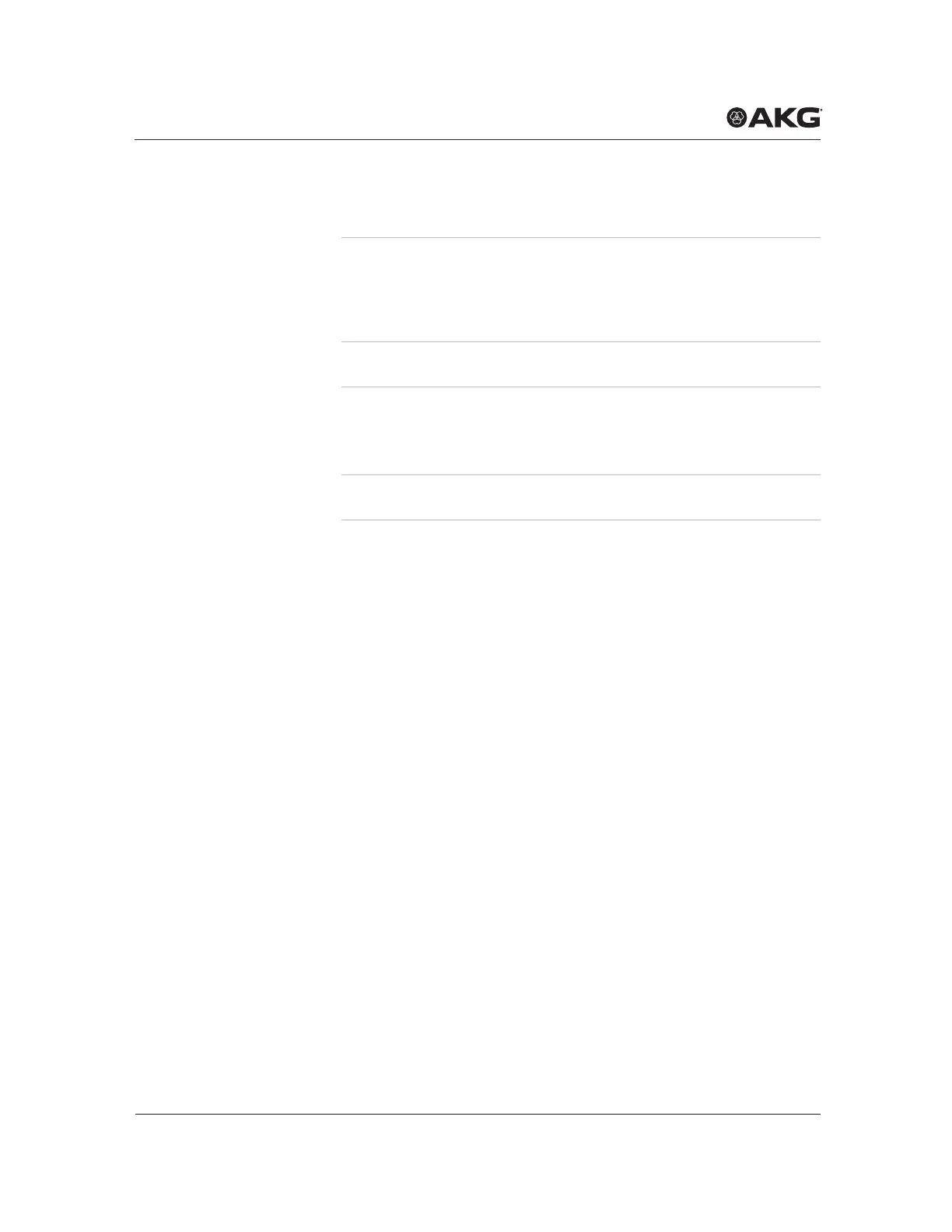QuicK setuP
201
Paso Descripción
10 Sostenga el sensor de infrarrojos del transmisor a una distan‑
cia de aprox. 10 cm del sensor de infrarrojos del receptor
Lapantalladelreceptorindicaráquelasincronizaciónha
nalizadoconéxitomedianteunmensaje.
11 Vuelva a la lista de canales pulsando 1 vez el botón BACK
12 Seleccione el canal 2 girando la rueda SELECT hacia la
derecha
Enlapantallaselepreguntarásideseaasignarelcanal.
13 Asigne el canal 2 pulsando CH2
14 Repita los pasos 7 a 10