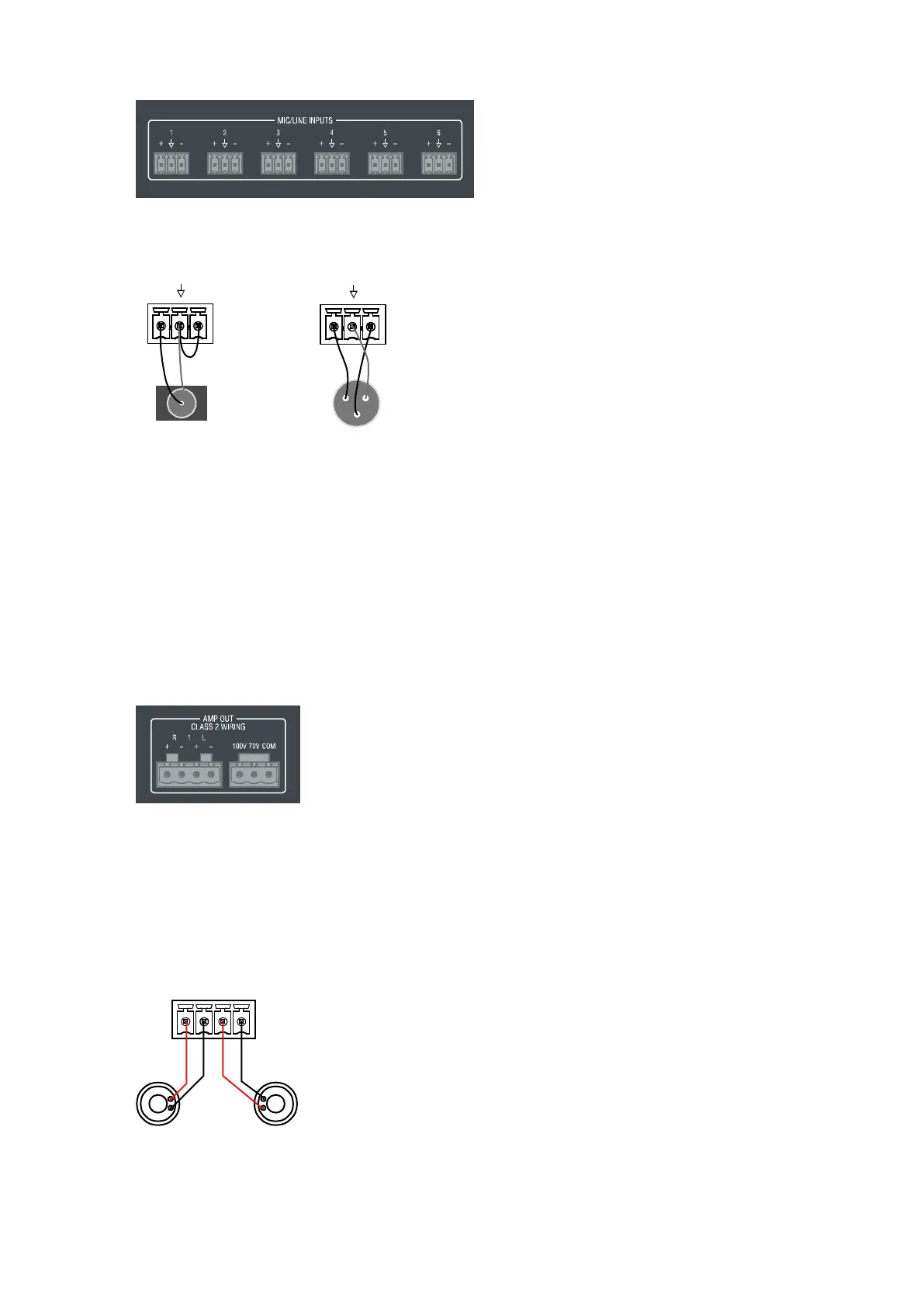16
The following picture illustrates wiring connections between the DVX and a mono RCA output and an XLR
output.
+
-
1
+
-
1
RCA output XLR output
G+
-
AMP OUTPUTs
The amplifier in the DVX can be set to either low impedance or high impedance mode. The AMP OUT
amplified audio output that you use will depend upon which mode is selected.
The 4-position captive wire connector is used when in low impedance mode and provides amplified,
variable, mono or stereo audio output.
The 3-position captive wire connector is used when in high impedance mode and provides 70V or 100V
mono amplified audio output. Connect a speaker to either the 70V or 100V terminal, but not both
simultaneously.
When using amplifier in low impedance mode, connect speakers to the AMP OUT output as displayed in the
following picture:
When using the amplifier in high impedance mode, connect a speaker to either the 70V or 100V terminals
as displayed in the following picture:
