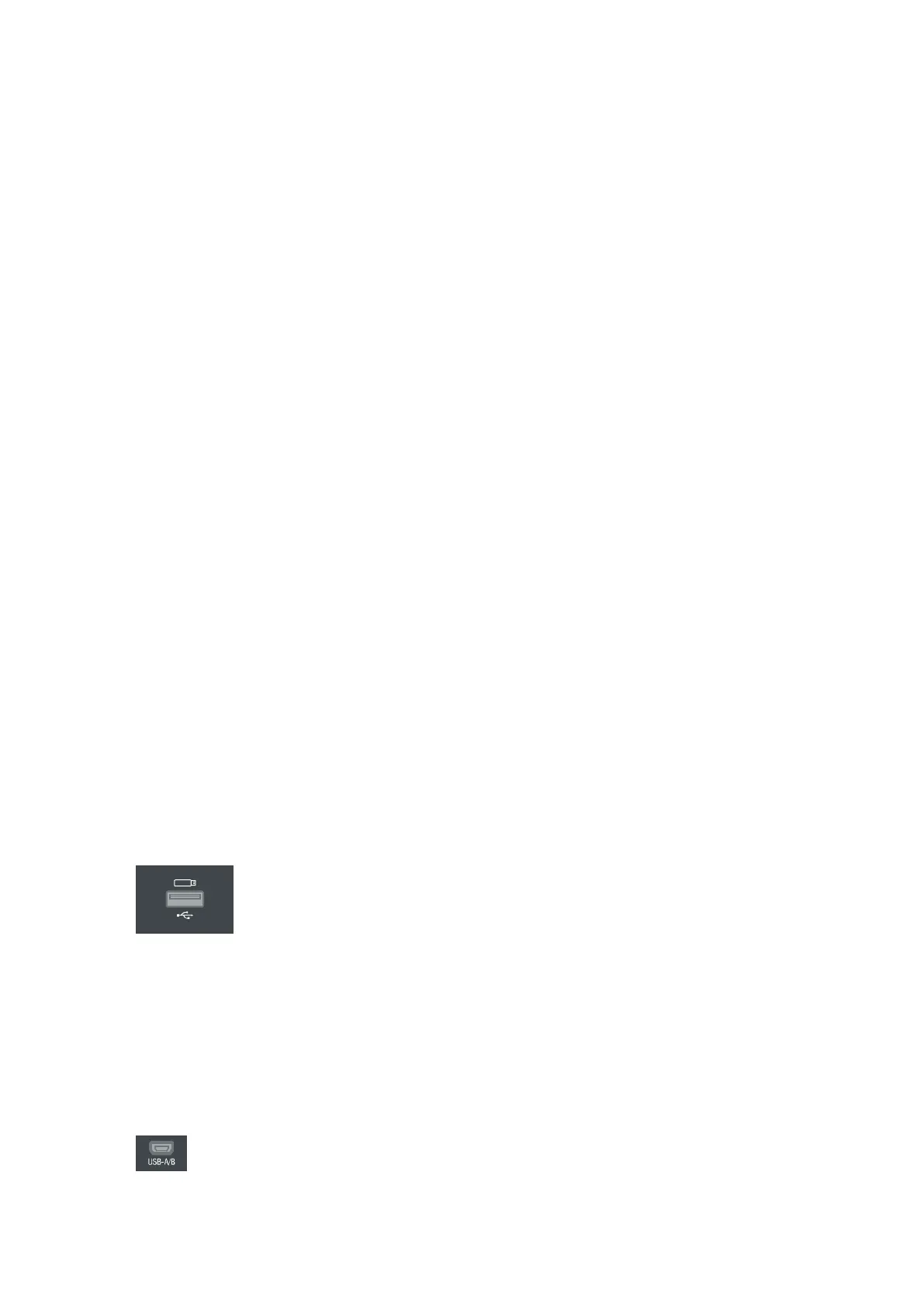23
Using the ICSLAN Network
The default IP address for the ICSLAN network is 198.18.0.1 with a subnet mask of 255.255.0.0.
It is important that the ICSLAN and LAN subnets do not overlap. If the LAN port is configured such that its
address space overlaps with the ICSLAN network, the ICSLAN network will be DISABLED.
NOTE:
Typically, the DVX communicates with an A/V switcher via ICSLAN. Since the A/V switcher has a static
IP address on the ICSLAN network, and you cannot change the IP address on the switcher, you cannot
change the 198.18 subnet information on the DVX platform of processors. You can only change the Host
name and DHCP server settings.
DHCP Server
The ICSLAN port has a built-in DHCP server. This DHCP server is enabled by default and will serve IP
addresses to any connected devices set to DHCP mode.
The DHCP server can be disabled from telnet with the command:
SET ICSLAN
The DHCP address range is fixed. The server will provide addresses in the range x.x.0.2 through x.x.63.255.
Devices using static IP addresses on the ICSLAN network should be set within the reserved static IP address
range of x.x.64.1 to x.x.255.255.
Opening LAN and ICSLAN Sockets from Code
When opening sockets from NetLinx or Java code there is no mechanism to indicate which network to use.
The controller will open the socket on whichever network has an IP subnet that matches the address
provided in the command to open the socket. There is no indication which network was used, only whether
the socket was created successfully.
USB Port
All DVX models feature one Type-A USB port you can use to connect a mass storage device for loading .jar
files and IR data files (.irl), reading or writing configuration files and log files, or updating the firmware on
the unit.
NOTE:
This USB port only supports a FAT32 file system.
This USB port uses standard USB cabling to connect to any mass storage or peripheral devices.
NOTE:
USB hubs are not supported on this port.
USB A/B Ports
The USB A/B Ports are USB-Mini-AB multi-use connectors to allow the connected endpoints device to pass
through USB Host/Device control over the corresponding HDBT connection. These USB A/B ports support
USB 2.0.
DVX-3266-4K features six USB A/B ports and DVX-2265-4K features three USB A/B ports.
