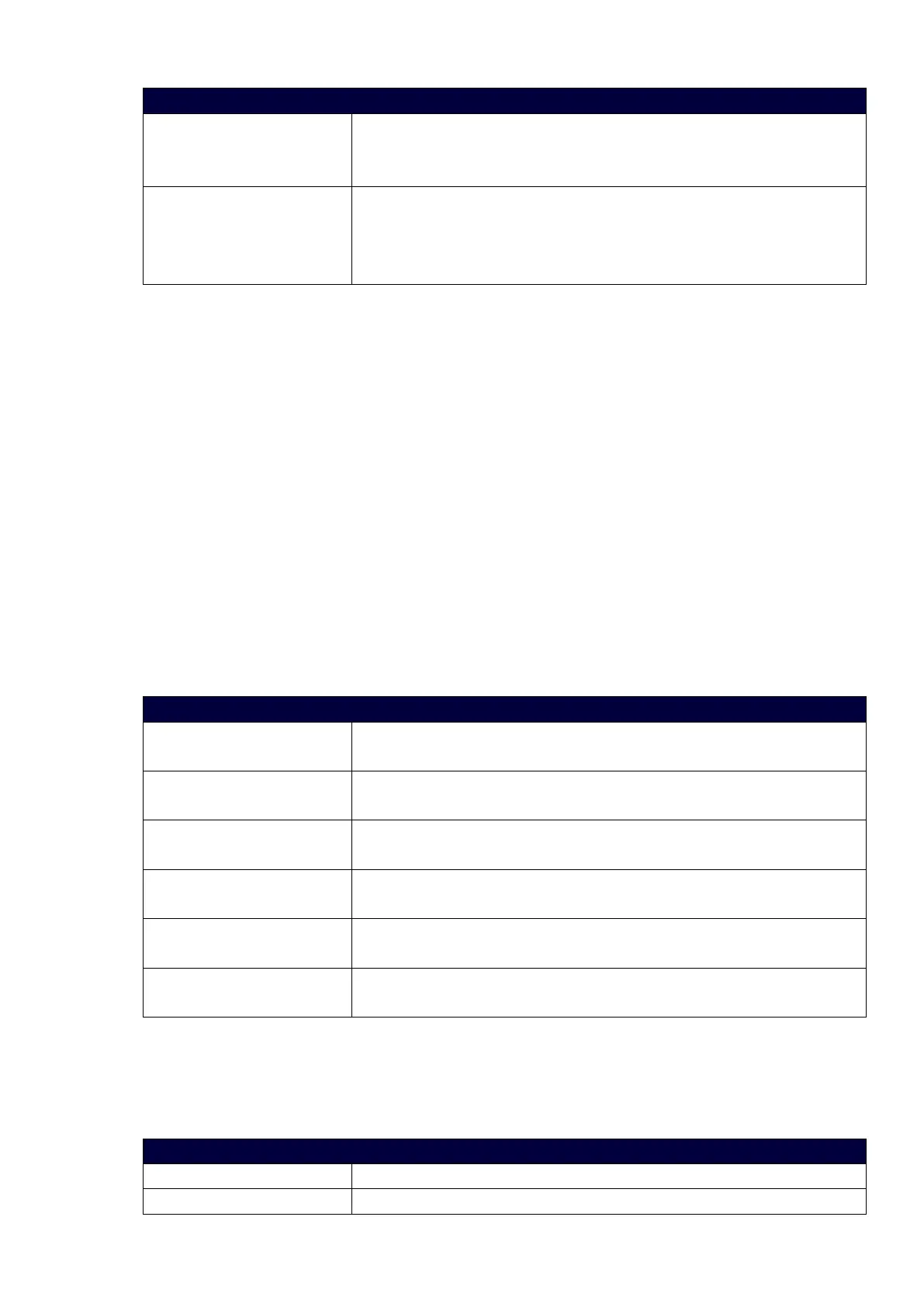31
Dante Input Menu Options
Dante Input Select Use the left and right navigational buttons to manually select which Dante
input channel you want to use. You can choose from any of the available
Dante inputs (1/2, 3/4, 5/6, 7/8).
Dante Input Mode Use the left and right navigational buttons to manually select stereo audio
or Mono mic individually. Only those channels set to Mono Microphone
will be available for mixing and only those set to stereo input will be
available for switching.
Selecting an Audio Test Tone
Selecting a test tone for your input source can help determine if you have your audio devices connected
correctly. Perform these steps to select a test tone:
1. Press the AUDIO MENU button on the front panel of the DVX.
2. Press the left and right navigation buttons to select the output on which to play the test tone.
3. Press the down navigational button until the Test Tone option appears.
4. Use the left and right navigational buttons to select an appropriate audio test tone.
Switch Menu
Press the SWITCH button to access the Switch menu for switching between the available audio and video
devices. Use the UP and DOWN navigational buttons to scroll through the menu options. Use the RIGHT
and LEFT navigational buttons to select the desired input and output. Press the TAKE button to execute the
switch.
Switch Menu
Select A+V Input Use the SWITCH button to cycle through the available inputs. This option is
only available if you select Both on the Switch Level option.
Select A+V Output Use the SWITCH button to cycle through the available outputs. This option
is only available if you select Both on the Switch Level option.
Select Video Input Use the SWITCH button to cycle through the available video inputs. This
option is only available if you select Video on the Switch Level option.
Select Video Output Use the SWITCH button to cycle through the available video outputs. This
option is only available if you select Video on the Switch Level option.
Select Audio Input Use the SWITCH button to cycle through the available audio inputs. This
option is only available if you select Audio on the Switch Level option.
Select Audio Output Use the SWITCH button to cycle through the available audio outputs. This
option is only available if you select Audio on the Switch Level option.
Status Menu
Press the STATUS button to access the Status menu and display system information on the LCD display. Use
the UP and DOWN navigational buttons to scroll through the menu options. These options are view-only.
Status Menu
Vid Status Displays which video input is associated with each output.
Aud Status Displays which audio input is associated with each output.
