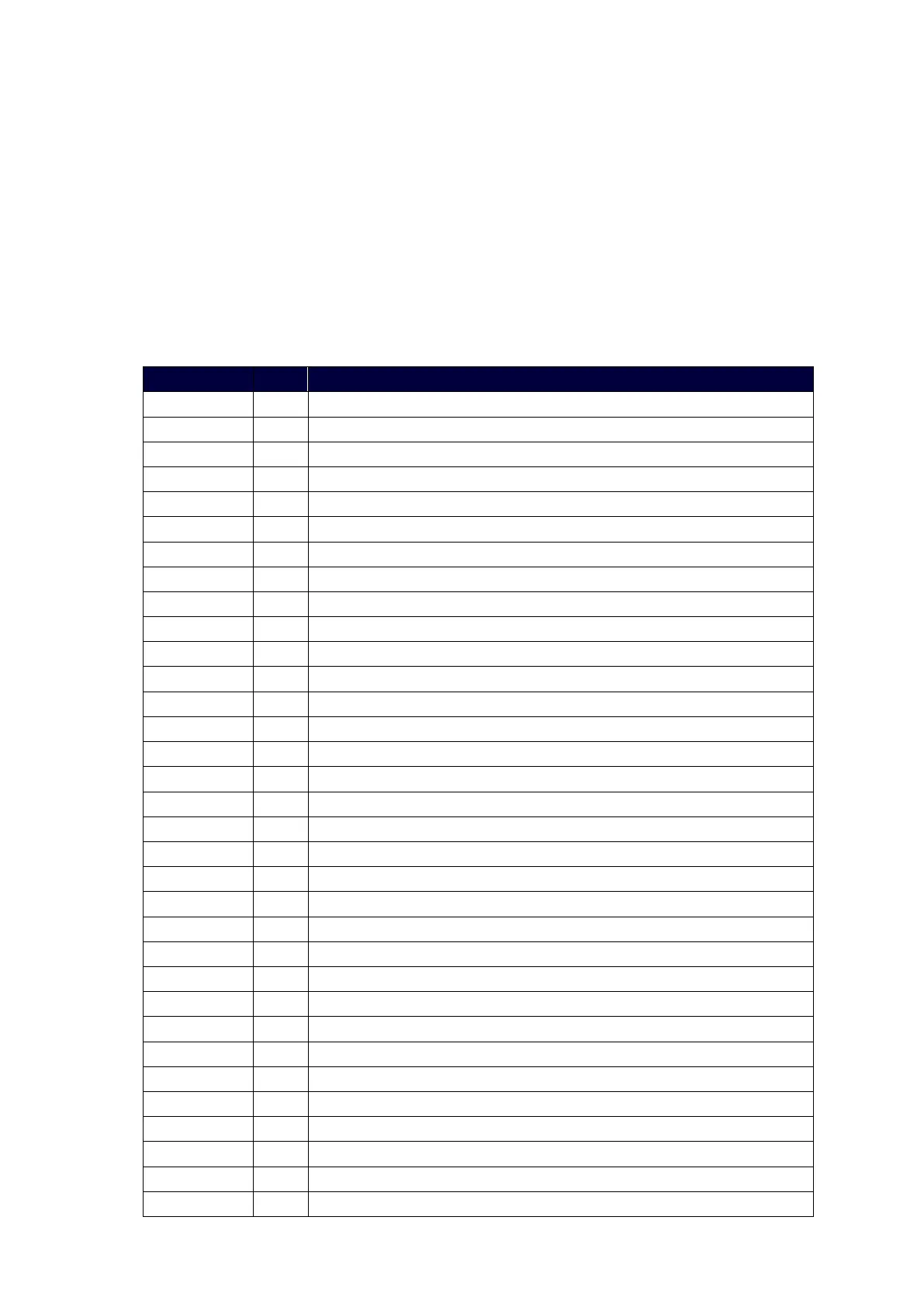50
Programming
Overview
The chapter defines all programming commands available for the DVX-3266-4K and DVX-2265-4K.
NOTE:
This chapter lists programming commands unique to the DVX. Please consult the WebConsole &
Programming Guide for NX-Series Controllers for more details on NetLinx controller commands. The DVX
supports all commands compatible with the NX-3200.
NetLinx Channels
The following sections define the NetLinx channels available for the DVX-3266-4K and DVX-2265-4K.
Channel Ports Description
24 1-4 Volume Up
25 1-4 Volume Down
26 1-4 Volume Mute Cycle
31 1-4 Switches video input 1 to the video output specified in the DPS
32 1-4 Switches video input 2 to the video output specified in the DPS
33 1-4 Switches video input 3 to the video output specified in the DPS
34 1-4 Switches video input 4 to the video output specified in the DPS
35 1-4 Switches video input 5 to the video output specified in the DPS
36 1-4 Switches video input 6 to the video output specified in the DPS
37 1-4 Switches video input 7 to the video output specified in the DPS
38 1-4 Switches video input 8 to the video output specified in the DPS
41 1-4 Switches audio input 1 to the audio group specified in the DPS
42 1-4 Switches audio input 2 to the audio group specified in the DPS
43 1-4 Switches audio input 3 to the audio group specified in the DPS
44 1-4 Switches audio input 4 to the audio group specified in the DPS
45 1-4 Switches audio input 5 to the audio group specified in the DPS
46 1-4 Switches audio input 6 to the audio group specified in the DPS
47 1-4 Switches audio input 7 to the audio group specified in the DPS
48 1-4 Switches audio input 8 to the audio group specified in the DPS
49 1-4 Switches audio input 9 to the audio group specified in the DPS
50 1-4 Switches audio input 10 to the audio group specified in the DPS
51 1-4 Switches audio input 11 to the audio group specified in the DPS
52 1-4 Switches audio input 12 to the audio group specified in the DPS
53 1-4 Switches audio input 13 to the audio group specified in the DPS
54 1-4 Switches audio input 14 to the audio group specified in the DPS
70 1-4 Video Output Enable
71 1-14 Mic Enable (Mono)
140 1-4 Gain Up
141 1-4 Gain Down
142 1-10 Black and White State
143 1-4 Gain Mute
164 1-4 Balance Ramp Up
165 1-4 Balance Ramp Down
