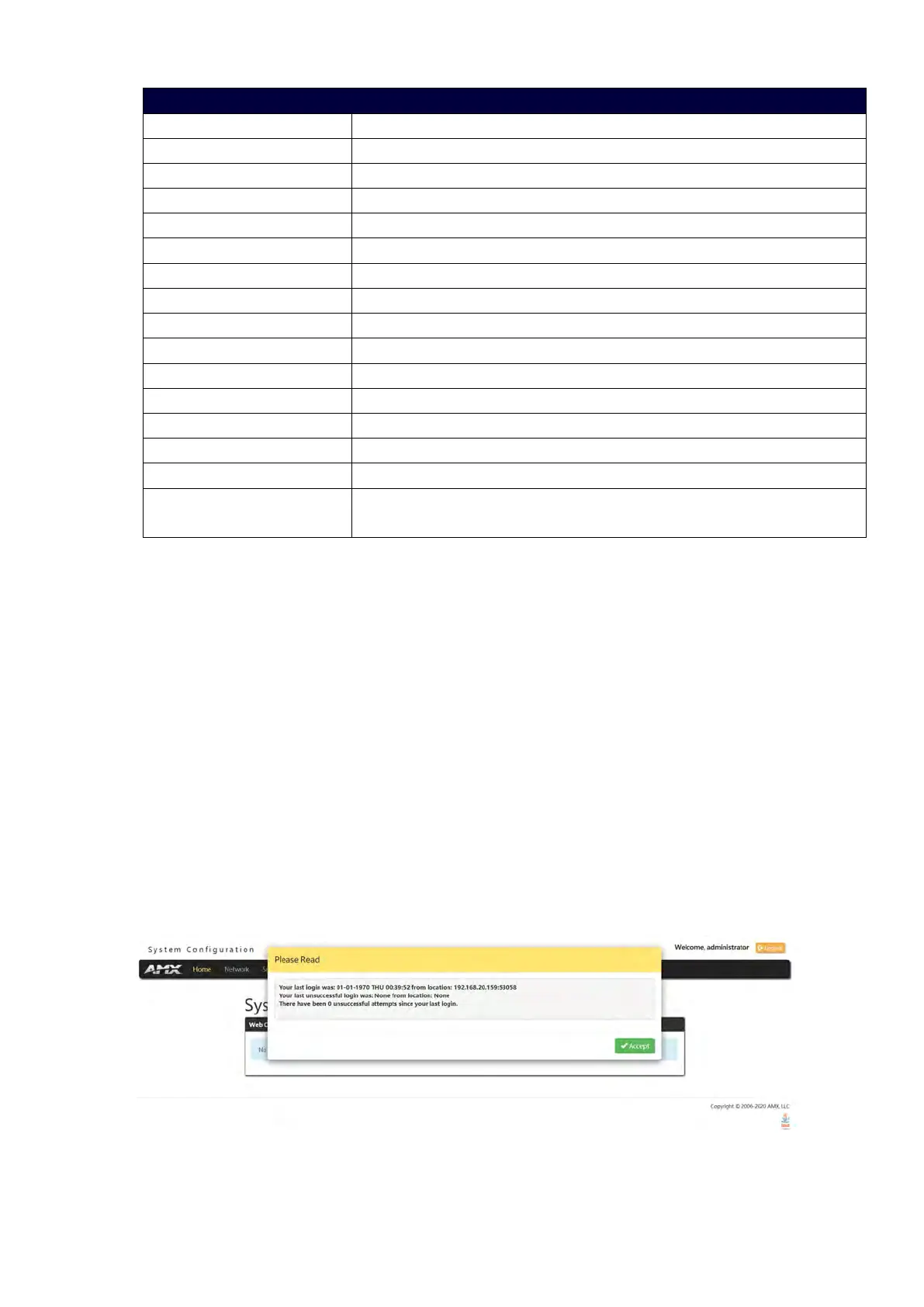32
Status Menu
Mic Status Displays the active status of each microphone output.
System Number: Displays the system number of the All-In-One Presentation Switcher.
Serial Number: Displays the serial number of the All-In-One Presentation Switcher.
MAC Address: Displays the MAC address of the All-In-One Presentation Switcher.
IP Address: Displays the IP address of the network.
IP Address Type: Displays whether the IP address is static or DHCP.
Subnet Mask: Displays the subnet mask of the network.
Gateway: Displays the gateway address of the network.
Hostname: Displays the hostname of the device.
DNS Address: Displays the IP or DNS address of the device.
Master Version: Displays the version number of the firmware the Master is using.
Switcher Version: Displays the version number of the firmware the switcher is using.
Device Version: Displays the version number of the firmware the device is using.
Fan: Displays the speed in Revolutions per Minute (RPM) for each fan.
Temperature: Displays the temperature of the device in degrees Celsius (C).
Enter Standby Mode: Use the left and right buttons to toggle whether Standby Mode is active.
Select either Off or On. The default setting is Off.
DVX WebConsole
The DVX features an on-board WebConsole that allows you to configure the device and make various
adjustments to audio/video and system settings. The WebConsole is accessed via a web browser on a PC
that has network access to the DVX.
The DVX WebConsole can be divided into two primary parts:
Audio/Video Switcher Configuration Settings
Status
Accessing the WebConsole
From any PC that has access to the LAN that the target Master resides on:
1. Open a web browser and type the IP Address of the target Master in the Address Bar.
2. Press Enter to access WebConsole for that Master. The initial view is the Web Control page.
When using the Microsoft Internet Explorer browser in Windows 8, you may not be able to login and
connect to the Master via the WebConsole. If you cannot login and connect, try any of the following
options:
