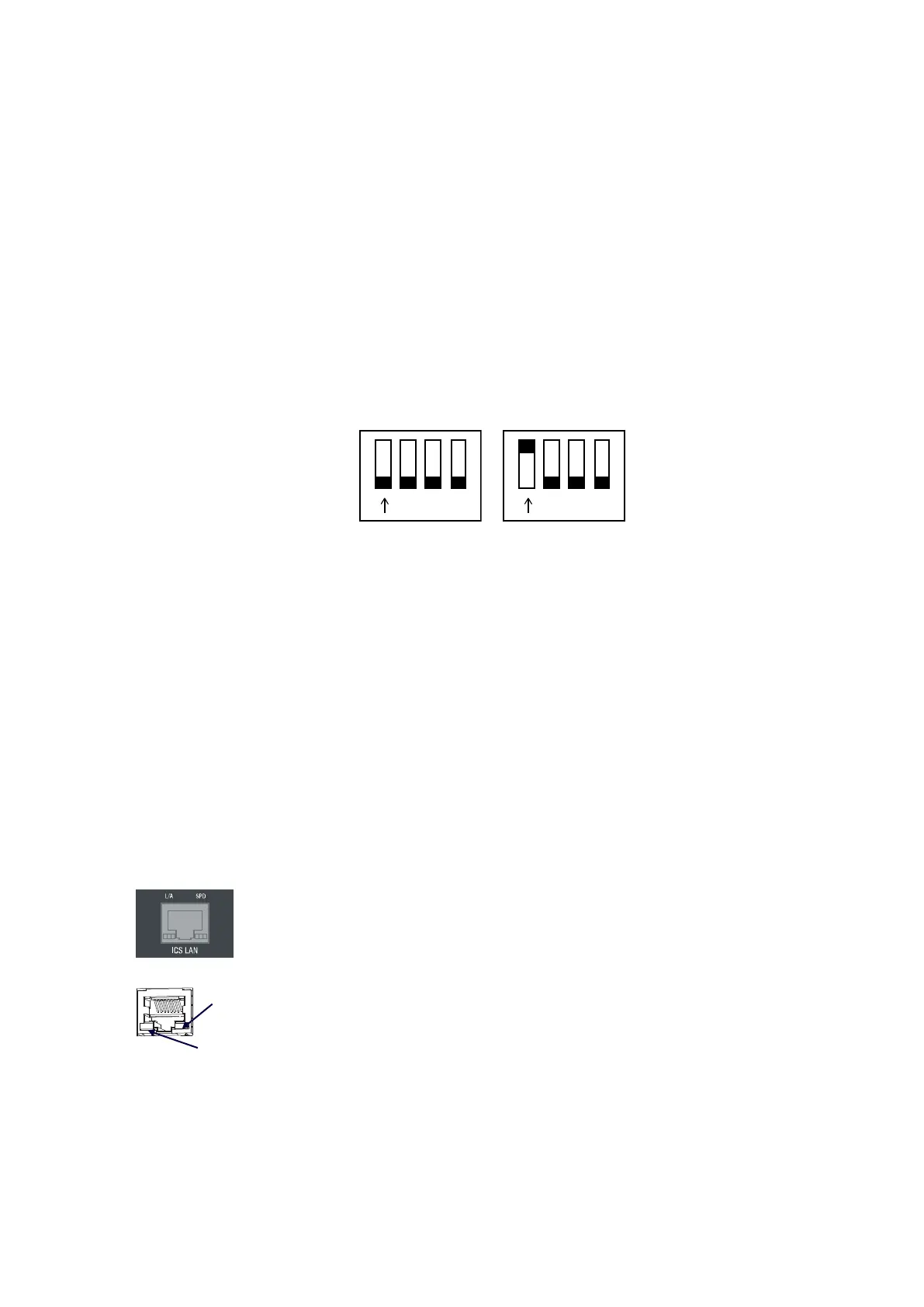22
Configuration DIP Switch
DVX-3266-4K and DVX-2265-4K have a configuration DIP switch which allows for certain operations to
occur during boot-time. The DIP switch positions are assigned as follows:
Switch for Program Run Disable
You can use the Configuration DIP switch to set the on-board Master to Program Run Disable (PRD) mode.
PRD mode prevents the NetLinx program stored in the on-board Master from running when you power up
the Integrated Controller. You should only use PRD mode when you suspect the resident NetLinx program is
causing inadvertent communication and/or control problems.
If necessary, place the on-board Master in PRD mode and use the NetLinx Studio program to resolve the
communication and/or control problems with the resident NetLinx program. Then download the new
NetLinx program and try again.
Default Mode PRD Mode
NOTE:
Consider equating PRD Mode to a PC’s SAFE Mode setting. With PRD mode, you can continue to
power a unit, update the firmware, and download a new program while circumventing any problems with a
currently downloaded program. You must power cycle the unit after activating/deactivating PRD mode on
Program Port DIP switch #1.
ICS LAN Port
All DVX models have two types of Ethernet ports: LAN and ICSLAN. The LAN port is used to connect the
master to an external network, and the ICSLAN ports are used to connect to other AMX equipment or
third-party A/V equipment. The ICSLAN ports on all models provide Ethernet Communication to connected
AMX Ethernet Equipment in a way that is isolated from the primary LAN connection.
The ICSLAN port is a 10/100 Port RJ-45 connector and Auto MDI/MDI-X enabled. Each model of DVX
features one port. The port support IPv4 and IPv6 networks, as well as HTTP, HTTPS, Telnet, and FTP.
The following picture describes the blink activity for the LAN connector and cable.
L/A – Green LED: Lights when link is successful; blinking when the data packages are being transmitted.
SPD – Yellow LED: Lights when the connector speed is 100Mbps; off when the connector speed is
10Mbps.
The ICSLAN port gets its IP addresses in one or more of the following ways:
IPv4 - Static assignment of the subnetwork address by the user
IPv6 - Link local address
