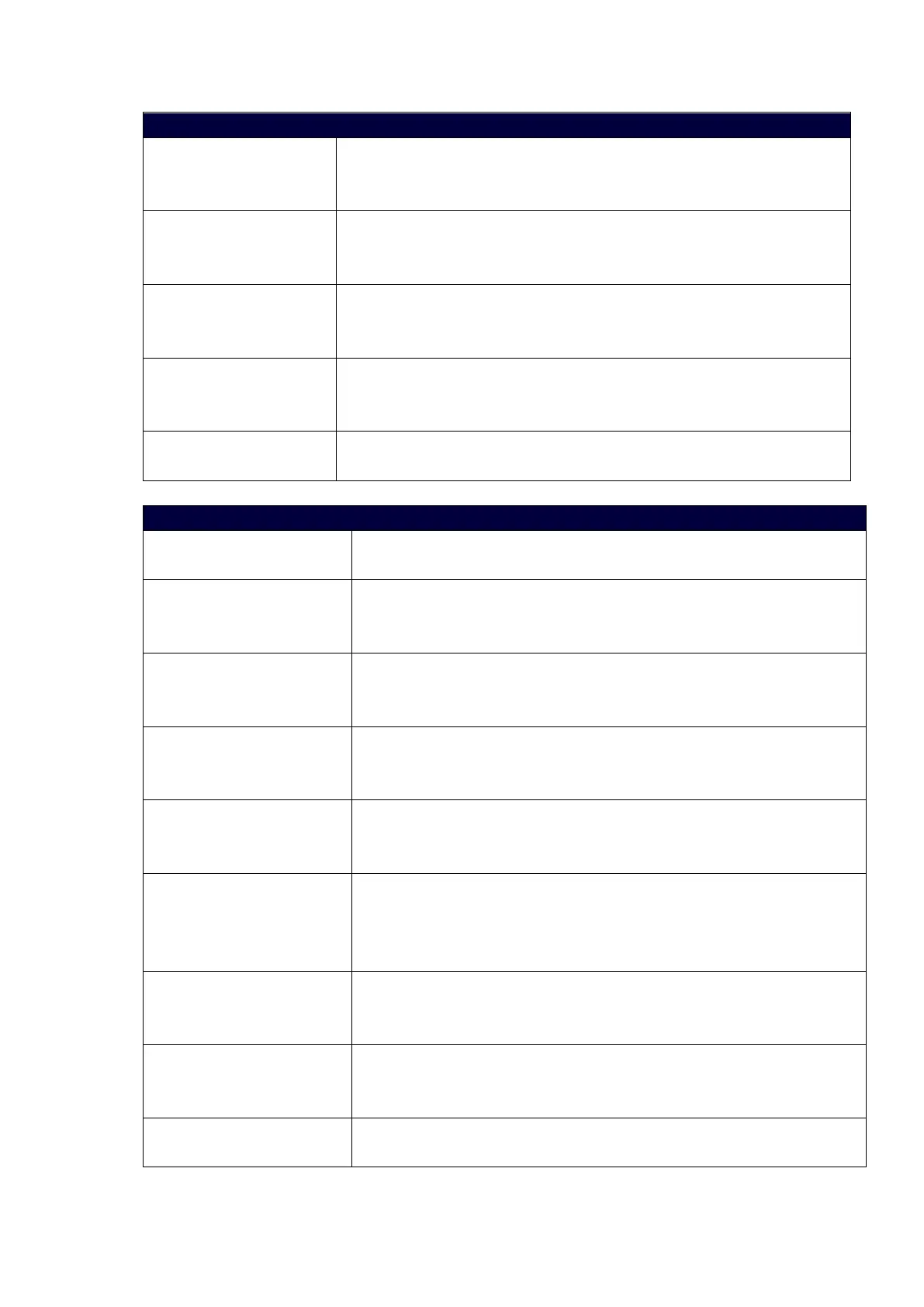30
Audio Input Menu Options
Audio Input Select Use the left and right navigational buttons to manually select which audio
input you want to use. You can choose from any of the available audio
inputs.
Gain
Use the left and right navigational buttons to adjust the gain/attention
level of the audio input. You can set the gain from -24 to +24dB in 1dB
increments. The default setting is 0.
Format Use the left and right navigational buttons to toggle the analog format for
the audio input. You can choose from Stereo or Mono. The default setting
is Stereo.
Compression Use the left and right navigational buttons to adjust the compression level
of the selected audio input. You can choose from Off, Low, Medium, High,
and Custom. The default value is Off.
Revert to Default Use the left and right navigational buttons to indicate that you want to
return all audio input options to their default settings.
MIC Input Menu Options
Mic Input Select
Use the left and right navigational buttons to manually select which
microphone input you want to use.
Enable Use the left and right navigational buttons to toggle whether the selected
microphone is active. You can choose from Off or On. The default setting is
Off.
Preamp Gain Use the left and right navigational buttons to adjust the preamp gain level
of the microphone input. You can set the gain from 0 to +60dB in 3dB
increments. The default setting is 0.
Gain Use the left and right navigational buttons to adjust the gain/attention
level of the microphone input. You can set the gain from -24 to +24dB in
1dB increments. The default setting is 0.
Compression Use the left and right navigational buttons to adjust the compression level
of the selected microphone. You can choose from Off, Low, Medium, High,
and Custom. The default value is Off.
Limiter Use the left and right navigational buttons to adjust the limiter function
which suppresses loud noise bursts from dropping the mic and helps avoid
feedback noise. You can choose from Off, Low, Medium, High, and Custom.
The default setting is Off.
Gating Use the left and right navigational buttons to adjust the noise gate which
filters background noise. You can choose from Off, Low, Medium, High, and
Custom. The default setting is Off.
Phantom Power Use the left and right navigational buttons to turn on or turn off phantom
power for the selected microphone.
You can set the Phantom Power to On or Off. The default setting is Off.
Revert to Default Use the left and right navigational buttons to indicate that you want to
return all microphone options to their default settings.
