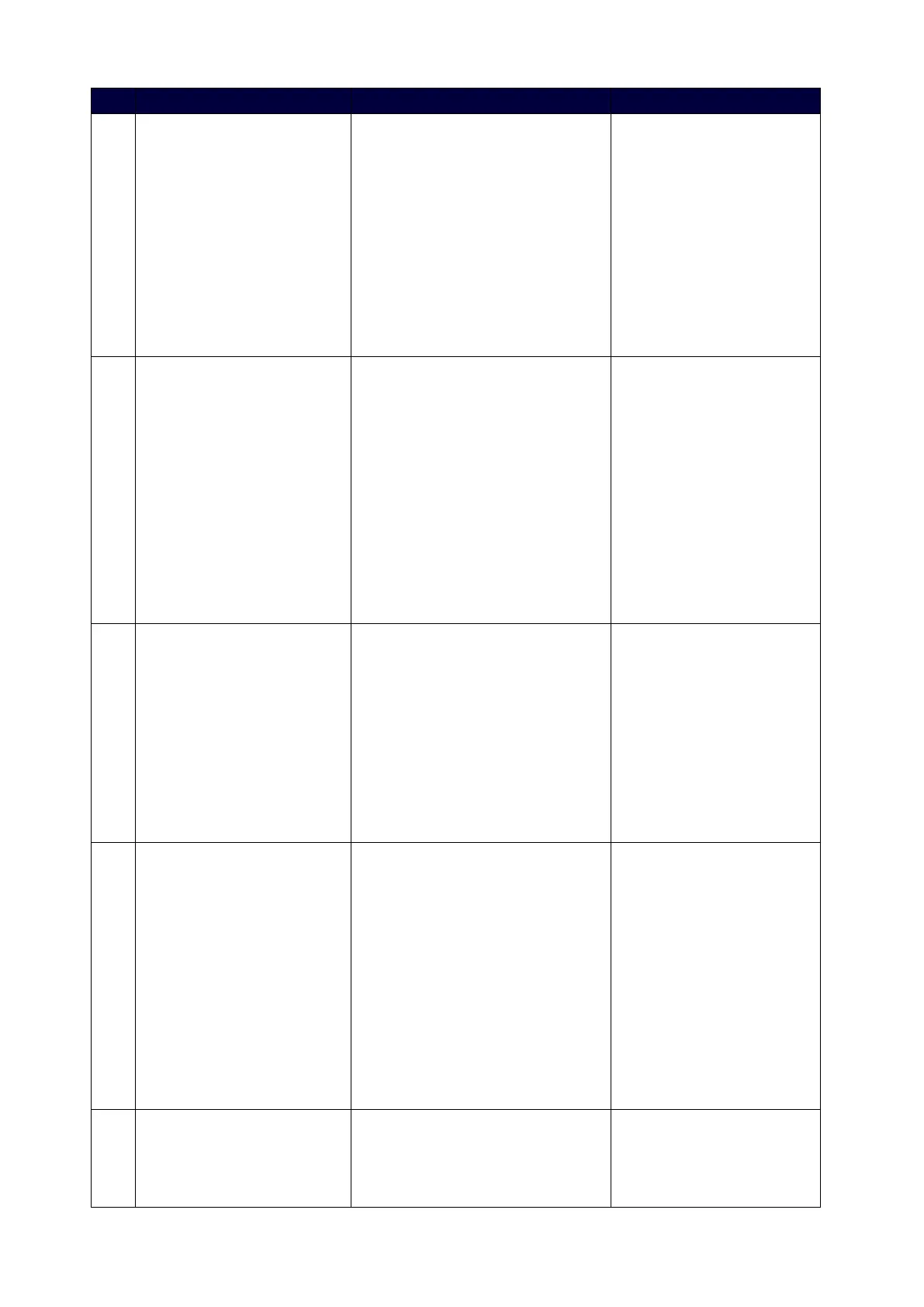74
NO Command Syntax Example
61 ?VIDOUT_NAME
Command:
SEND_COMMAND <DEV>,
“‘?VIDOUT_NAME '"
Return:
VIDOUT_NAME-<name>
Description:
Requests the name of the HDMI
output port addressed by the D:P:S.
Command:
SEND_COMMAND
VIDEO_OUTPUT_1,
“'?VIDOUT_NAME '"
Return:
VIDOUT_NAME-TV1
62 VIDOUT_SLEEP
Command:
SEND_COMMAND <DEV>,
“‘VIDOUT_SLEEP-<DISABLE|ENAB
LE>'"
Return:
VIDOUT_SLEEP-<DISABLE|ENABLE>
Description:
Enable or disable the sleep of video
output port addressed by the D:P:S.
Command:
SEND_COMMAND
VIDEO_OUTPUT_1,
“’VIDOUT_SLEEP-DISABLE
’”
Return:
VIDOUT_SLEEP-DISABLE
63 ?VIDOUT_SLEEP
Command:
SEND_COMMAND <DEV>,
“‘?VIDOUT_SLEEP'"
Return:
VIDOUT_SLEEP-<DISABLE|ENABLE>
Description:
Query the sleep enable status of
video output port addressed by the
D:P:S.
Command:
SEND_COMMAND
VIDEO_OUTPUT_1,
“’?VIDOUT_SLEEP’”
Return:
VIDOUT_SLEEP-DISABLE
64 ?VIDOUT_EDID_DATA
Command:
SEND_COMMAND <DEV>,
“‘?VIDOUT_EDID_DATA'"
Return:
VIDOUT_EDID_DATA-<edid data>
Description:
Query the EDID data of the video
output port addressed by the D:P:S
Command:
SEND_COMMAND
VIDEO_OUTPUT_1,
“’?VIDOUT_EDID_DATA’
”
Return:
VIDOUT_EDID_DATA-00FFFF
FFFFFFFF0005B80018020000
00…00000000000000000000
00000000000000000000000
000000000000000000000AB
65 ?VIDOUT_EDID_LIST
Command:
SEND_COMMAND <DEV>,
“‘?VIDOUT_EDID_LIST '"
Command:
SEND_COMMAND
VIDEO_OUTPUT_1,
“'?VIDOUT_EDID_LIST"
