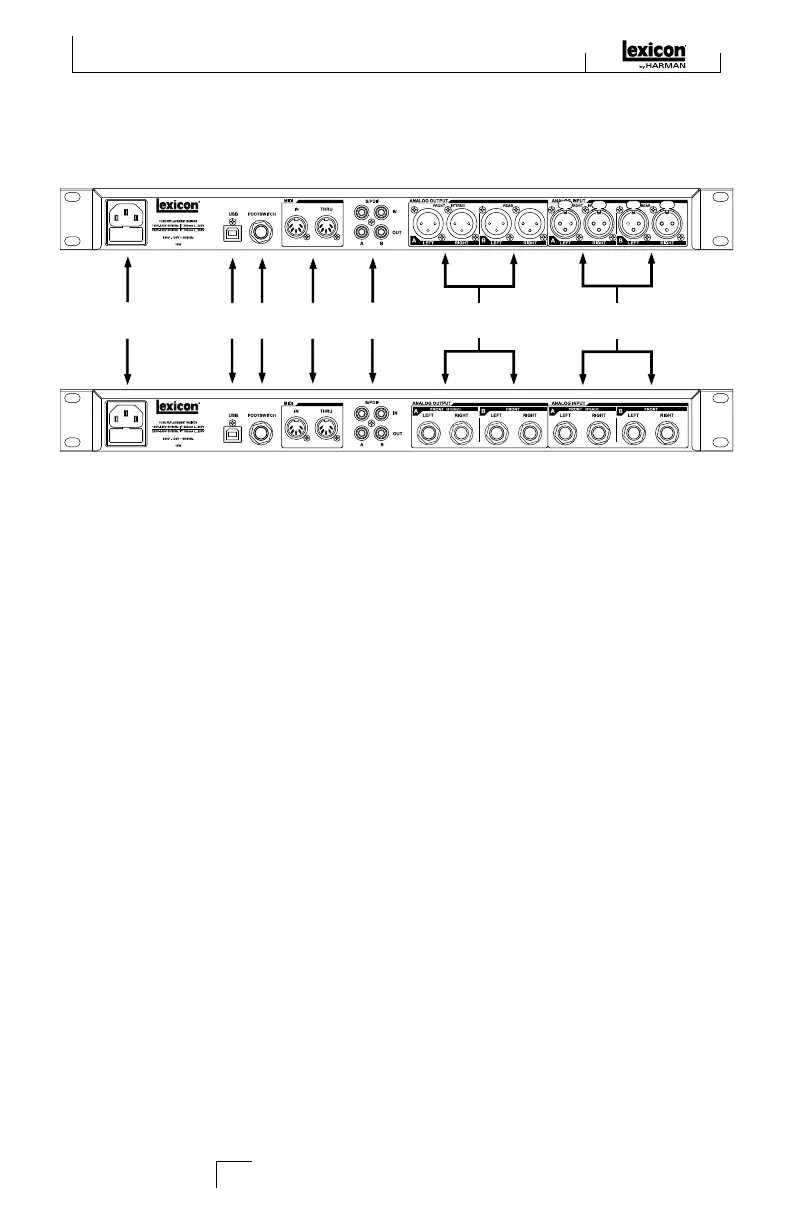1 2 34 65 7
1. Power Jack
Attach the power cord here.
2. USB Port
Provides communication with a computer for use with MX-Edit
TM
Editor/Librarian
software and MX400 plug-in window using a standard USB cable. When the MX400 is
connected to a computer via USB, the blue USB LED next to the main display will light.
3. Footswitch Input
The optional Lexicon® LEX-DFS 2-button footswitch can be plugged into this TRS
jack for remote control of the MX400 (see page 34 for more information).
4. MIDI In, MIDI Thru
Provides MIDI operation capabilities. Two 5-pin MIDI DIN connectors are available for
MIDI IN and MIDI THRU. (See page 50 for MIDI Implementation charts.)
5. S/PDIF Digital In/Out
Digital input accepts 44.1kHz / 48kHz signals. When the S/PDIF digital input is select-
ed and active, the S/PDIF LED on the front panel lights.
Important: It is recommended that you do not connect any digital device to the
MX400’s S/PDIF inputs that transmits at sample rates other than 44.1 kHz or 48 kHz
(such as 96kHz). Doing so can cause unpredictable performance. Make sure the device
you are connecting to the MX400’s S/PDIF In is set as the Clock Master (if that option
is available) and transmitting at a sample rate of 44.1kHz or 48kHz only. As with any
other connection, if you need to unplug the S/PDIF cable, it is recommended that you
switch to the analog inputs (see Input Source in the System menus) or bypass both
processors before disconnecting the cable.
The Rear Panel
6
The ReAR PANeL