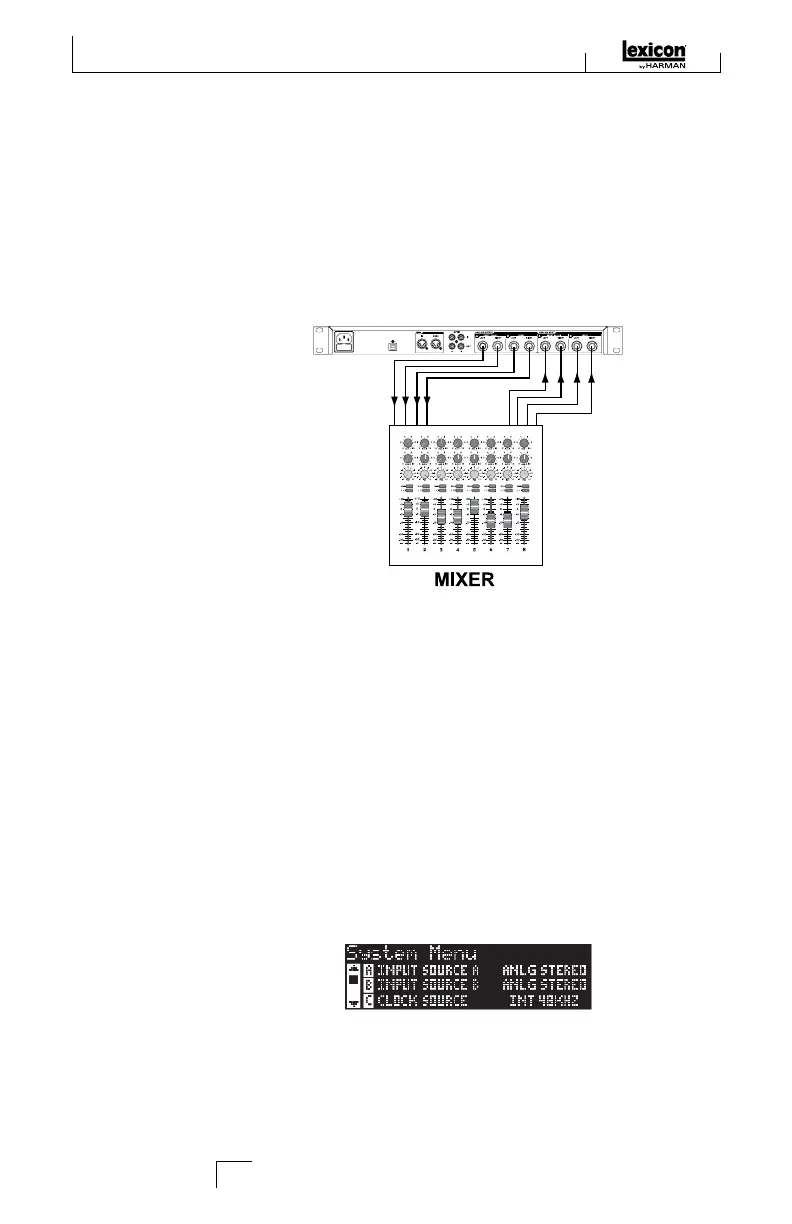For sources that will run through Program A (this is the program shown in the top half
of the Program Display which uses Effect 1 and Effect 2), connect to the A Left/Right
(Front) input and output pair. Sources running through Program B (this is the pro-
gram shown in the bottom half of the Program Display which uses Effect 3 and Effect
4), connect to the B Left/Right (Rear) input and output pair.
Connection Diagram: Dual Mono In/Dual Mono Out, Dual Mono In/Ste-
reo Out, Stereo In/Stereo Out (x2)
Send 1
Return 1
2
2
34
3
4
Once you have your connections made, you should refer to the Effect/Mix Routing
section of the manual for understanding how the signal sources can be routed through
each configuration’s programs and effects.
The MX400 ANd dIGITAL I/o
The MX400 is equipped with two digital inputs and outputs (S/PDIF A and B). Each
S/PDIF pair is the digital equivalent of analog input/output pairs A and B. The digital
outputs on the MX400 are always active and will always mirror their analog output
counterparts. This allows you to plug in an analog input source and have it be output
as a digital stream.
The MX400 has three options for input sources which are configurable in the System
Menu: Analog Mono Left, Analog Stereo and Digital. (Press the System
button to access the System Menu; turn the Page/Select knob to scroll up and down
the menu.)
Each input pair (A and B) can have different audio sources selected depending on your
needs. While in the System Menu, use Knobs A, B, and C to change values. As with
all equipment that receives digital audio streams, when setting either Input Source A or
B to Digital, the MX400 can no longer use its own internal clock source for the audio
The MX400 and Digital I/O
10