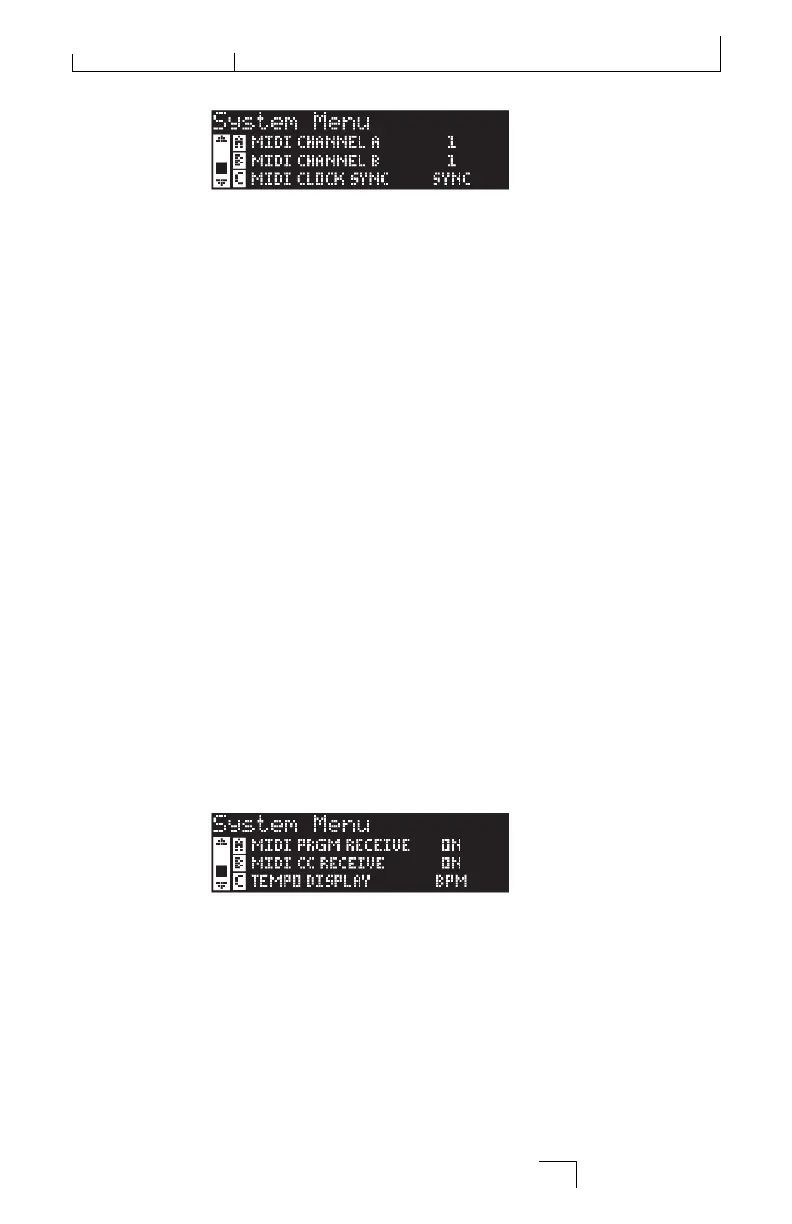MIDI Channel A
The MX400 is equipped with two MIDI receive channels, Channel A
and Channel B. MIDI channel A is the channel used by all MX400
Configurations: Surround, Stereo, and Dual Stereo. Any program change or
CC messages sent to the MX400 on MIDI Channel A will be processed by the
active program. Channels can be set from 1-16, All channels, or Off. Use
Knob A to change MIDI Channel A settings.
Note: In Dual Stereo, there are always two programs active. The program
shown at the top half of the Main Display on the program screen is the
program that will respond to MIDI Channel A messages.
MIDI Channel B
The MX400’s MIDI Channel B channel is a separate channel utilized when
the Dual Stereo Configuration is selected. MIDI messages received
on this channel control the program shown in the bottom half of the Main
Display of the program screen. Channels can be set from 1-16, All
channels, or Off. Use Knob B to change MIDI Channel B settings.
MIDI Clock Sync
The MX400’s MIDI input is able to receive and synchronize delay times via
MIDI clock messages. When set to On, Tap Tempo is changed by incoming
MIDI messages. (The Tempo button on the front panel will be disabled
while these messages are being received.) When set to Off, the unit ignores
MIDI Clock messages. Use the Knob C to change MIDI Receive
options.
MIDI Program Receive
The MIDI Program receive option lets you enable or disable the MX400
from receiving MIDI program change messages. When MIDI Program
Receive is set to off, it filters all program change messages so that the
MX400 will not respondt to them in any configuration (Surround, Stereo,
or Dual Stereo). MIDI CC messages are still received even when this option
is disabled. Use Knob A to change this option.
33
MX400 System Menus
MX400