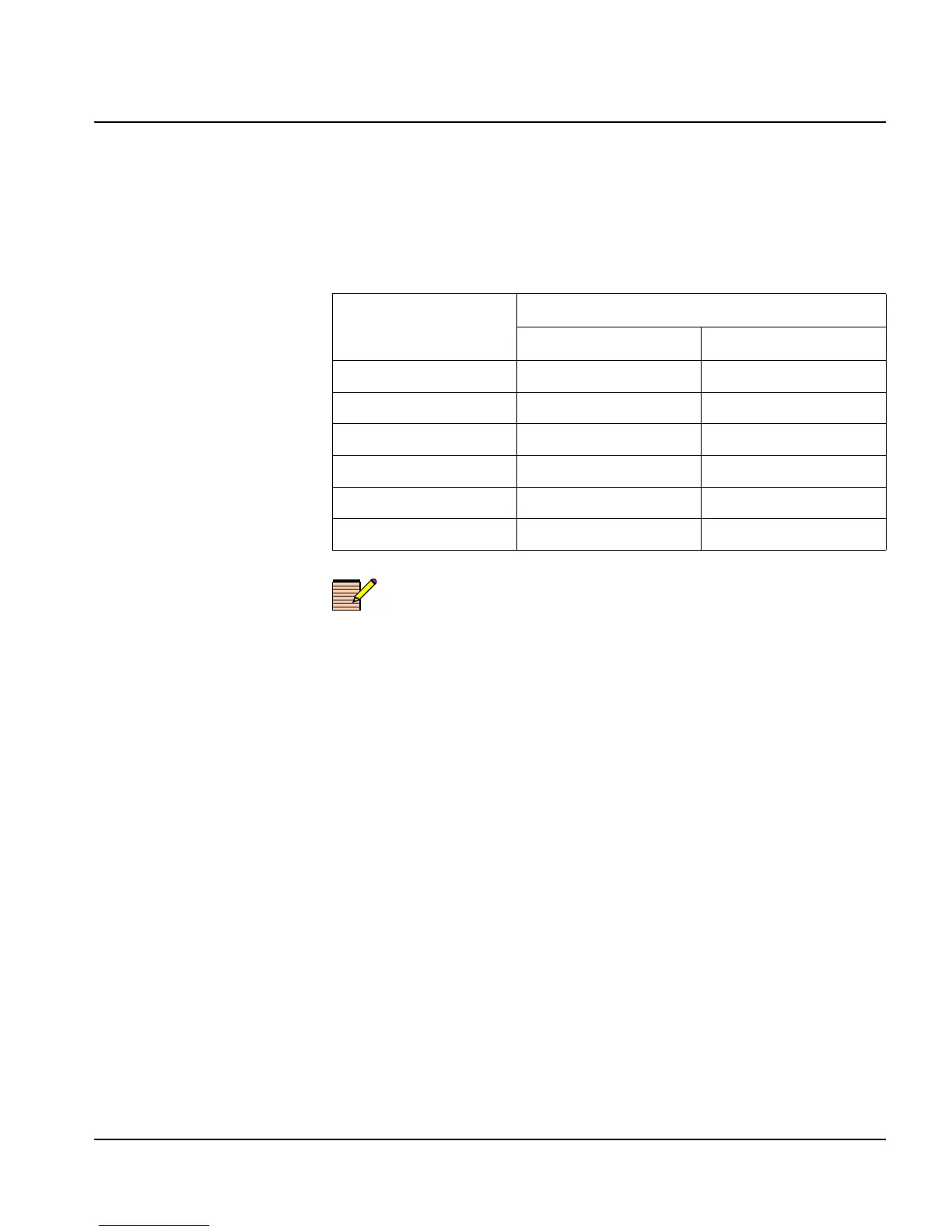5000/5100 Series Digital Analog Clocks Installation and Operation Manual 23
Chapter 2: ADC-5100 Series Analog Digital Clocks
Control Modes
Selection of the clock control modes is achieved with the rear panel DIP
switches. Table 2-12 lists the Clock Control mode DIP switch options.
Note
Changes to the DIP Switch settings (other than SW3) made during
clock self-setting will NOT be recognized until the clock has finished
setting.
Table 2-12. Clock Control Mode DIP switch options
Dip Switch
Switch Options
Open Closed
SW1 Timecode Impulse
SW2 SMPTE EBU
SW3 Internal Line
SW4 Normal Use offset
SW5 Normal Run on secondary
SW6 (Secondary) Step seconds Sweep seconds