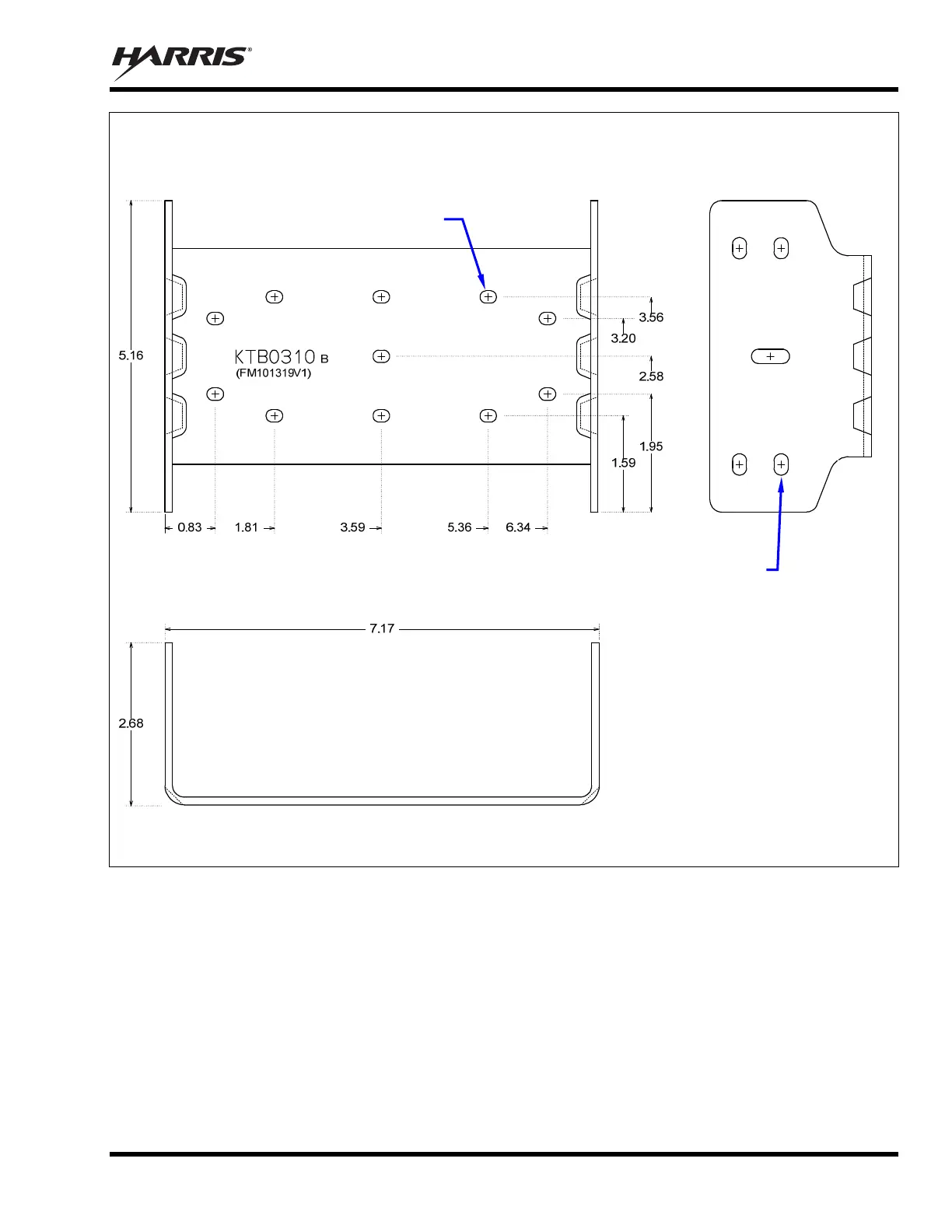MM-014763-001, Rev. E
37
TOP VIEW SIDE VIEW
(Dimensions in Inches)
FRONT/REAR VIEW
(Dimensions in Inches)
(Made From KBT0310B)
Figure 7-3: Mounting Bracket FM101319V1 (Marked KTB0310) Dimensions
[for Front-Mount M7300 Mobile Radio (Radio Not Shown)]
3. If the mounting surface is not flat (such as the top of a transmission hump), construct a suitable
mounting wedge as necessary, and attach the wedge to the surface using an approved attachment
method. Never mount the bracket directly to a non-flat surface.
4. On the mounting surface, mark the selected location for the bracket, and then remove the radio from
the bracket.
5. Clean and remove any foreign material from the mounting surface.
Bracket-To-Vehicle
Screw Holes (11 places)
Bracket-To-Radio Screw Holes
(10 places,5 each side)
