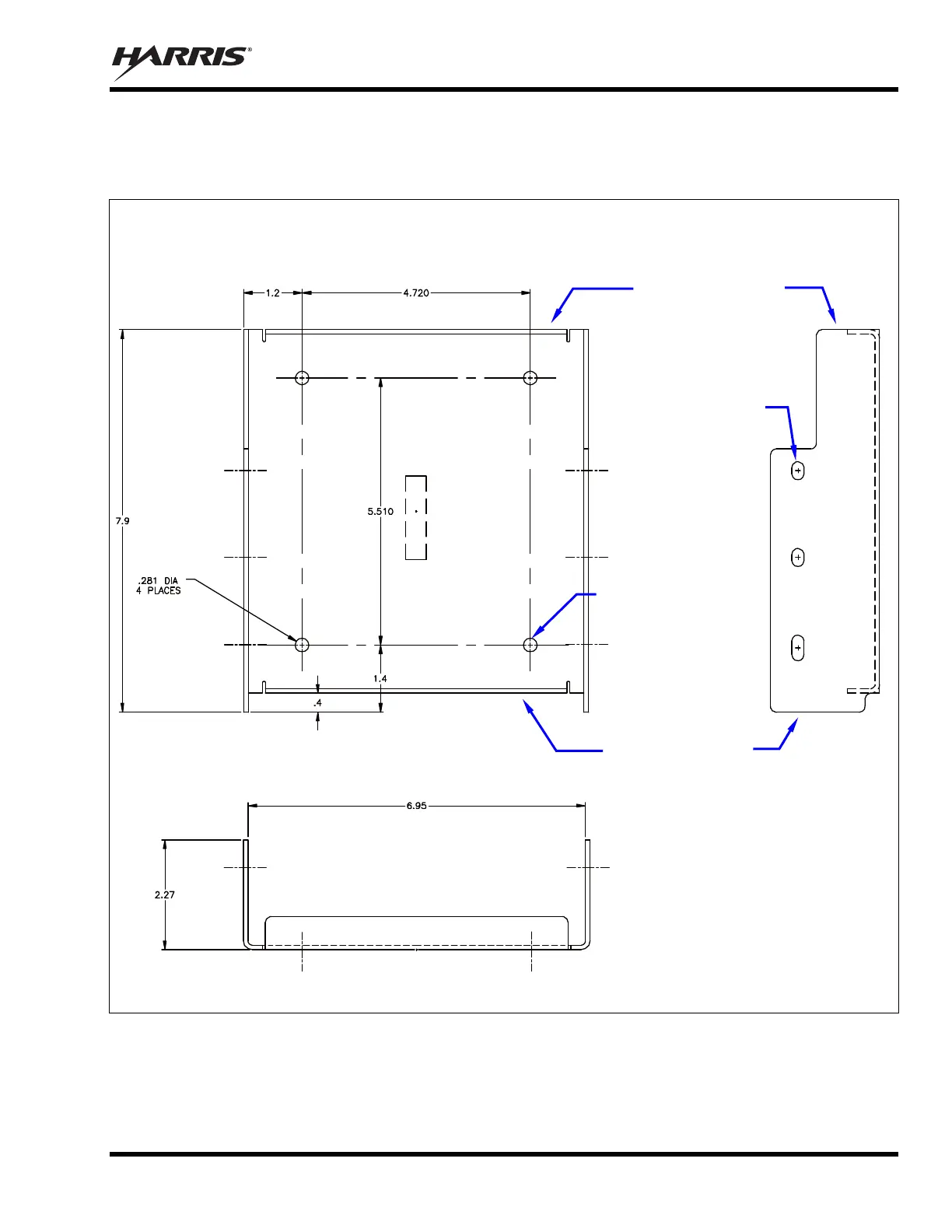MM-014763-001, Rev. E
47
5. Install and tighten the mounting screws/hardware.
6. Verify the bracket is firmly secured to the mounting surface. A secure mount prevents unreasonable
vibration, which could damage the radio and/or cause its cable connections to loosen.
TOP VIEW SIDE VIEW
(Dimensions in Inches)
FRONT VIEW
(Dimensions in Inches)
(Made From FM103111 Rev. B)
Figure 8-3: Mounting Bracket FM103111V1 Dimensions
[for Remote-Mount M7300 Mobile Radio (Radio Not Shown)]
Bracket-To-
ehicle
Screw Holes
(4 places)
Bracket-To-Radio
Screw Holes
(6 places,
3 each side)
Rear of Bracket
Front of Bracket
