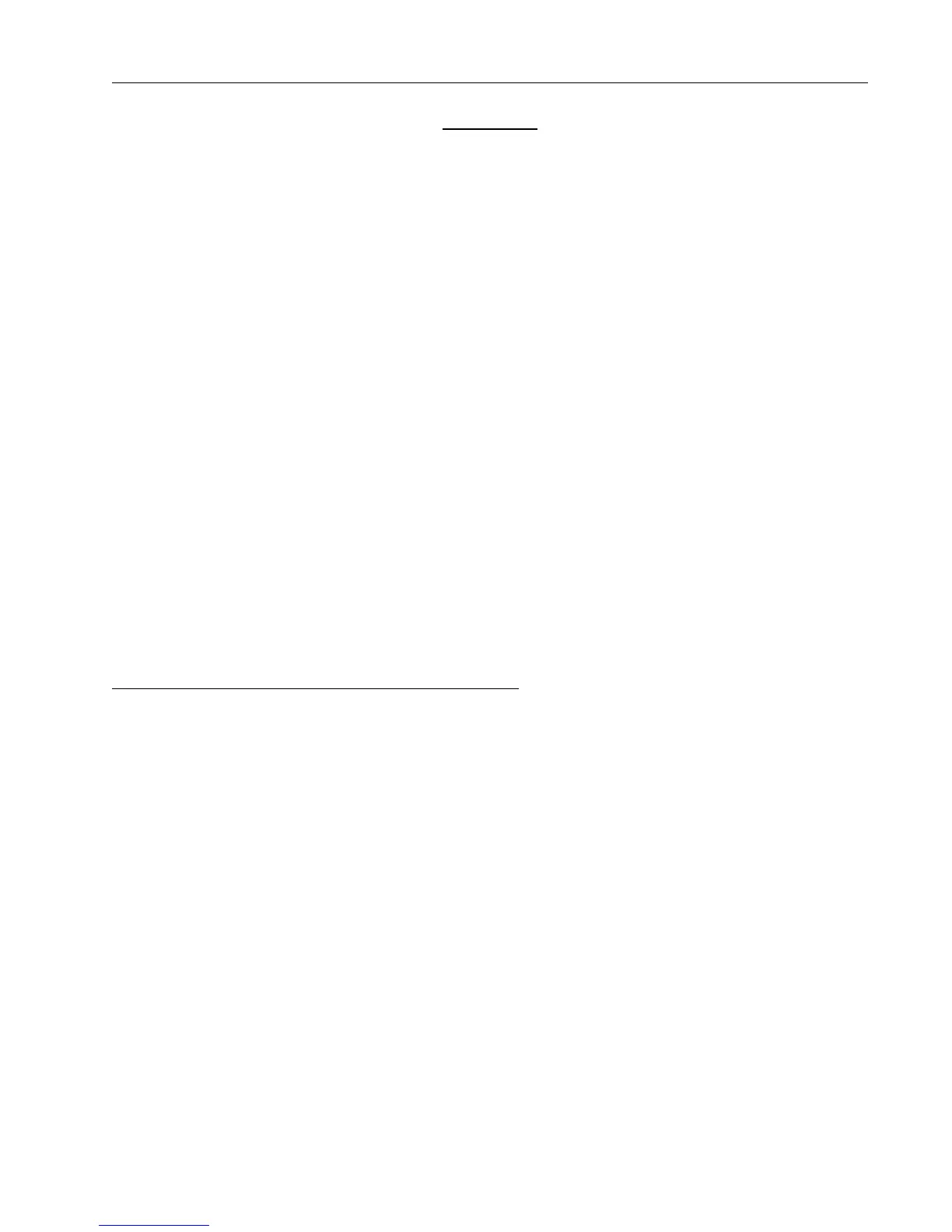Harris Micromax FM Exciter Installation REV1 01/12/2007
2-1
WARNING: Disconnect primary power prior to servicing
SECTION 2
Installation
2.1 Introduction
This section contains information on how to install the exciter and covers the following topics:
• Unpacking (2.2)
• Returns and Exchanges (2.3)
• Installation (2.4)
• A/C power connection (2.4.1)
• RF output connection (2.4.2)
• Audio input connections (2.4.3)
• Remote I/O connector (2.4.5)
• Service connector (2.4.5)
2.2 Unpacking
The unit is shipped in a cardboard box. The shipping box also contains the manual and the A/C power
cord. Open the box and perform a visual check to determine that there was no physical damage during
shipment. Note any damage on the bill of lading and retain shipping documents.
If the contents are incomplete or if the unit is damaged, contact the carrier and factory immediately.
Time limit to file damage claims with the carrier is 14 days.
2.3 Returns and exchanges
Damaged or undamaged equipment should not be returned without first obtaining return authorization
from factory. Factory will provide special shipping instructions and provide a RMA number to insure proper
handling. If you need to return the unit, contact the customer service department at factory and have your
model number and serial number available. Serial number is located on the rear panel.
2.4 Installation
Prior to installation, the manual should be carefully studied to get an overall understanding of the
system. This will facilitate proper installation and initial checkout.