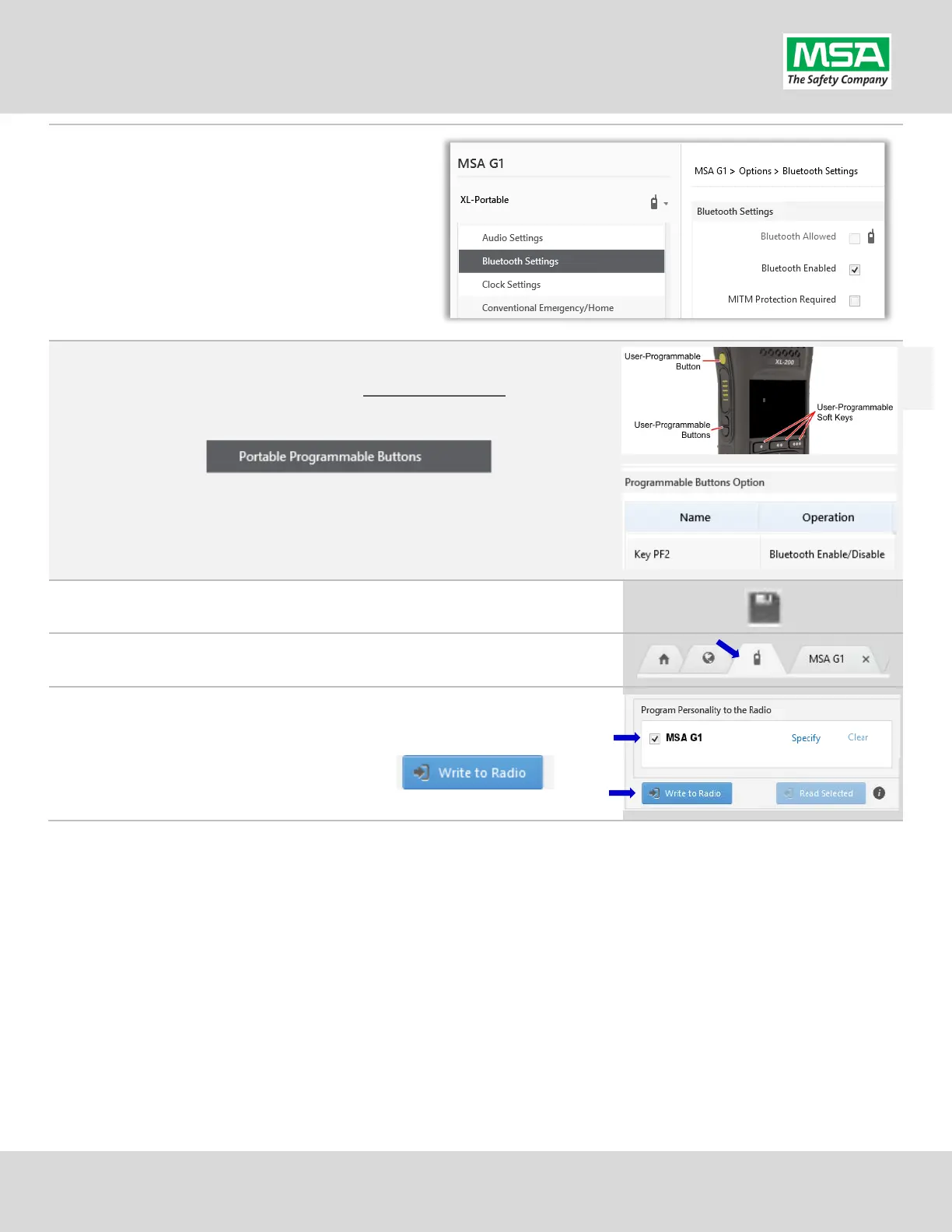G1 SCBA Radio Pairing Guide | Harris
Rev. 5-23-2019
Page 4 of 13
Back under the “Options” Section:
Scroll down to, and
:
Select “Bluetooth Settings”
o Enable Bluetooth
o Disable MITM Protection
Menu
OPTION: Program a button or softkey to turn Bluetooth ON/OFF.
In
this example we’ll program the front, center softkey (PF2).
Back under the Personality’s “
Options”:
Select :
Scroll down to the button named “Key PF2”
Set its “Operation” to “Bluetooth Enable/Disable”
Save the changes to the “Personality” as described in Step 9. Above.
Return to the “Radio Tab”.
In the “Program Personality to the Radio” box on the Bottom right:
Check the
Personality to be written to the radio.
Click the “Write to Radio” button.
