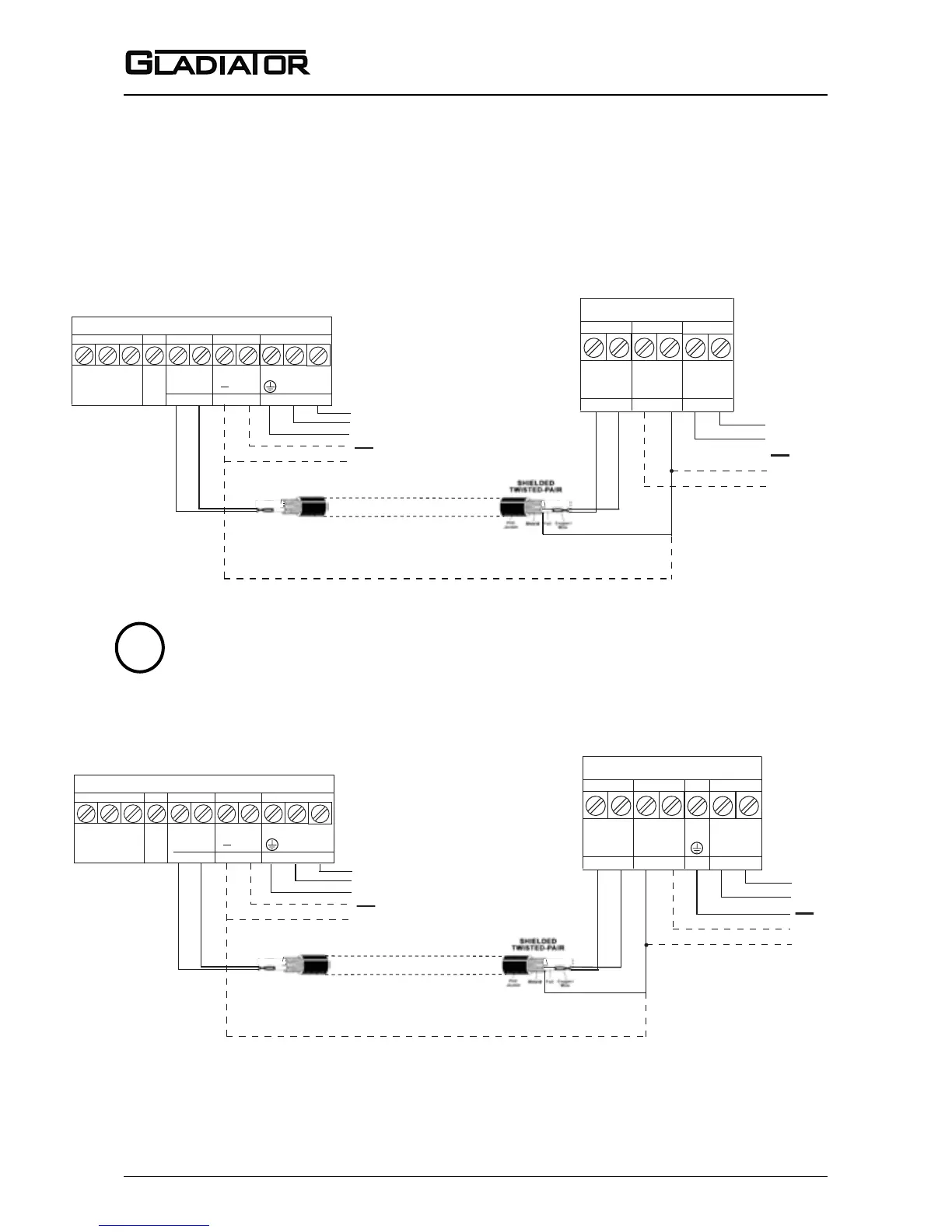!
TERMINAL ORDER VARIES BETWEEN GLADIATOR SMART PROBE
AND REMOTE AMPLIFIER. ENSURE CORRECT LAYOUT IS USED.
WIRING
HAWKLINK GSM - CONNECTING POWER AND COMMS
USING SEPARATE AC OR DC POWER WITH SMART PROBE
USING SEPARATE AC OR DC POWER WITH REMOTE GLADIATOR
USING DC POWER FROM GLADIATOR SMART PROBE
USING DC POWER FROM REMOTE GLADIATOR