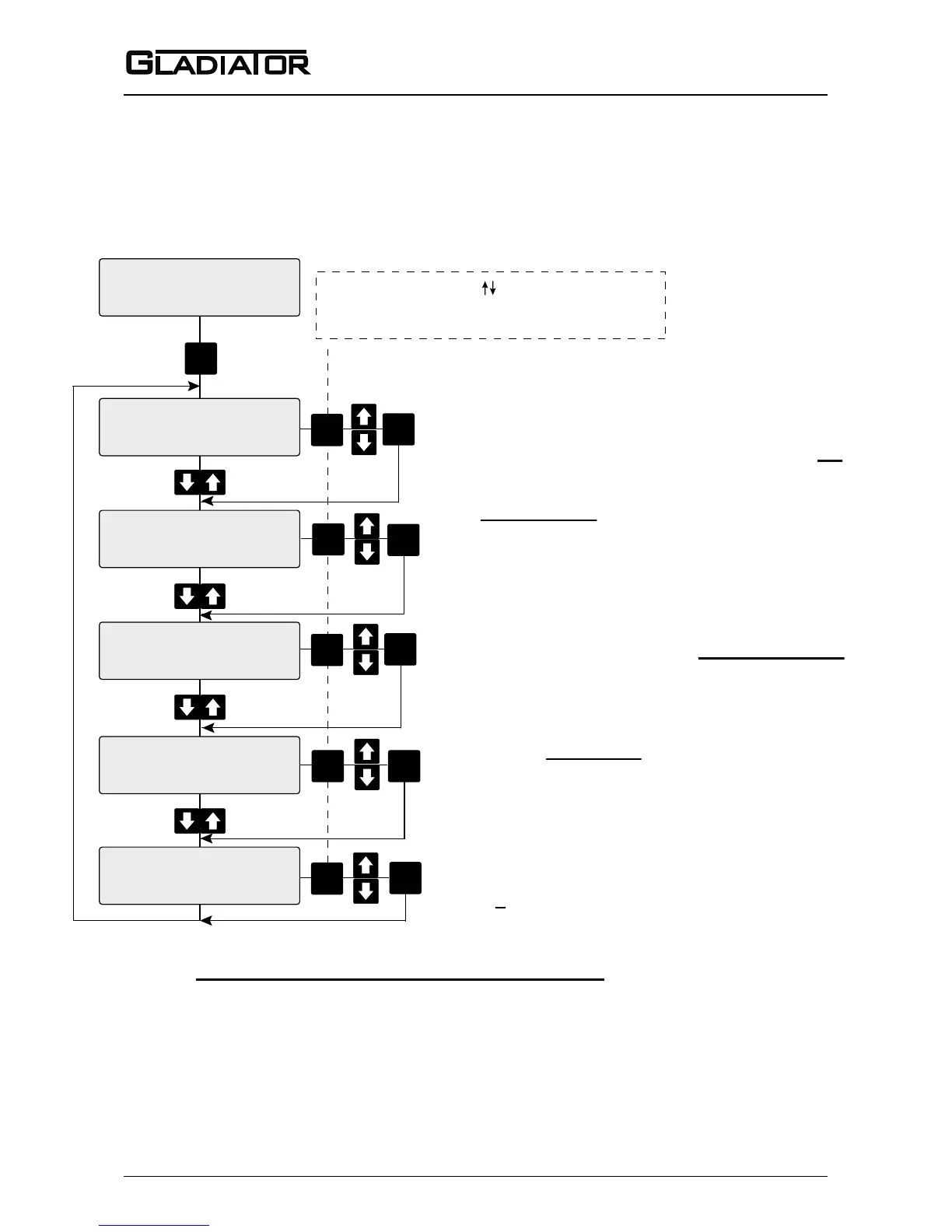Relay 1 will switch at the entered Switch Point
value (default 50%) and switch back at half of this
value. Manual will be displayed if you
have set the parameter ‘Switch Mode’ to Manual in
Advanced menu. The Manual setting can only be
removed or adjusted from the Advanced menu.
CAL
CAL
Relay Action
FailSafe Hi
Lock Code
0
Relay Action (FailSafe Hi or FailSafe Low)
CAL
Set switch delay time 0.1-40sec (default 0.1 sec).
Security code lock
Adjustable 0-200
Default 0
CAL
Calibrate mount will cancel the mounting influence
and zero the % reading with the existing process
conditions. Probe history log will be cleared.
Vessel must be empty before calibration. Yes / No
CAL
Default values/settings in bold and underlined
QuickSet
Switch Point
50%
Delay Adjust
0.1S
Cal Mounting
No
CAL
CAL
CAL
CAL
CAL
CAL
*When CAL is pressed ‘ edit’ will flash on the
bottom line of the display for a short time to indicate
that the parameter is being opened for editing.