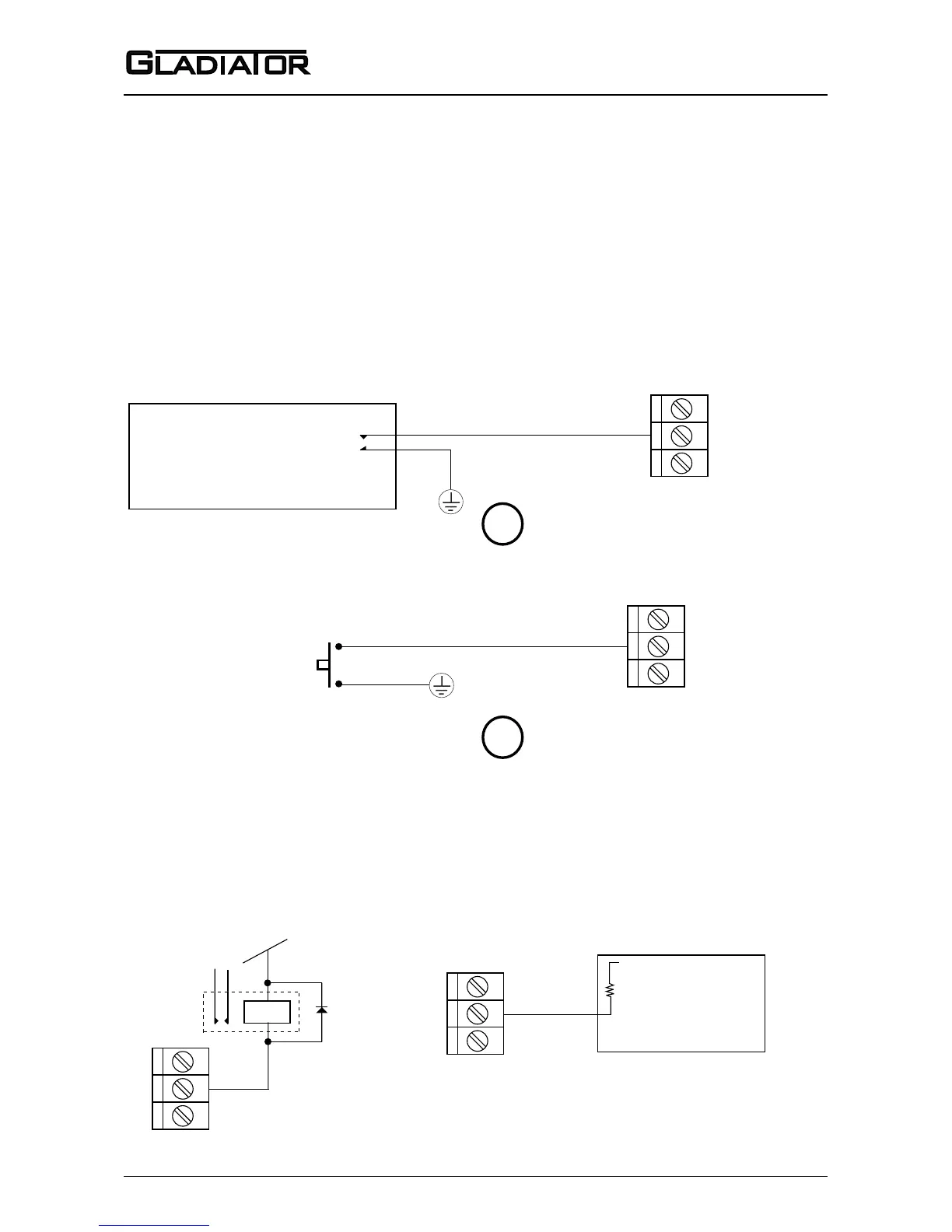PLC/SCADA/DCS GROUND MUST
CONNECT BACK TO GLADIATOR
GROUND OR DC ‘-’ TERMINALS
EXTERNAL PUSH BUTTON GROUND
MUST CONNECT BACK TO GLADIATOR
GROUND OR DC ‘-’ TERMINALS
Test terminal will provide an output which is able to switch an external failsafe relay or PLC/SCADA/DCS input.
During normal system operation this terminal will internally switch a solid state output to ground (or DC ‘-’).
If power fails or an internal system failure occurs, the terminal will act as an open circuit.
Relay will turn on during
normal system operation
or off in failed or unpowered
conditions.
Input will detect ‘0’ state during normal system
operation, or ‘1’ in failed or unpowered conditions.
WIRING
TEST TERMINAL FUNCTION SELECTION
TEST INPUT MODE
Test switch must be in ‘TEST’ (ON) position on Smart Probe - function always enabled on Remote Ampli-
er.
Test terminal acts as an input for remote testing of the instrument’s switching function.
Used to check for malfunction of unit from a remote position, PLC, SCADA etc. For more
information see page 21.
TEST INPUT FROM PLC/SCADA/DCS DIGITAL OUTPUT
OPERATOR CONTROLLED PRESS TO TEST
FAILSAFE OUTPUT MODE (Test switch must be in the ‘OFF’ position - default setting)