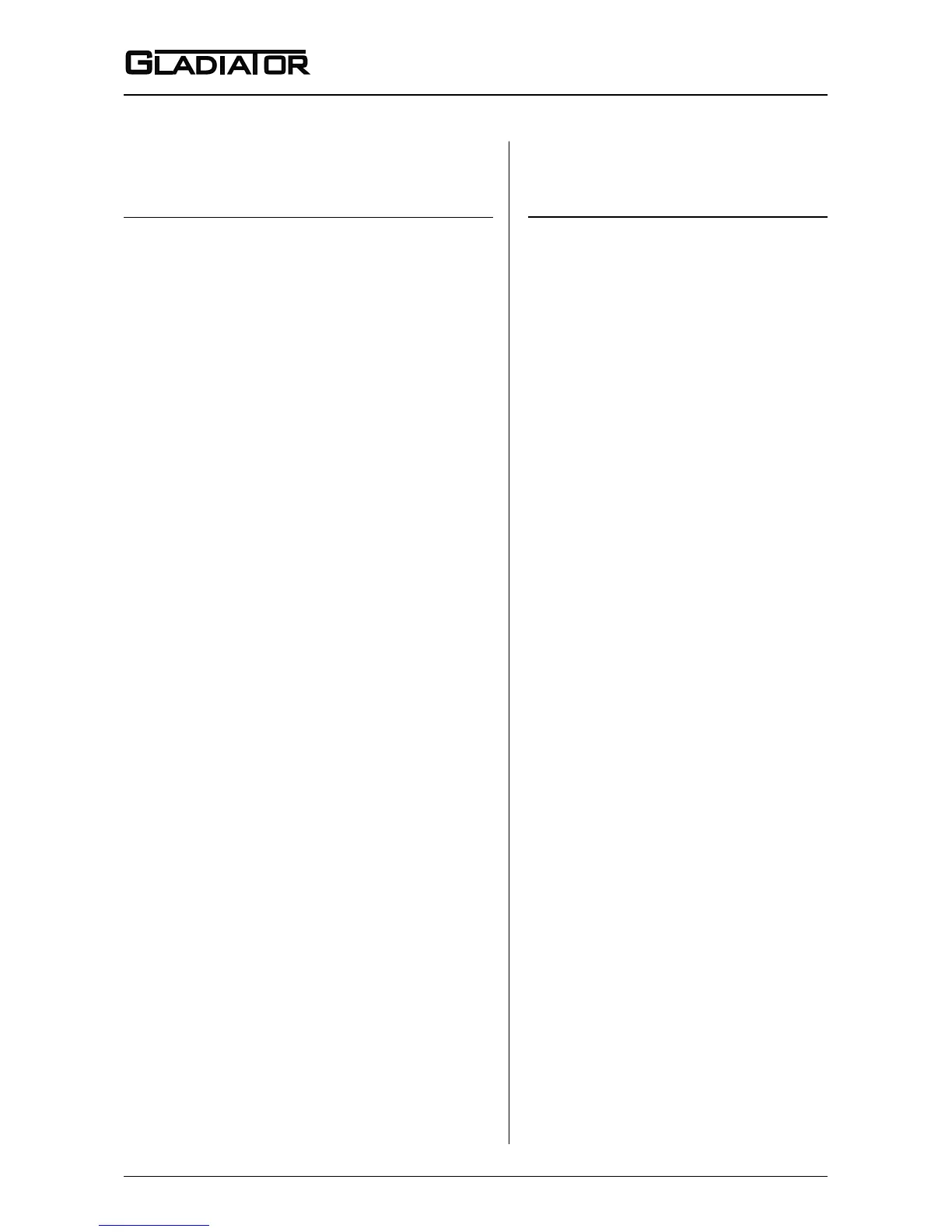1
Sultan 234 Series
Admittance Smart Switch Series
Manual
Rev 1.2, June 2008
PROPRIETARY NOTICE
The information contained in this publication
is derived in part from proprietary and patent
data. This information has been prepared for
the express purpose of assisting operating and
maintenance personnel in the efcient use of
the instrument described herein. Publication of
this information does not convey any rights to
use or reproduce it, or to use for any purpose
other than in connection with the installation,
operation and maintenance of the equipment
described herein.
WARNING
This instrument contains electronic components
that are susceptible to damage by static
electricity. Proper handling procedures must
be observed during the removal, installation, or
handling of internal circuit boards or devices:
Handling Procedure:
1. Power to unit must be removed prior to
commencement of any work.
2. Personnel must be grounded, via wrist strap
or other safe, suitable means, before any
printed circuit board or other internal devices
are installed, removed or adjusted.
3. Printed circuit boards must be transported
in a conductive bag or other conductive
container. Boards must not be removed from
protective container until the immediate time
of installation. Removed boards must be
placed immediately in a protective container
for transport, storage, or return to factory.
Comments:
This instrument is not unique in its content
of ESD (electrostatic discharge) sensitive
components. Most modern electronic designs
contain components that utilize metal oxide
technology (NMOS, CMOS, etc.). Experience
has proven that even small amounts of static
electricity can damage or destroy these
devices. Damaged components, even though
they appear to function properly, exhibit early
failure.
General Description
Features 2
Typical Applications 3
Dimensions 5
Mounting 9
Flexile Cable Probe Adjustment 11
Wiring
- Smart Probe 12
- Remote Probe 13
- Relay Functions 14
- Multidrop Connections 15
- HawkLink GSM 16
- Test Terminal 18
Smart Probe Setup Procedure 19
Remote Setup Procedure 22
Remote Software Menu 24
- Software Tree 25
- QuickSet 26
- Advanced Menu 27
- Diagnostic Displays 30
Multidrop Communication 32
Remote Communication 33
Troubleshooting 34
Part Numbering 35
Specications 37
Dielectric Constant 38
CE Declaration 39
Contact Information (back cover)
INTRODUCTION
CONTENTS