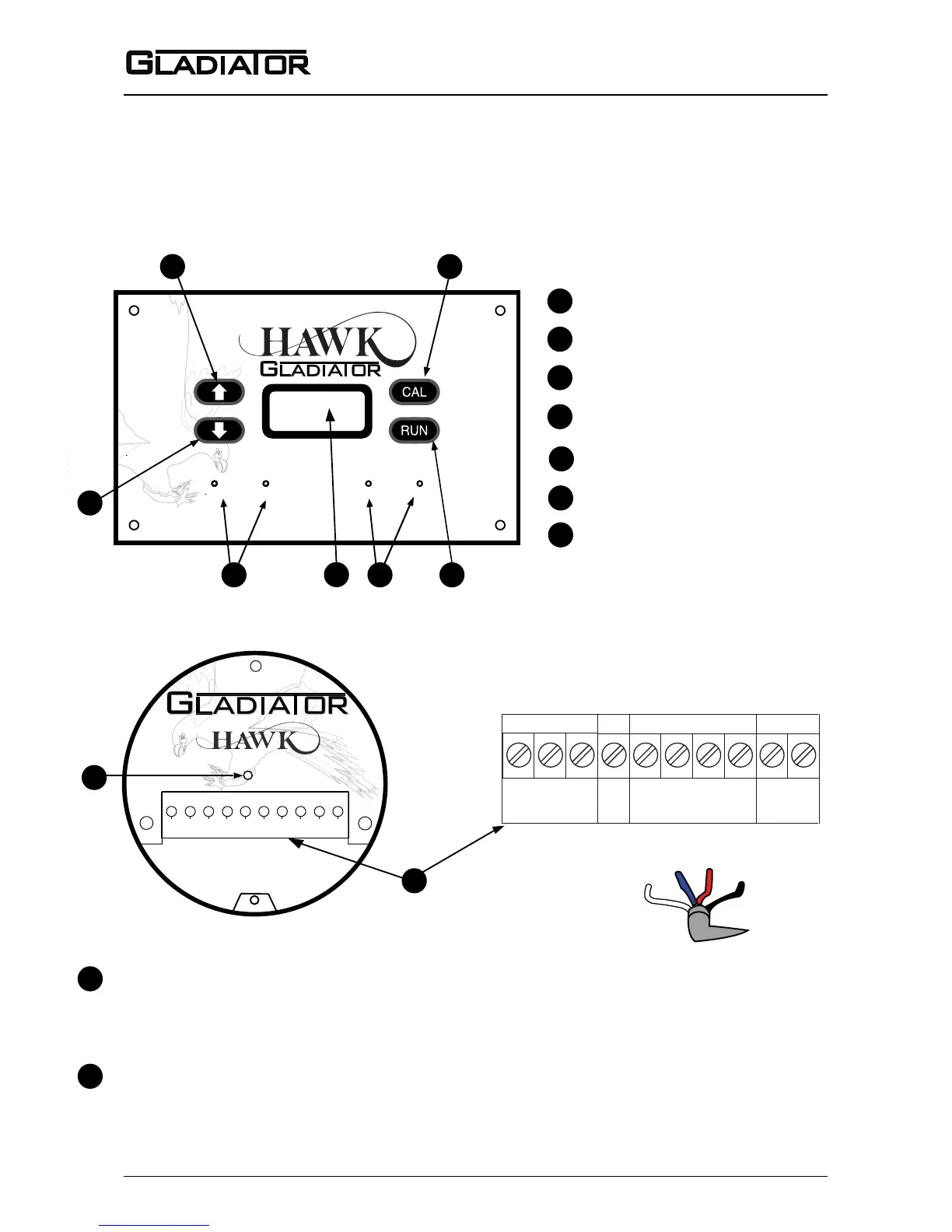STATUS
REMOTE
1 2 3 4 5 6 7 8 9 10
8
9
1
2
3
4
5
8
9
Calibrate button
Down button
Up button
Relay LEDs 1 and 2
Run button
Removable terminal block - plug in type
1
2
3
4
5
GREEN LED: Power / Status
Blinks every 1/2 second to indicate that functioning
is correct and no medium is detected.
LED on continuously indicates correct functioning and media is detected.
REMOVABLE REMOTE PROBE TERMINAL BLOCK
7.1. 2. 3. 4. 5. 6.
8.
9.
10.
TRANSDUCER
RED
WHITE
BLUE
BLACK
6
6
Display (LCD with backlight)
Terminals 1, 2, 3, 4, 9, 10 not used.
7
Status LEDs A and B
- Status A flashes with probe to amplifier communications
- Status B has no function in this product
7
STATUS A STATUS BRELAY 2RELAY 1