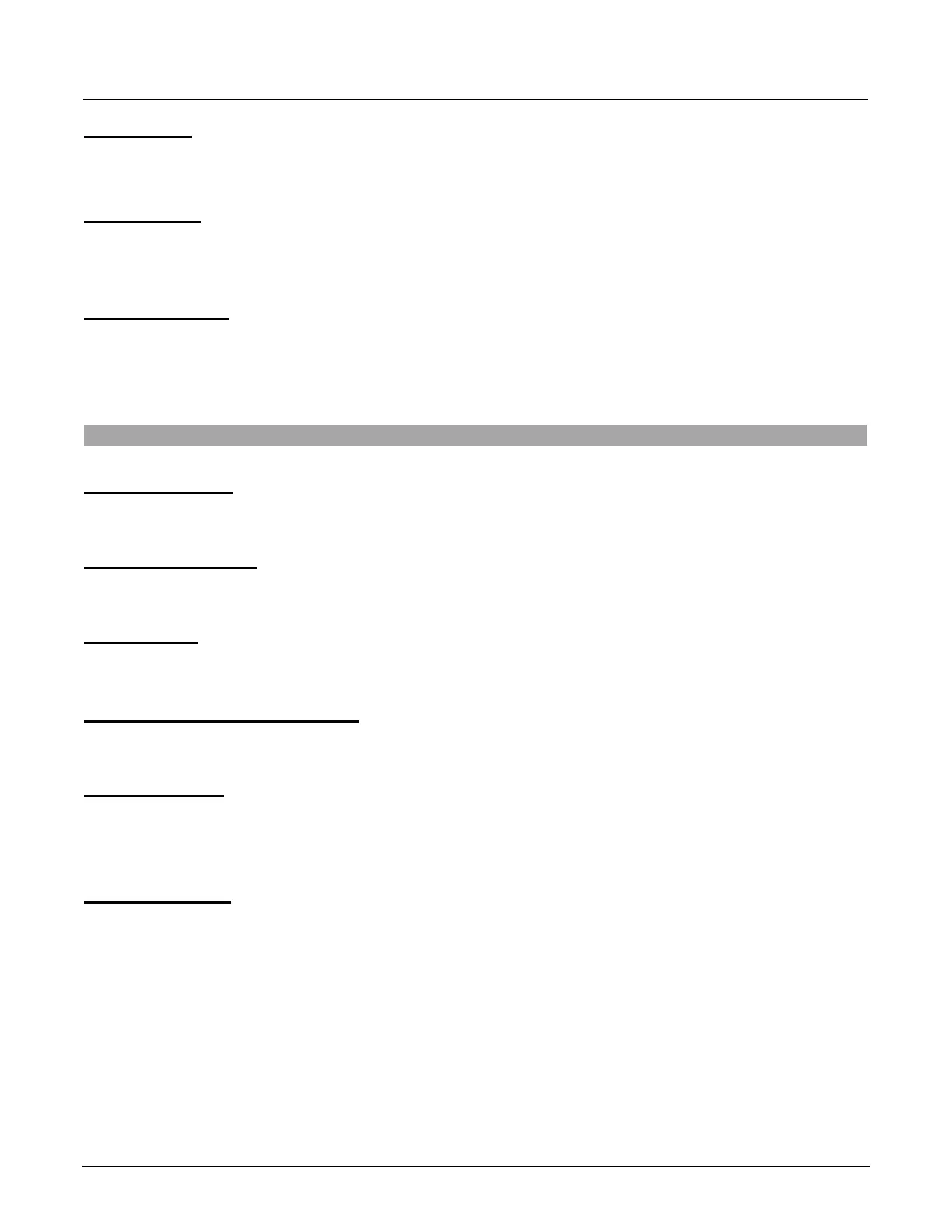20
Float On/Off
Turns Float ON or OFF.
Float Current
Used for AGV’s that have a continuous amp draw for the onboard electronics. Use this feature to avoid a battery
being discharged after main charge is completed (values allowed from 3A to 20A).
Refresh ON/OFF
Sets refresh mode to ON or OFF.
Once charging is complete, as long as the battery remains connected, refresh charging is automatically
initiated to retain the battery’s charge.
erord
Cabinet Bay Size
This can only be accessed by entering higher level password. Select 3 Bay, 6 Bay, or 12 Bay to match actual
cabinet size.
Number of Modules
This can only be accessed by entering higher level password. Enter number of modules installed in charger.
Limited by the cabinet selected in Cabinet Bay Size.
Module Type
This can only be accessed by entering higher level password. Select module type installed in charger. Either 24-
36-48 or 72-80.
72/80 V Module Battery Voltage
Charger Out of Service: Leave this option selected if charging a 24/36/48 V battery. Select 72 V or
80 V if charging a 72 V or 80 V battery.
DC Cable Setup
DC Cable Length: Selects the length of DC cables from the charger to the battery terminals. UL listed
chargers require 6 ft minimum.
DC Cable Section: Sets the DC cable gauge. Selections 4, 2, 1/0, 2/0, 3/0, 4/0 AWG.
Charger Options
Options Selection: Choose Remote Switch/PLC or Battery Status Indicator.
If using one of these charger options, that option must be enabled. Remote Switch and PLC options can’t
be enabled at the same time.
I/O Test Inputs: Push button on remote and circle will turn yellow if operating correctly.
I/O Test Outputs: Used to test the functionality of each option. Use the up and down buttons to highlight the
correct I/O test. Press the ON button to start the test and the OFF to stop the test.
