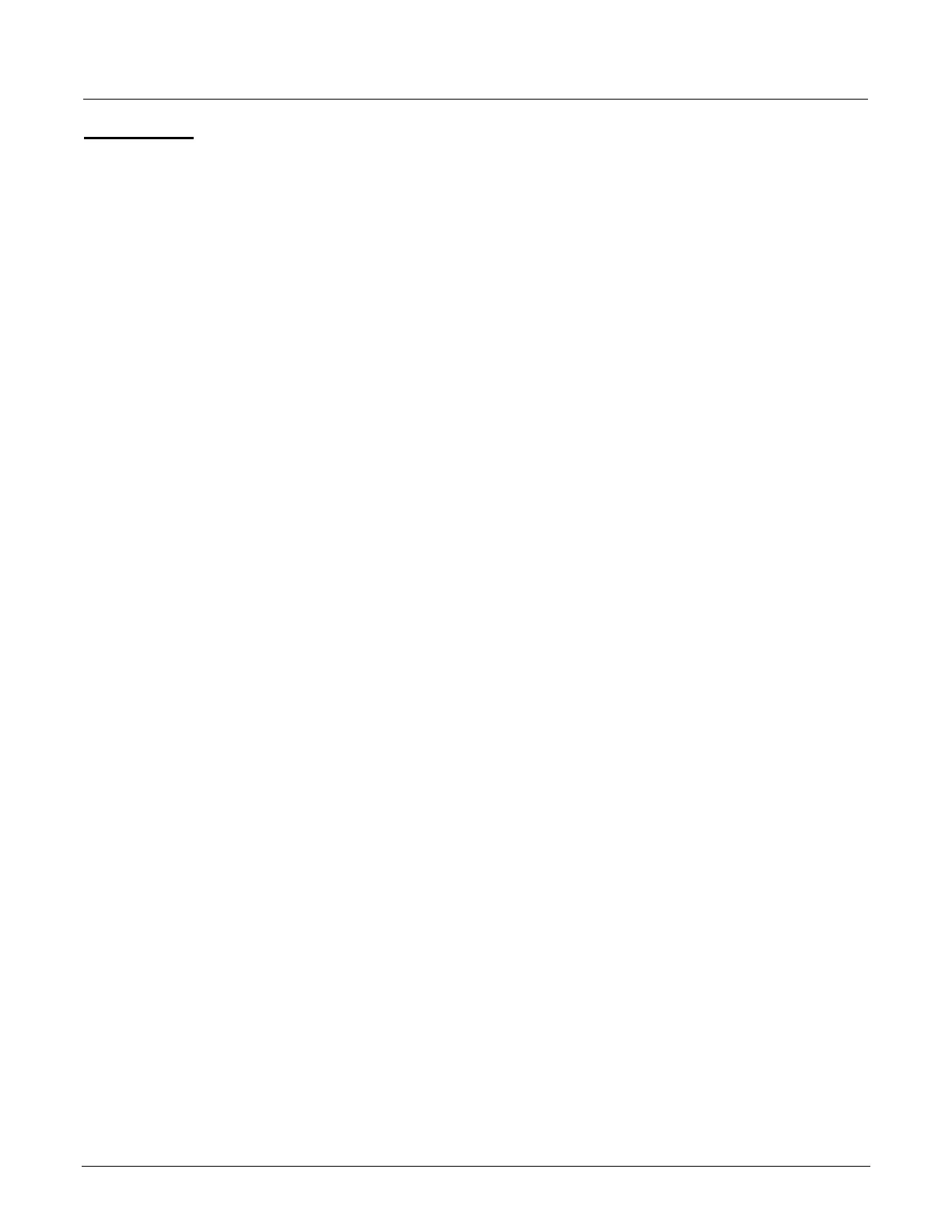23
Count Down
Without a BBWC™
If the BBWC™ adapter is not enabled or no BBWC™ are in range, effective charging starts after
a 20 second countdown. The charger uses Profile, Capacity and Temperature settings
programmed in the Configuration menu.
With a BBWC™
If a BBWC™ adapter is present and one or more BBWC™ is in range, the charger will turn ON
and apply current to the battery. The display will show “SCAN” followed by “LINK”. This routine
determines which BBWC™ in range is on the battery the charger is connected to. Once the
charger makes the determination it downloads data from BBWC™, displays the battery S/N,
updates the profile, capacity and temperature for charging and starts the main charge.
How it connects to a BBWC™
Scanning – Scanning for BBWC's. This state is collecting addresses of any BBWC’s within
the adapter’s range. If any addresses are successfully collected, the next state is Syncing (see
below). If none were found, the charger will display "No BBWC's found" and go straight to a
charge cycle without a BBWC present.
Syncing – Setting of three specific current values and measuring all BBWC's and running a
match algorithm. These steps will be displayed as "Measure BBWC's - Iteration: x" (where x
is 1, 2, and 3) signifying each measurement step.
Enumerating – If the Syncing state was successful and a match was found, the BBWC will
go to the enumerating state where the Battery's Serial Number, Capacity, programmed charge
profile, etc. will be loaded on to the charger and the charge cycle will then begin using this
data. This information is also displayed on the bottom of the charger display as well.
If the syncing state failed, the charger will display "No matching BBWC's" and go straight to a
charge cycle without a BBWC present.
