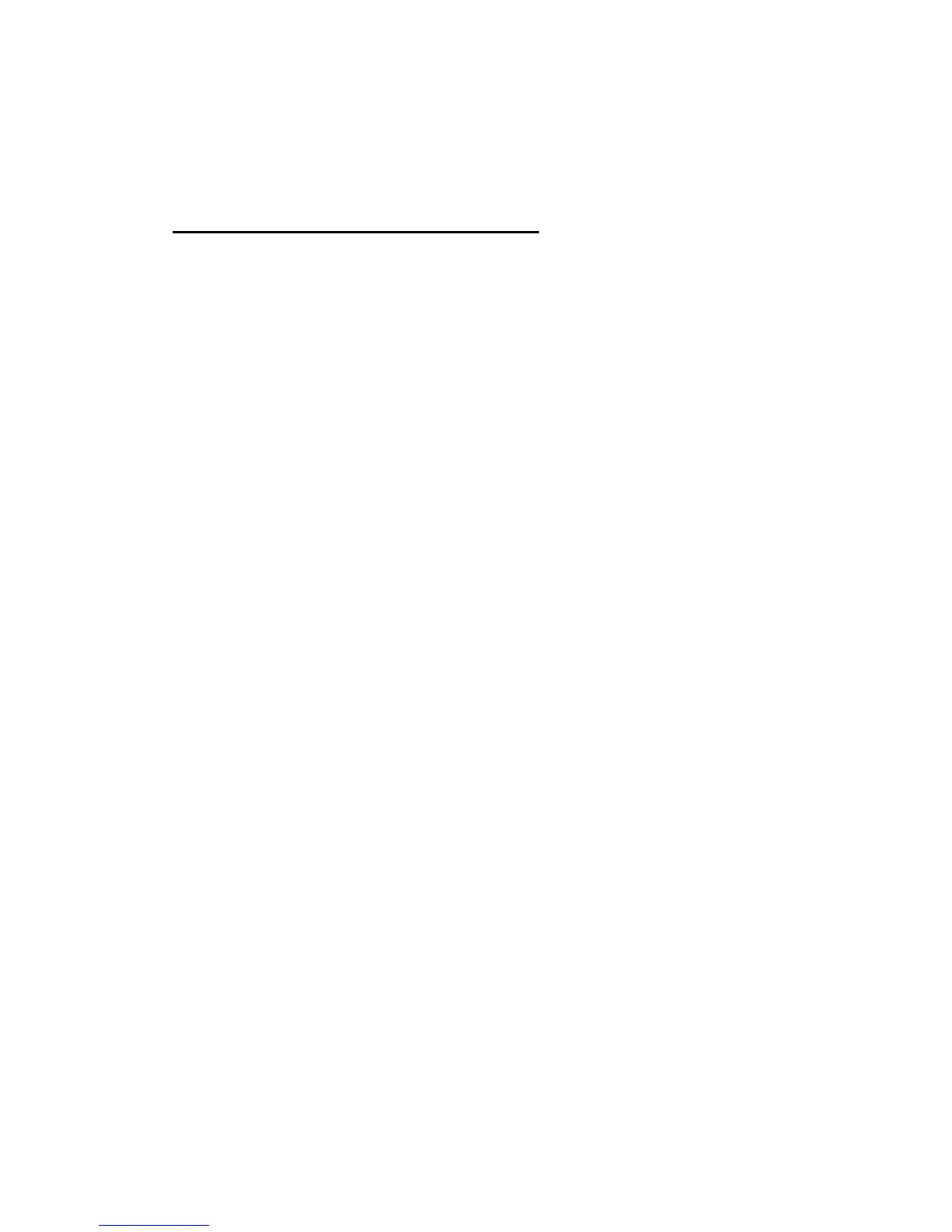3.2 Administrator Installation and Setup
3.2.1 Installation and Easy Setup Wizard
WINDOWS 95/98/ME/NT/2000/XP
1) POWER ON: After you have correctly connected your print server to
your PC, router, and printer, please power on all units.
2) Before the installation, please verify that your network protocols
(TCP/IP, IPX and/or NetBEUI) and printer drivers are installed on
your PC. If they are not installed, please consult your operating
system’s and/or printer’s manual(s) for instructions on how to do so.
3) Run The Installation Wizard
1. Insert the Windows 95/98/ME/NT/2000/XP Setup CD into your
CD-ROM drive.
(Windows should execute the Autorun.exe program automatically. If
not, run Autorun.exe manually from your CD-ROM drive’s root
directory.)
