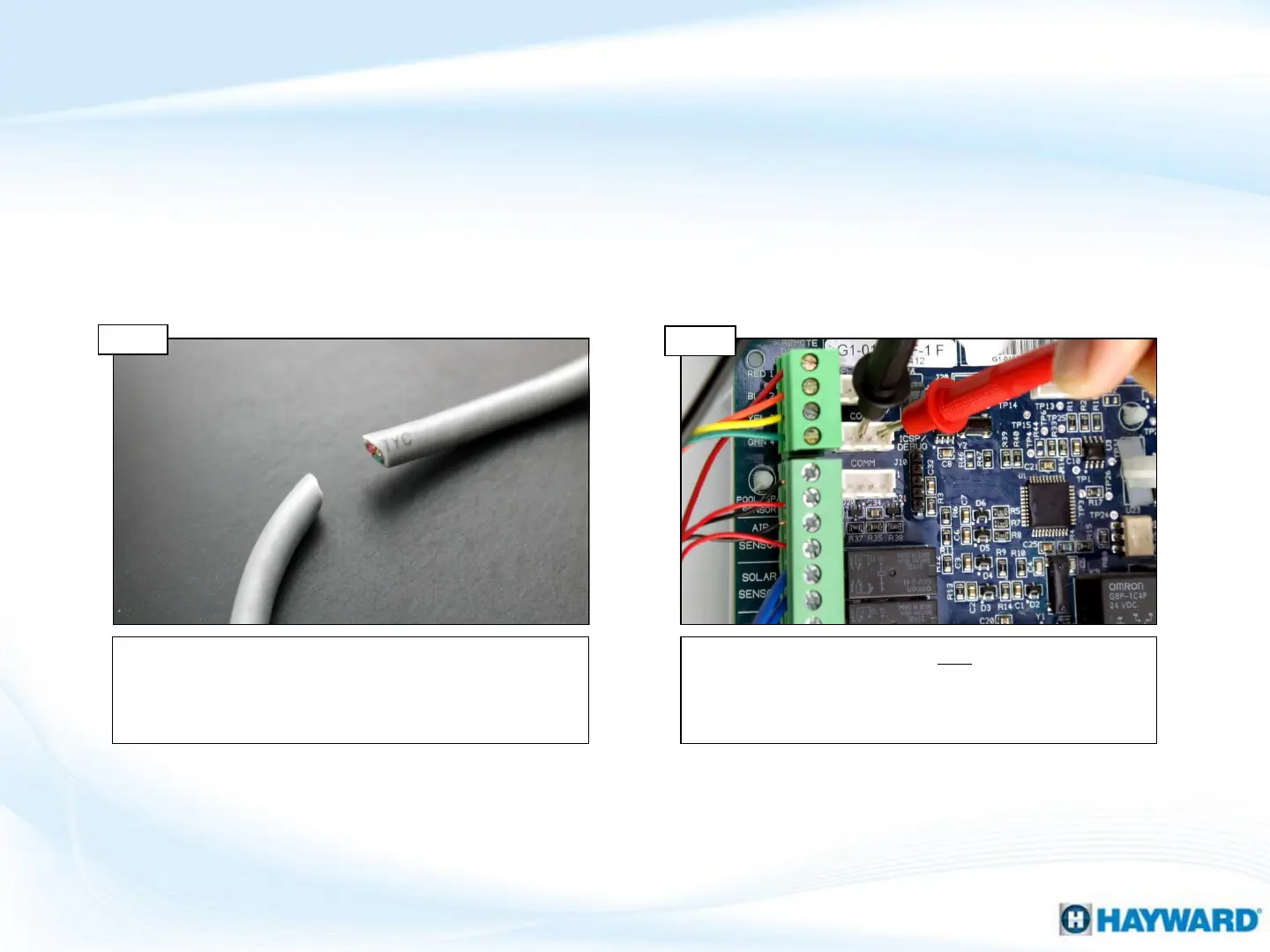27
The Chemistry Sensing Module plugs into one of the three available communication
ports of the ProLogic (which are located on the top left side of the main board).
Verify wire between HL-CHEM and ProLogic, is not
damaged. Unplug CSM connector from main board &
plug it back in. IF wire/connector is damaged replace
(GLX-SD-ELEC-MOD). IF free of damage, go to step 3D.
While powered, test for 5-10VDC between pins 2 & 4
(left to right). IF no/low voltage, replace the main
board (see pg. 17). IF voltage is correct, replace the
chemistry sensing module (GLX-SD-ELEC-MOD).
Verify wires & connection
Step 3C
Step 3D
Test comm port
3. CSM Comm Error (cont.)
NOTE: If the cable that runs from the HL-CHEM to the ProLogic board is damaged then the
chemistry module MUST be replace. DO NOT attempt to repair damaged cable.
