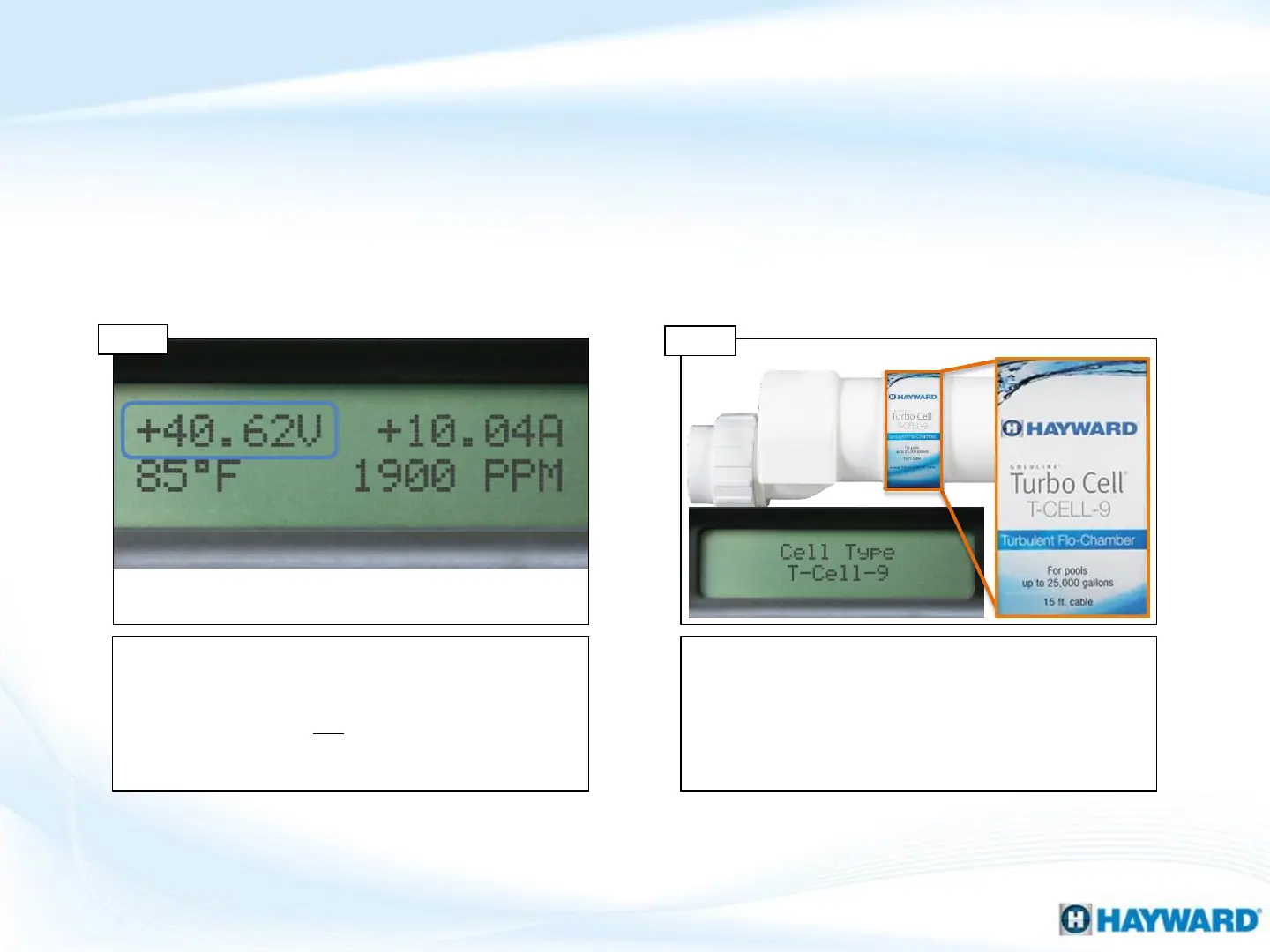30
The message ‘Chlorinator Off – High Salt/Amps’ indicates that the ProLogic has
detected an amperage draw, from the turbo cell, that exceeds the allowable threshold
for the programmed cell model.
After a short delay, new readings should appear on the
display. These readings reflect the active information
related to the chlorinator circuit. IF the ProLogic is
reporting a voltage of 35V or higher, replace the main
board (see pg. 17). IF voltage is under 35V, proceed to
step 4D.
Verify model number of installed cell. To verify, press
the ‘Menu’ until ‘Configuration Menu’ appears. Press
(>) one time, followed by (+). Press (>) two times to
display ‘Cell Type’. IF programmed cell does not match
model, use (+)/(-) to change. IF correct, contact tech
support (908) 355.7995.
Verify chlorinator readings
Step 4C
Step 4D
Verify cell programming
4. Chlorinator OFF, High Salt/Amps (cont.)
NOTE: The chlorinator circuit should never exceed 33Volts. If the voltage reads higher than 33V,
under the ‘Diagnostic Menu’ the main board will need to be replaced.
