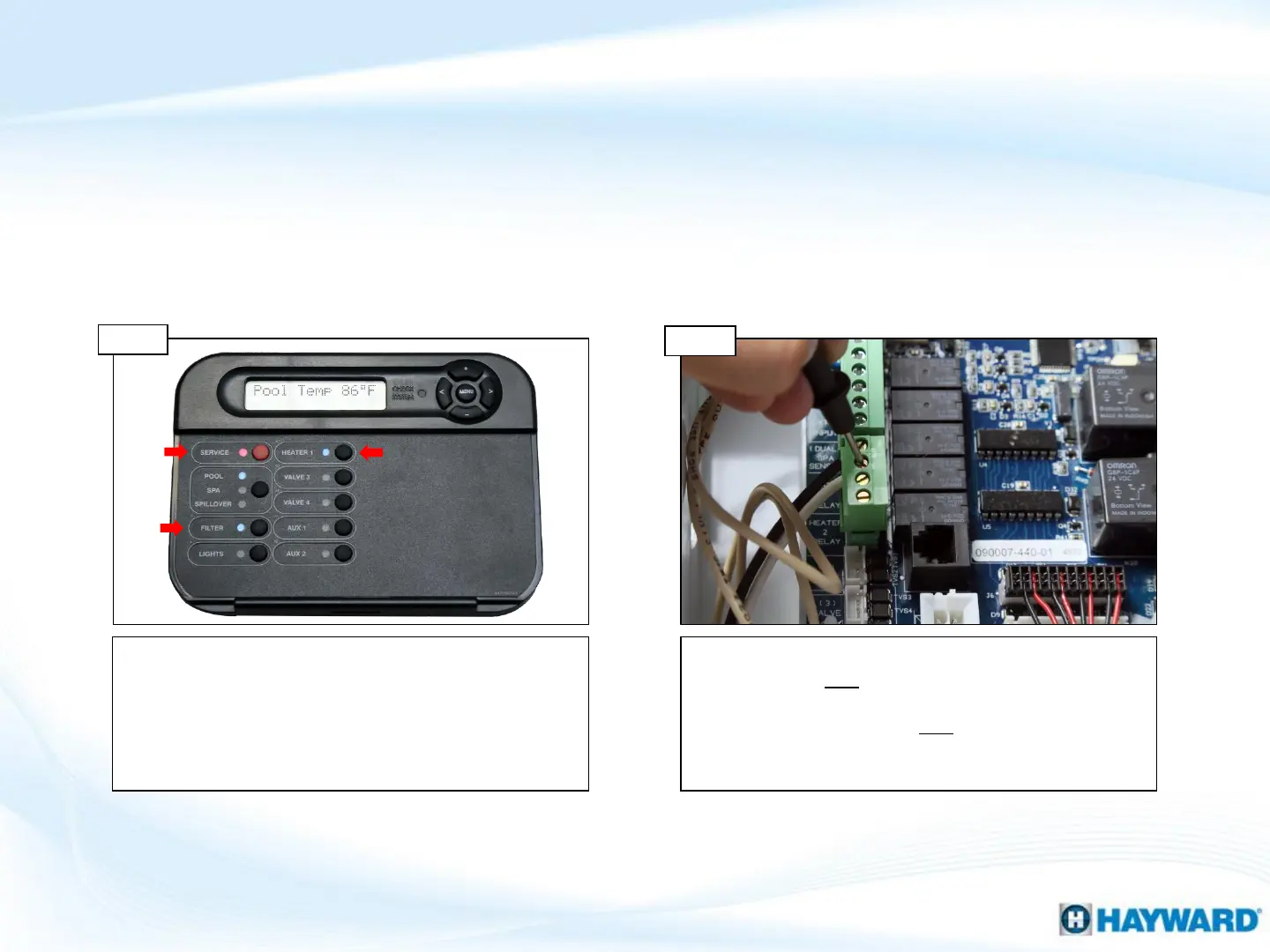37
Service mode cancels all scheduled automation and also suspends safety features such
as ‘Freeze Protection’. If the heater only fires while in service mode, make sure freeze
protection is not active, also verify that solar priority is not overriding regular heating.
Press the service mode button AND turn on the main
circulation pump. Press the heater button to force it on.
If the heater LED illuminates AND the heater fires, then
take the system out of service and go to step 6F. IF the
heater LED illuminates but the heater does not fire, go
to step 6D.
Service mode test
Step 6C
Step 6D
6. Heater Not Firing (cont.)
With the heater LED illuminated, test the top heater
terminal for 24VAC against ground, then do the same
for the bottom terminal against ground. IF both OR
neither terminals show 24VAC, go to step 6E. IF only
one terminal shows voltage, replace main board
(see pg. 17).
Test the heater relay
