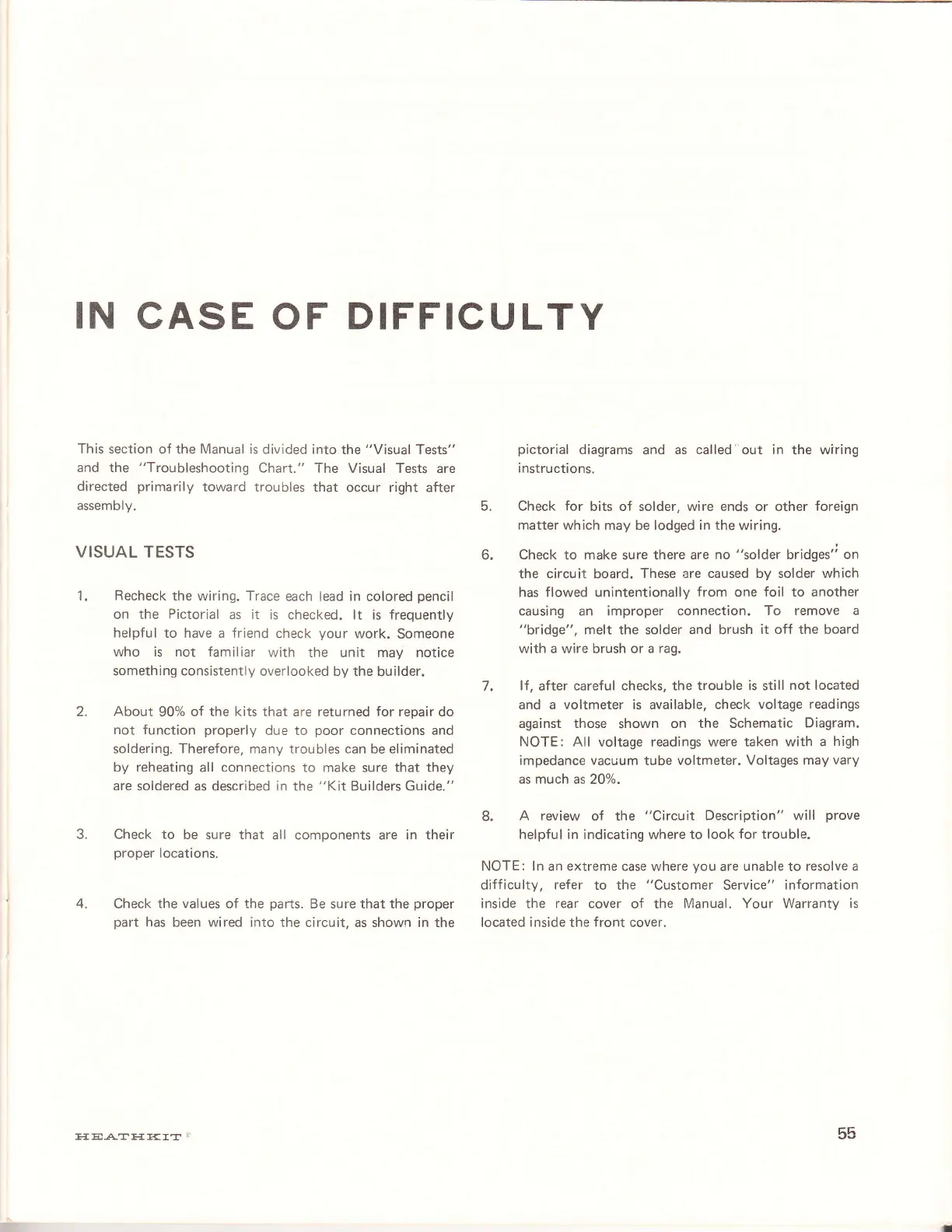IN
CASE
OF
DIFFICULTY
This section
of
the Manual
is divided
into the
"Visual
Tests"
and the
"Troubleshooting
Chart." The
Visual Tests
are
directed
primarily
toward troubles that
occur right after
assembly.
VISUAL TESTS
1.
Recheck
the wiring.
Trace
each lead in colored
pencil
on the
Pictorial
as it
is checked. lt
is
frequently
helpful to have a friend
check
your
work.
Someone
who is not familiar
with the unit may notice
something consistently
overlooked by the
builder.
2.
About
90%
of
the
kits that are returned
for
repair do
not function
properly
due to
poor
connections and
soldering. Therefore, many troubles can
be
eliminated
by reheating
all connections to make
sure
that they
are
soldered as described in the
"Kit
Builders Guide."
3. Check to
be sure that
all comoonents are in
their
proper
locations.
4.
Check
the values of the
parts.
Be sure that the
proper
part
has
been
wired into the
circuit, as shown in
the
pictorial
diagrams
and
as called'out in
the
wiring
instructions.
5. Check for
bits of solder, wire ends
or
other
foreign
matter which may
be lodged
in
the wiring.
6, Check to make sure there are
no
"solder
bridges'; on
the circuit board. These are
caused
by
solder which
has flowed unintentionally
from
one
foil to another
causing an improper connection,
To remove
a
"bridge",
melt the
solder
and brush
it
off
the board
with
a
wire brush or
a raq.
7.
lf,
after
careful checks, the trouble is still
not located
and a voltmeter is
available,
check voltage readings
against those
shown on
the Schematic
Diagram.
NOTE: All
voltage readings were
taken with a
high
impedance vacuum tube voltmeter. Voltages may
vary
as much as
2O%.
8.
A review
of the
"Circuit Description" will
prove
helpful
in
indicating where
to look
for
trouble.
NOTE: In an extreme case
where
you
are
unable
to
resolve a
difficulty,
refer
to the
"Customer
Service" information
inside the rear cover
of the
Manual. Your Warrantv is
located
inside
the
front
cover.
E
HE.A.TEI<IT
R
trtr
