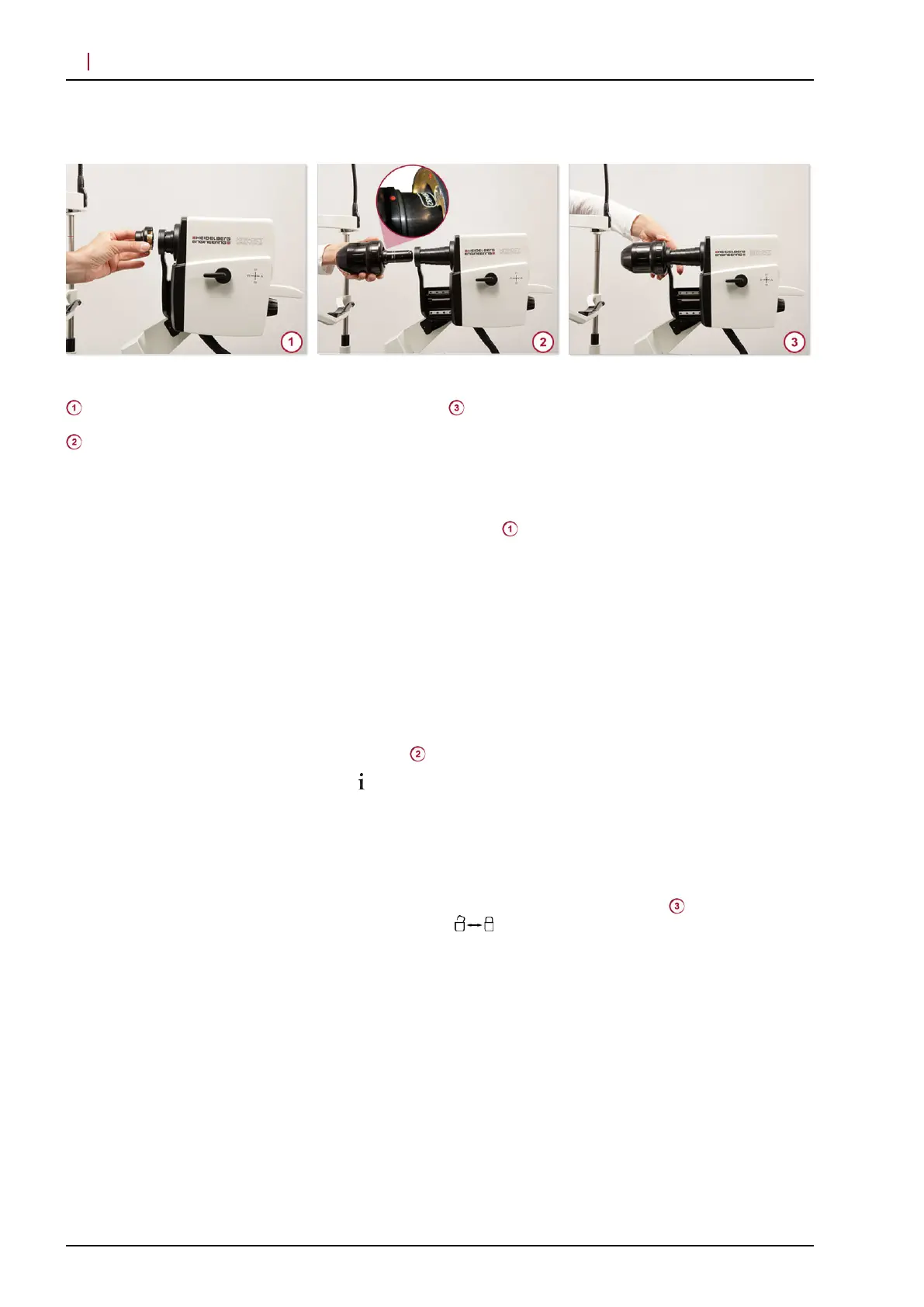4 Exchanging Objective Lenses
Fig. 1: Exchanging objective lenses
Removing the SPECTRALIS standard objective
lens
Mounting the Ultra-Widefield objective lens
Securing the Ultra-Widefield objective lens with
the safety catch
Move the camera to the farthest position away from
the patient.
To remove the SPECTRALIS standard objective lens, turn it about
50° counterclockwise
.
When you feel the lens release, gently pull the objective forward
and away from the camera.
Store the SPECTRALIS standard objective lens properly in the
wooden box while you work with the Ultra-Widefield objective lens.
The error message “Objective lens missing” is displayed in the
status bar of the acquisition window if the objective lens is not
mounted, and if the acquisition window is open and the camera
turned on.
To mount the Ultra-Widefield objective lens, align the red dot on the
objective lens and the red dot on the lens mount at the 12 o'clock
position .
The Ultra-Widefield objective lens weighs about 1 kilogram. The
Ultra-Widefield objective lens is larger and heavier than the
SPECTRALIS standard objective lens.
Press the objective lens onto the lens mount and turn the objective
lens in a clockwise direction until the objective lens clicks into
place.
Turn the locking ring clockwise until it catches
. The locking ring
is marked with . This symbol indicates the direction the
locking ring must be turned to secure and unsecure the Ultra-
Widefield objective lens.
The SPECTRALIS automatically detects which objective lens is
mounted.
The “Settings” section will indicate the scan angle. When the Ultra-
Widefield objective lens is properly mounted, “102°” is displayed
by default.
If your device is a SPECTRALIS HRA/HRA+OCT the available
scan angles “51°” , “68°” and “102°” are displayed on the touch
panel.
Turn the focus knob until “Focus” is approx. “0.00 D” in the
“Settings” section.
Exchanging Objective Lenses
4
© Heidelberg Engineering GmbH, Article No. 230134-002 INT
14