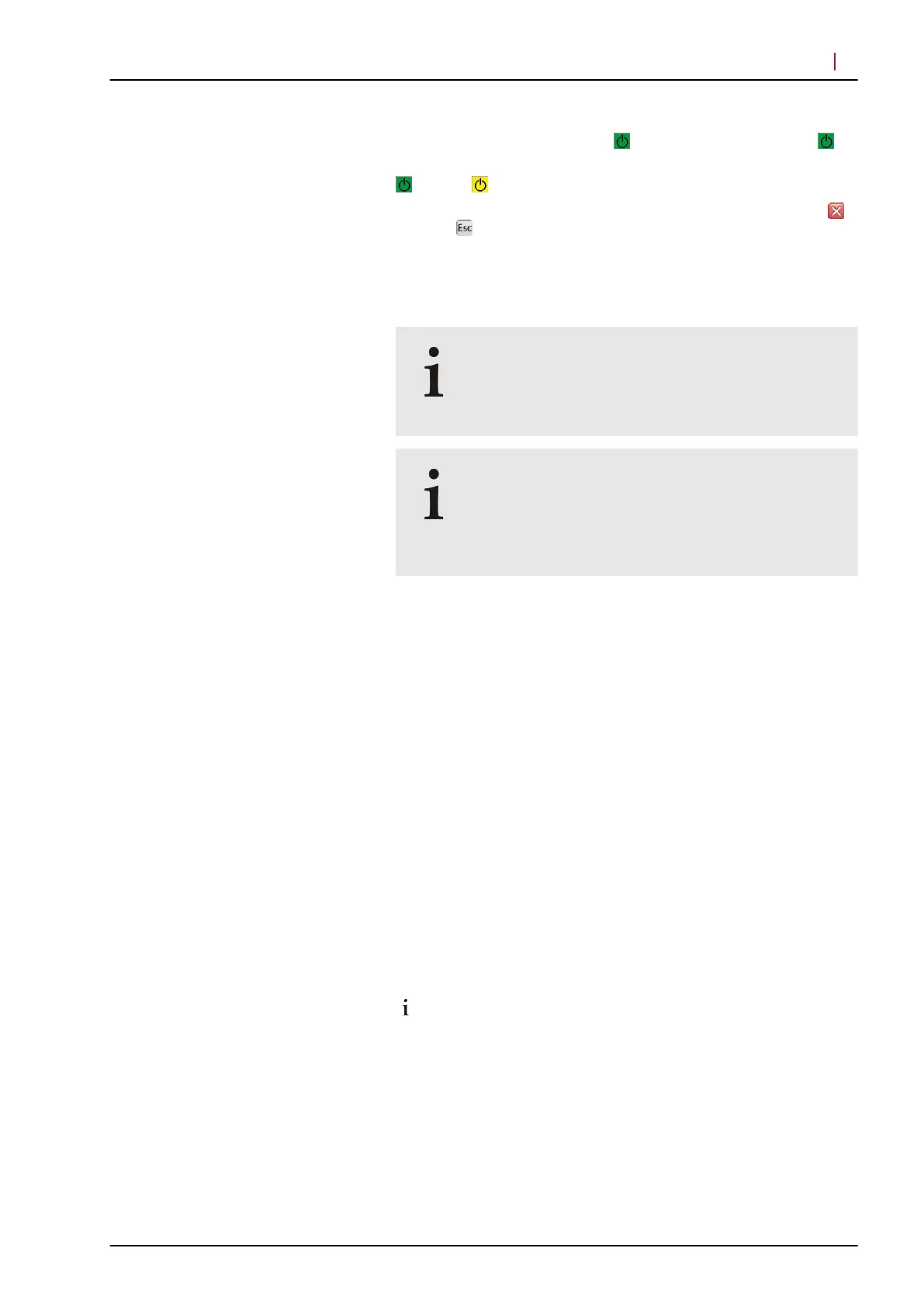To switch off the camera, press
on the touch panel or click in
the acquisition window.
turns to .
To quit the examination and close the acquisition window, click
or press on the keyboard.
The acquired images are saved. The acquisition window closes.
5.3.4 Acquiring Simultaneous IR and BAF Images
Simultaneous images are always acquired with
“HS” as the scan resolution mode
It is not possible to switch the scan resolution from
“HS” to “HR” .
Simultaneously acquired images can be split
after the examination into single IR and BAF
images
For further information, please refer to the
SPECTRALIS Product Family User Manual.
Start a new examination (° 5.3.1 “Starting New Examinations”,
p. 20).
Set the acquisition parameters (° 5.1.2 “Setting Acquisition
Parameters”, p. 18).
Turn the filter wheel to the filter wheel position “P”
(° 5.1.1
“Available Acquisition Modes”, p. 16).
Select “XP-IR” as the acquisition mode (° 5.1.1 “Available
Acquisition Modes”, p. 16).
To examine the right eye, move the camera to the left and to
examine the left eye move the camera to the right.
In the “Settings” section, “OD” or “OS” is automatically selected
due to the left-right recognition of the camera.
Select an internal or the external fixation light.
Ask the patient to look at the fixation light during the examination.
Align the cSLO image (° 5.3.2 “Aligning the cSLO Image”, p. 22).
Turn the filter wheel to “A”
(° 5.1.1 “Available Acquisition Modes”,
p. 16).
Inform the patient that the blue light is extremely bright.
Select “IR+BAF”
as the acquisition mode (° 5.1.1 “Available
Acquisition Modes”, p. 16).
A bright spot will be displayed in the right image. “HS” is
automatically selected as the scan resolution mode. The automatic
image brightness control is automatically selected.
Quitting the examination
Acquiring Images
Acquiring Images
5
© Heidelberg Engineering GmbH, Article No. 230134-002 INT
25