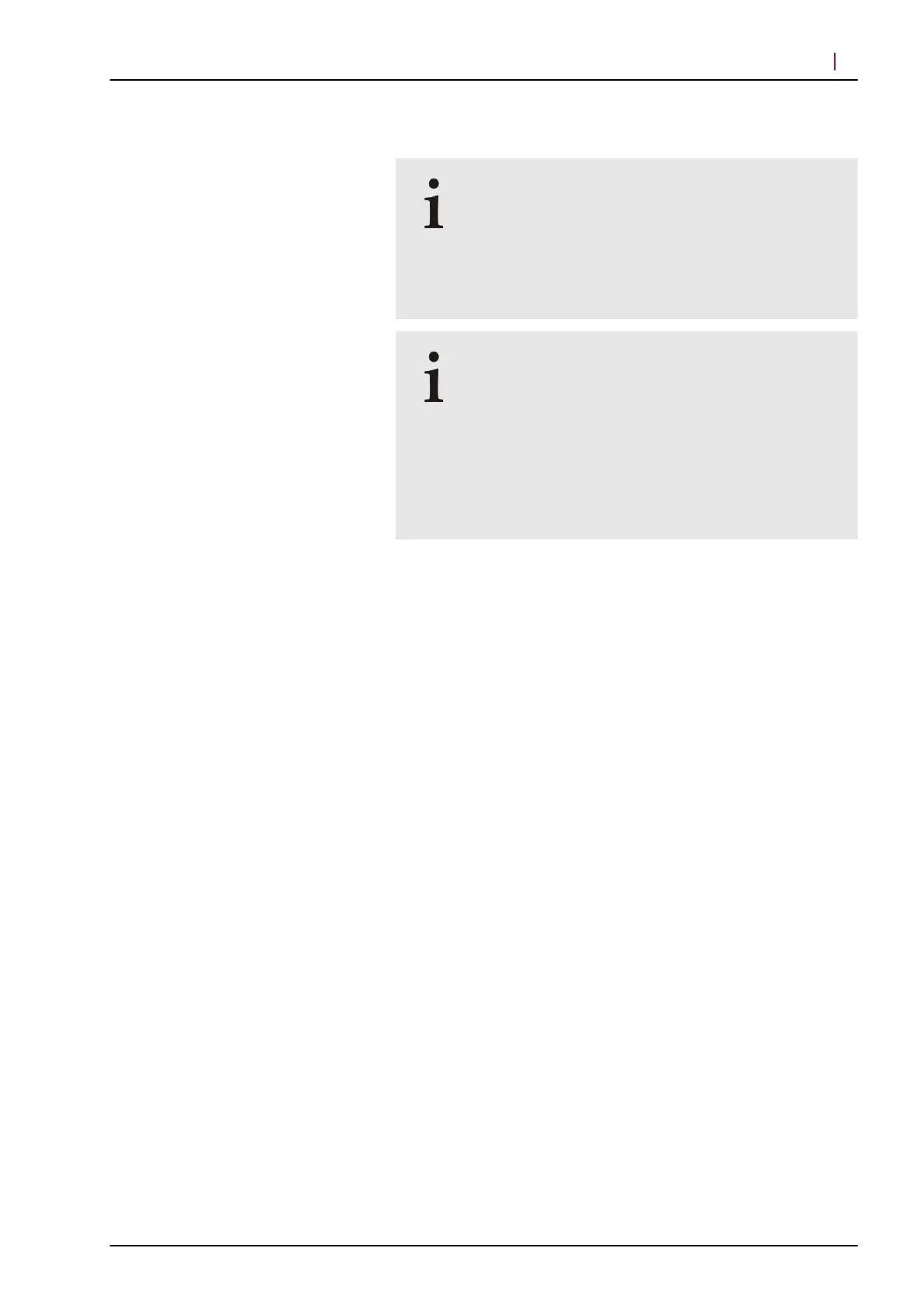5.3.3 Acquiring cSLO Images
Less reflected light will be detected in cross-
polarized images
The crossed-polarizer setting reduces the central
artifact caused by lens reflections. Therefore, the
cross-polarized images are darker than normal
reflection images and may contain polarization
effects.
The illumination of the cSLO image can
sometimes be inhomogeneous due to
birefringent properties of the examined structure
For example, the following typical effects may be
visible:
▪ A "bow-tie" pattern within the macula due to the
Henle fibers.
▪ Inhomogeneous appearance of the birefringent
retinal nerve fiber layer.
Start a new examination (° 5.3.1 “Starting New Examinations”,
p. 20).
Set the acquisition parameters (° 5.1.2 “Setting Acquisition
Parameters”, p. 18).
Turn the filter wheel to the filter wheel position “P”
(° 5.1.1
“Available Acquisition Modes”, p. 16).
Select “XP-IR” as the acquisition mode (° 5.1.1 “Available
Acquisition Modes”, p. 16).
To examine the right eye, move the camera to the left and to
examine the left eye move the camera to the right.
In the “Settings” section, “OD” or “OS” is automatically selected
due to the left-right recognition of the camera.
Select an internal or the external fixation light.
Ask the patient to look at the fixation light during the examination.
Align the cSLO image (° 5.3.2 “Aligning the cSLO Image”, p. 22).
Acquiring Images
Acquiring Images
5
© Heidelberg Engineering GmbH, Article No. 230134-002 INT
23