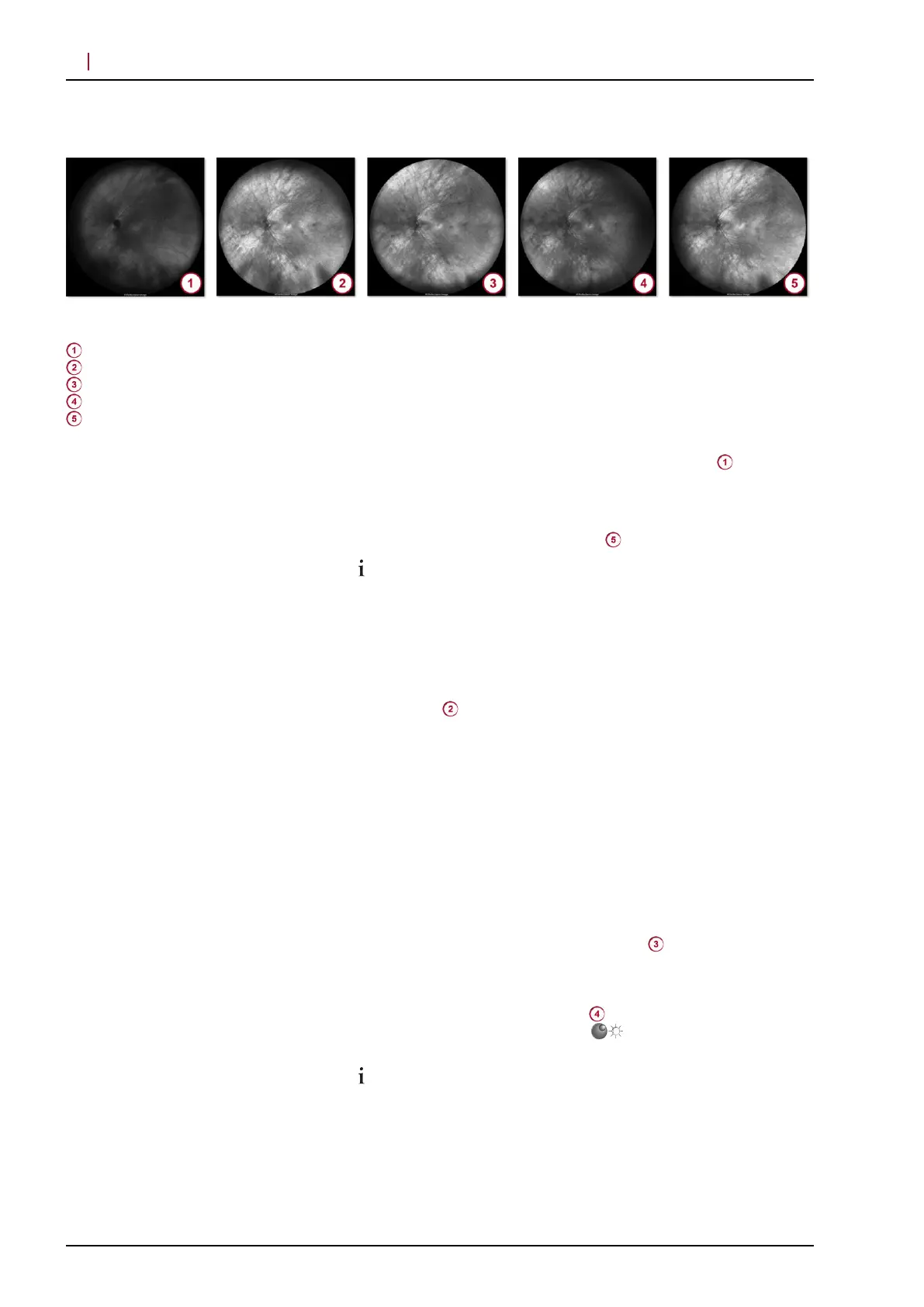5.3.2 Aligning the cSLO Image
Fig. 3: Aligning the cSLO image
cSLO image with bright spot in the center
cSLO image with dark edges
cSLO image is out of focus
cSLO image is overexposed
cSLO image correctly illuminated
Move the camera slightly to the left or the right and turn the joystick
so that the bright spot is centered in the cSLO image
(Fig. 3). If
your device is a SPECTRALIS HRA/HRA+OCT, try to avoid
pivoting the camera head.
Move the camera slowly towards the patient's eye until an evenly-
illuminated cSLO image is displayed (Fig. 3).
The Ultra-Widefield lens may touch the patient's ocular orbit but
not the patient's eye. For further information on safe handling of
the Ultra-Widefield lens, please refer to (° 5.2 “Examining Patients
with Deep-seated Eyes or Small Orbits”, p. 19).
Turn the focus knob and adjust the patient's refraction so that the
cSLO image is sharply displayed.
If the cSLO image has dark edges, move the camera closer to the
patient's eye
(Fig. 3).
If the cSLO image is too dark in the upper part, turn the joystick
counterclockwise to move the camera down.
If the cSLO image is too dark in the lower part, turn the joystick
clockwise to move the camera up.
If the cSLO image is too dark on the right side, move the camera to
the left.
If the cSLO image is too dark on the left side, move the camera to
the right.
If the cSLO image is well-illuminated but out of focus, turn the
focus knob and adjust the patient's refraction so that the vessels
and the cSLO image are sharply displayed (Fig. 3).
The refraction is displayed as the “Focus” value in the “Settings”
section of the acquisition window.
If the cSLO image is overexposed
(Fig. 3) and manual image
brightness control is selected, turn until the image is
illuminated correctly.
If your device is a SPECTRALIS OCT, manual image
brightness control is not available.
Acquiring Images
Acquiring Images
5
© Heidelberg Engineering GmbH, Article No. 230134-002 INT
22