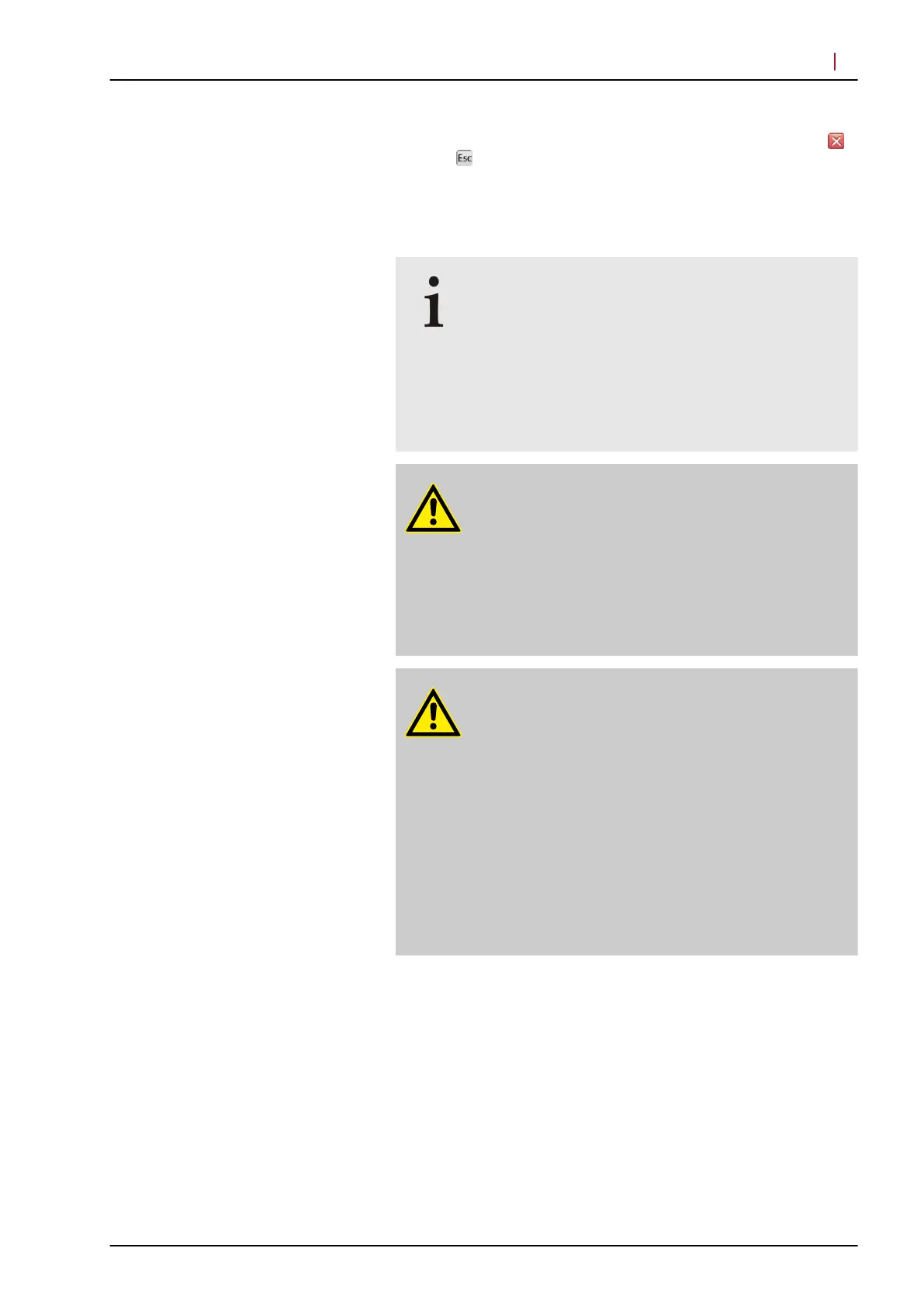To quit the examination and close the acquisition window, click
or press on the keyboard.
The acquired images are saved. The acquisition window closes.
5.3.5 Performing Angiographies
With the SPECTRALIS, you can acquire images
at a very late stage of the angiography
Currently, there are only a handful of diagnoses that
require very late images after 20 or 30 minutes, such
as in cases of suspected optic nerve head edema,
suspected tumors and other rare cases. If you want
to acquire images of the late phase, wait 20 or more
minutes after injecting the fluorescent dye before
starting the acquisition.
WARNING!
Incorrect application of the contrast agent may
cause poor image quality in angiography images
Poor image quality may lead to incorrect diagnostic
conclusions which may result in incorrect therapeutic
approaches.
Follow the instructions given on the contrast agent
package insert.
WARNING!
Allergic reactions may occur due to unidentified
allergies or intolerances
The contrast agent may cause possible adverse drug
reactions.
Ask the patient: “Do you have allergies or
intolerances?”
Confirm that patient allergies or intolerances are not
listed as contraindications in the contrast agent
package insert.
Follow the instructions given on the contrast agent
package insert.
Minimize the daily injection amounts.
Start a new examination (° 5.3.1 “Starting New Examinations”,
p. 20).
Turn the filter wheel to “P”
(° 5.1.1 “Available Acquisition Modes”,
p. 16).
Select “XP-IR” as the acquisition mode (° 5.1.1 “Available
Acquisition Modes”, p. 16).
Acquire several cross-polarized images. For further information,
please refer to (° Chapter 5.3.3 “Acquiring cSLO Images”, p. 23).
Acquiring Images
Acquiring Images
5
© Heidelberg Engineering GmbH, Article No. 230134-002 INT
27