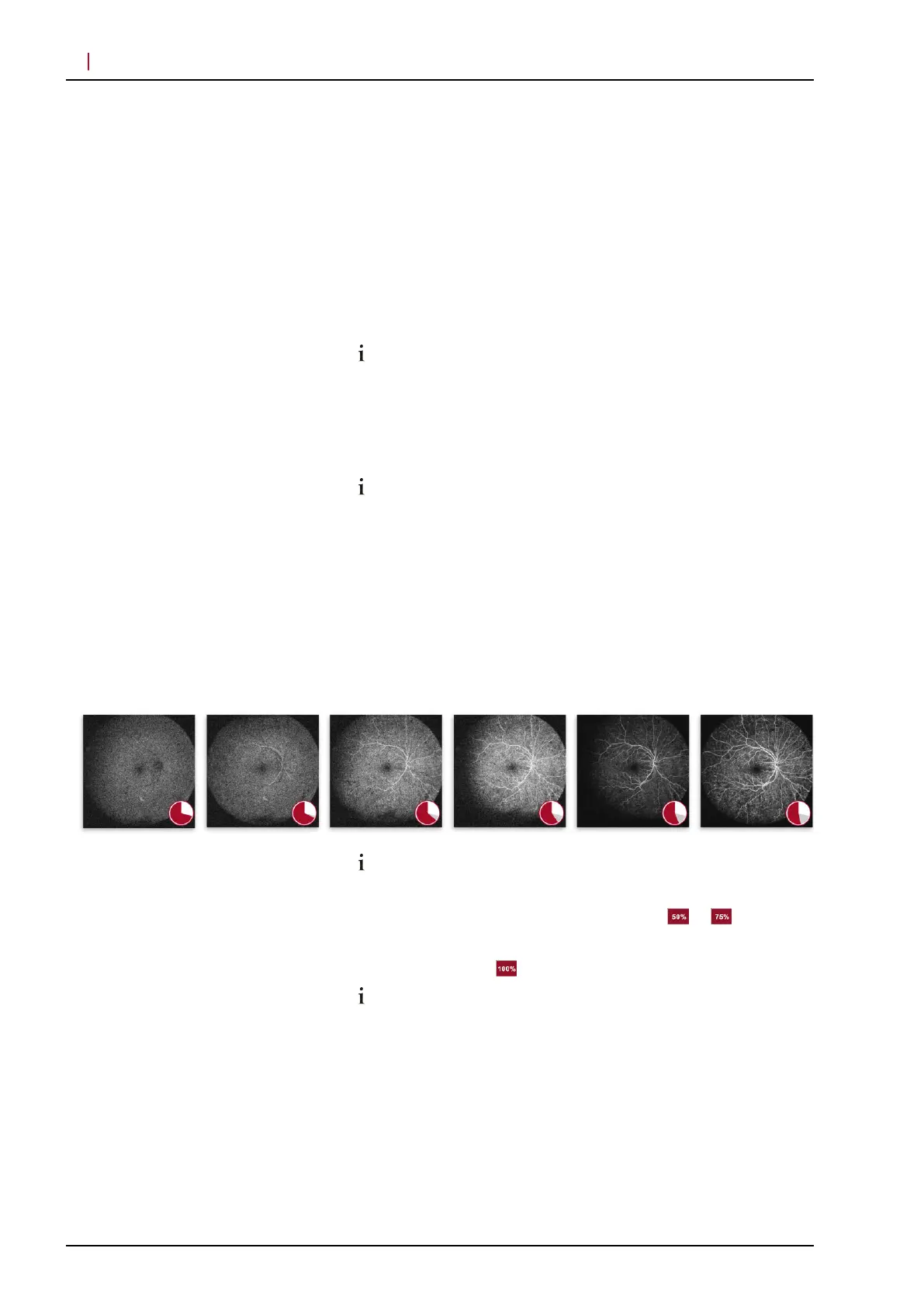Turn the filter wheel to the filter wheel position “A” .
On the touch panel select an angiography mode:
▪ “FA” for fluorescein angiography
▪ “ICGA”
for indocyanine green angiography
▪ “FA + ICGA” for simultaneous fluorescein angiography and
indocyanine green angiography
▪ “FA + IR”
for simultaneous fluorescein angiography and infrared
imaging
▪ “ICGA + IR” for simultaneous indocyanine green angiography and
infrared imaging
"FA" is assigned to two acquisition modes. When “FA” is
pressed and the injection timer “Inj.” is not activated, the
acquisition mode BluePeak blue laser autofluorescence starts. In
the acquisition window “BAF” and “Blue Autofluorescence” is
displayed. When “FA” is pressed and the injection timer “Inj.” is
activated, the fluorescein angiography starts. In the acquisition
window, “FA” and “Fluorescein Angiography” are displayed.
"ICGA" is assigned to two acquisition modes. When “ICGA” is
pressed and the injection timer “Inj.” is not activated, the
acquisition mode infrared autofluorescence starts. In the
acquisition window “IRAF” and “Infrared Autofluorescence” is
displayed. When “ICGA” is pressed and the injection timer “Inj.” is
activated, the indocyanine green angiography starts. In the
acquisition window, “ICGA” and “ICG Angiography” are displayed.
On the touch panel, press “Inj.” and inject the dye immediately. If
“FA + ICGA” is selected, inject both dyes simultaneously.
In the acquisition window, the injection timers start to count in the
“Timers” section.
When performing FA + ICGA angiography, the intensity of the
indocyanine green dye has a stronger fluorescence than the
fluorescence of the fluorescein dye for the first two minutes. To get
a comparable intensity of fluorescence, press or on the
touch panel to change the laser intensity to 50 – 75 % during the
early phase. To change the laser intensity to 100 % after
1 – 2 minutes, press .
Heidelberg Engineering recommends acquiring a movie of the
early phase of the angiography. During the early phase of the
angiography, single image acquisition with ART Mean might fail as
the appearance of the retina changes rapidly.
To acquire a movie of the early phase of the dye, select “Movie” on
the touch panel. Be aware that the image intensity varies quickly
during this initial phase.
Ask the patient not to move.
Starting the angiography
Acquiring Images
Acquiring Images
5
© Heidelberg Engineering GmbH, Article No. 230134-002 INT
28